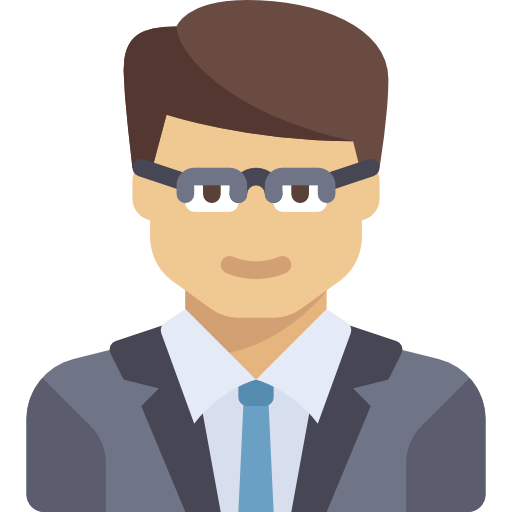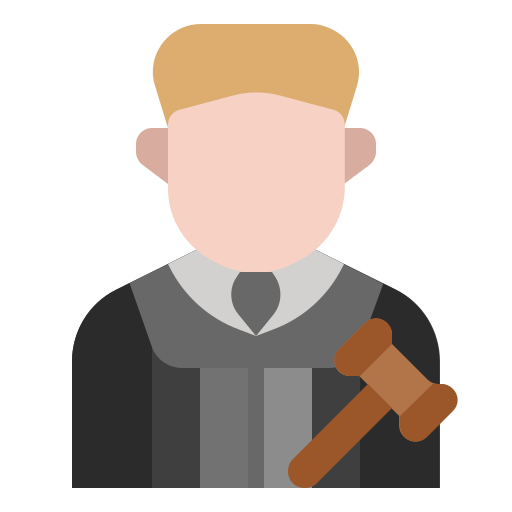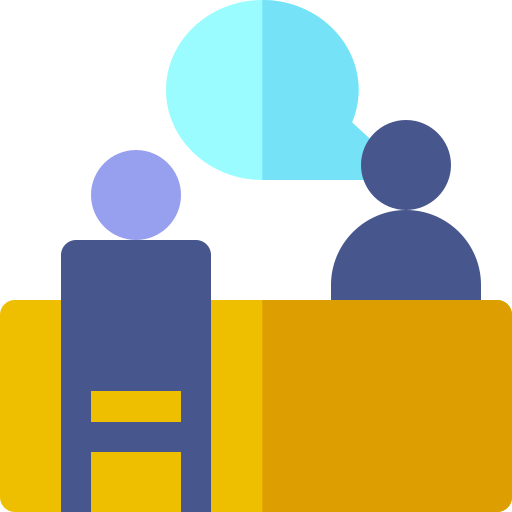Recently updated on April 9th, 2024 at 12:54 am
An efficient system for counties to administer Eviction Resolution Program

How it works for the tenant
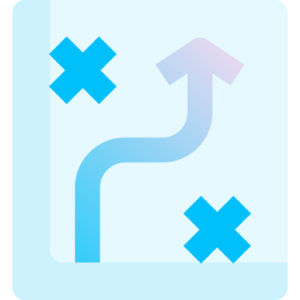
1. Get Overview
Tenants can read an overview of rent assistance, right to counsel, and eviction laws in plain language

2. Create Documents
Tenant fills questionnaires in plain language to generate correct forms for their county e.g. ERP worksheet.

3. Consult Lawyer
Tenants can benefit from the Right to Counsel program

4. File papers
Tenants can then formally file paperwork for Rent Assistance Program or proceed ahead with an eviction case
How it works for the landlord
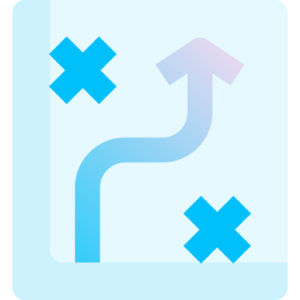
1. Get Overview
Landlords learn fill a diagnostic questionnaire to get an overview of ERP, Rent Assistance Program, the Right to Counsel and other options available to them

2. Create Documents
Landlords answers questionnaires in plain language which then generates notices and county specific documents such as ERP worksheet.

3. DRC
Landlords can inform DRC, set appointments hold virtual meetings, and receive the final outcome (Certificate) digitally.

4. E-File with Court
In case the mediation does not allow for agreement, landlords can file the final paperwork (Unlawful Detainer) with the local Superior Court
How it works for DRC (Dispute Resolution Center)
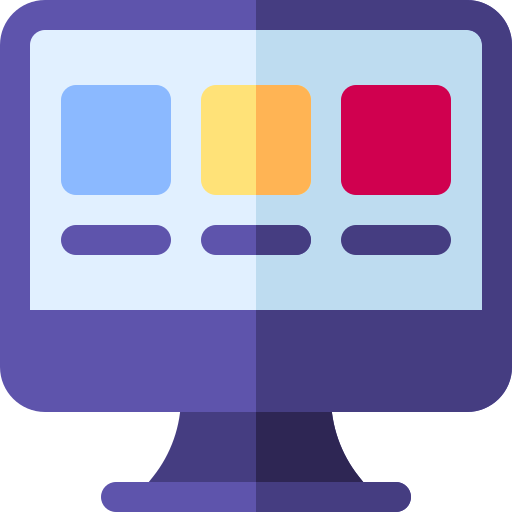
1. Login to portal
A member of the DRC logs in to view clients seeking dispute resolution along with completed paperwork, contact info, and ability to send secure messages and set appointments
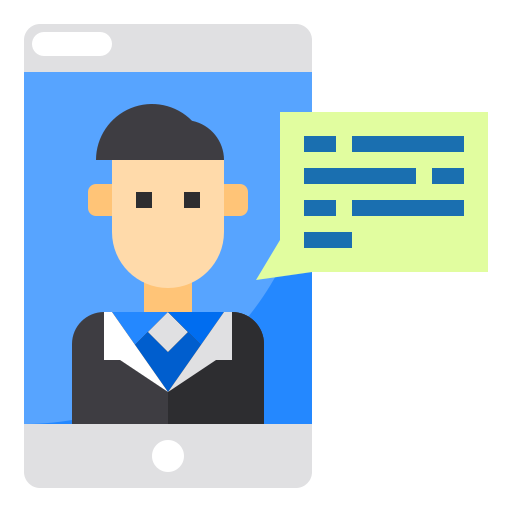
2. Talk to the client
After receiving the packets, the clerk can communicate with the petitioner using secure built in chat, and video call features in LegalAtoms.
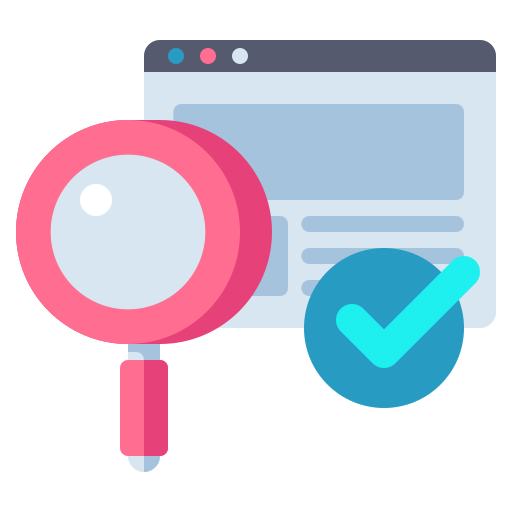
3. Review and Correct
Clerks can review the documents (MS WORD, PDF) , make corrections and/or send notes to clients for revisions.

4. Process the Case
The clerk can then approve or reject. Then the clerk has ability to move the case forward to the commissioner, law enforcement within LegalAtoms or using their existing system to have all capabilities in a paperless format.
How it works for you (court staff)
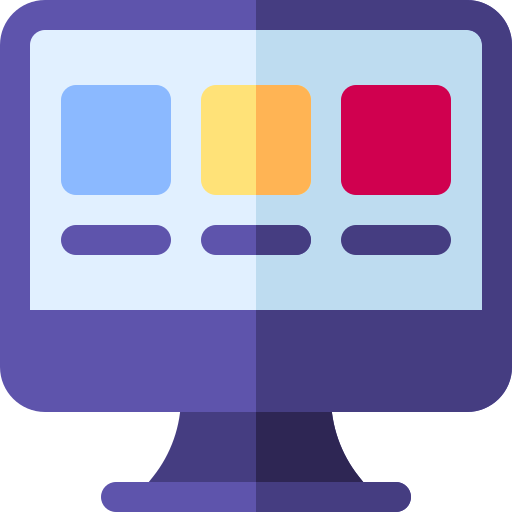
1. Login to portal
A clerk logs in to view all clients including new client case submissions. The cases could also be originating from DRC, or referred to DRC
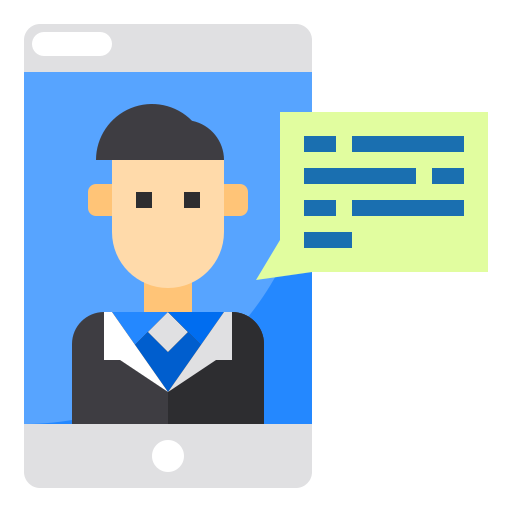
2. Talk to the client
After receiving the packets, the clerk can communicate with the petitioner using secure built in chat, and video call features in LegalAtoms.
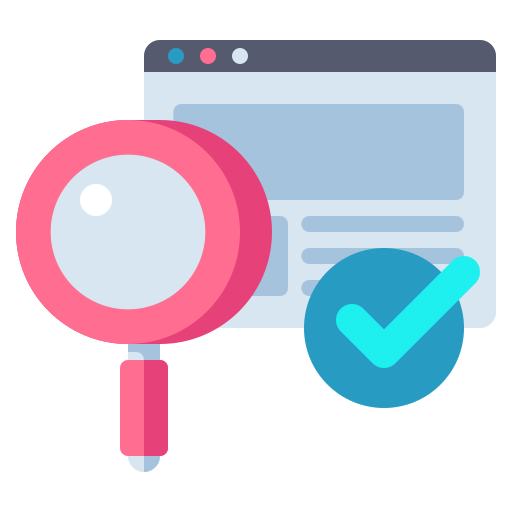
3. Review and Correct
Clerks can review the documents (MS WORD, PDF) , make corrections and/or send notes to clients for revisions.

4. Process the Case
The clerk can then approve or reject. Then the clerk has ability to move the case forward to the commissioner, law enforcement within LegalAtoms or using their existing system to have all capabilities in a paperless format.
Core Features
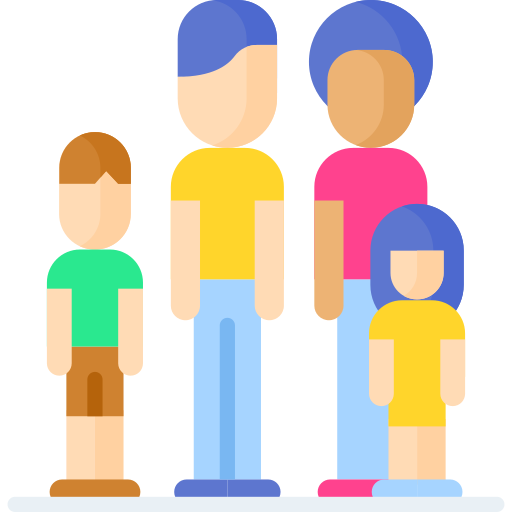
Pro Se
Offers the general public a guided experience to prepare and file their court packets
Features
- Questions posed in simple non-legal language
- Print correct court forms without missing required fields
- Spanish language
- Download court in MS WORD or PDF
- E-file
- Share your online cases seamlessly

Adovcate
Clients can become aware of the non profit or court sponsored resources, on what they offer, and whether their situation qualifies for their help. Clients can then share their cases, and communicate with them seamlessly via integrated chat, and voice and video calls for added privacy and convenience