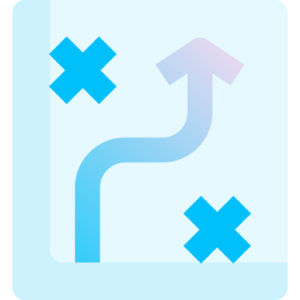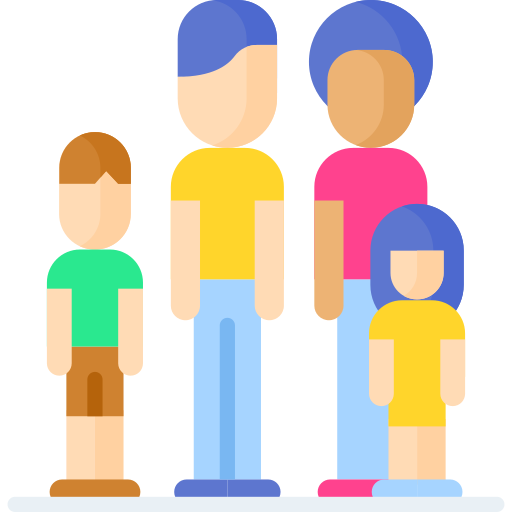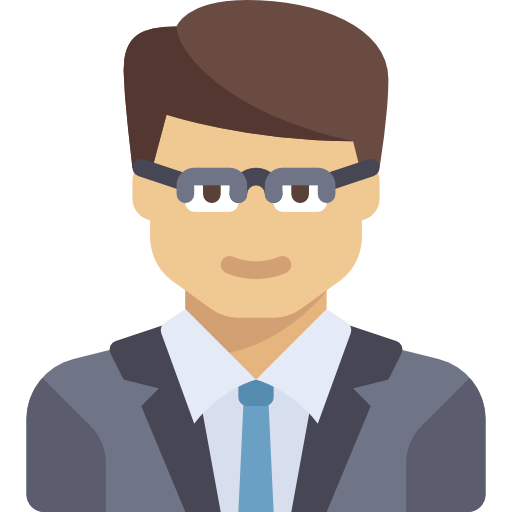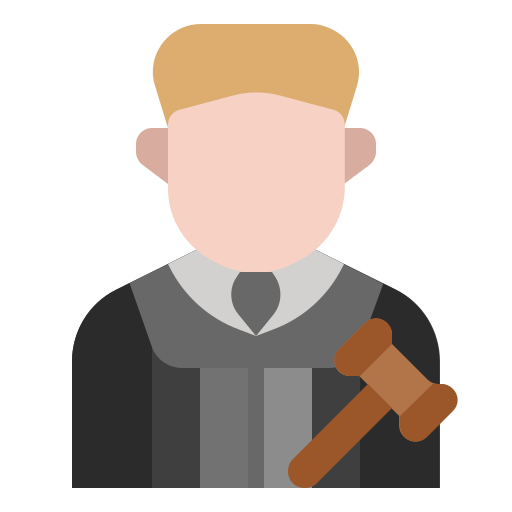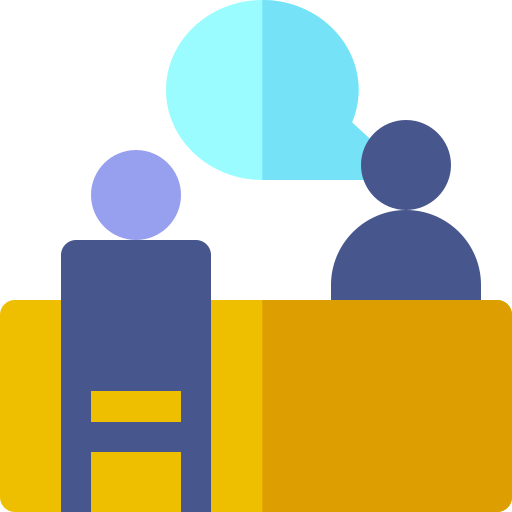Recently updated on April 9th, 2024 at 01:00 am
A Jury panel can be organized for a trial
LegalAtoms provides online questionnaires along with helpful information so clients can self-prepare and file protection orders. It also provides tools for the county to assist the clients at every question, and allow the clients to electronically file the protection orders.
Even before COVID-19, victims needing protection orders had major barriers in accessing the existing systems across Washington state. These included the inability to visit during office hours, transportation challenges or not having the freedom or privacy to visit the court without making the matters worse.
LegalAtoms makes it easy for your constituents to get protection orders by making the process friendly, and it cuts your costs by increasing the efficiency of your existing team.
LegalAtoms focuses only on Washington to keep it 100% updated and accurate at any given time.
How it works for the victim (client)
1. View Process, Legal Info
Free
The client visits LegalAtoms.com from any device securely and privately. The client can then check their eligibility for DVPO, the process as a series of simple steps and answers to many situational questions
2. Create DVPO Papers
Free
Clients answers questionnaires in plan language which then generates Petition and other court forms. The client sees help text and videos next to the questions prepared by lawyers & advocates
3. Consult Facilitators
Free & Optional
Clients can securely share their online application with advocates or court officials. They can even hold a secure video call without the need to install any software
Due to the COVID-19 pandemic, many courts have allowed filing the DVPO online. LegalAtoms allows the client to send the complete package electronically (e-mail and within LegalAtoms).
eFiling system never allow the submission of incomplete forms
Legalatoms provides an efficient and easy to use e-signature
- E-Signature: These are any signatures done online. LegalAtoms embeds needs within questionnaires where users can sign using any of: mouse, finger on smartphone/mouse track pad, or any pointing device such as a stylus
- Digital signatures: These are signatures that carry additional hidden information such as a digital identity of the person signing, plus the text of what was signed, in a secure way
- Create an editable and exportable PDF and WORD file containing all submitted documents for each case in a filing submission session
- Any court form can be marked for confidentiality
- Specify any case specific cover sheets which are generated as part of a users packet
- Established protocol for Confidentiality and cover sheets; as well as associated viewing authorization (consistent with GR 22)
- Link required documents by case type (e.g. SCOMIS codes in Washington state) supplied on state created forms.
- Child forms are linked to parent forms (such as Firearms Surrender forms, Law Enforcement Information Sheets, Returns of Service, and Appeals)
- Customizable naming conventions and sub document order in the case management system for each case type
- Create an automatically generated random confirmation number for the submission. This is then shared with all parties configured by the clerk
- Once Clerk’s Office staff has approved a filing, the eFiling system must assign a case number, date stamp, and barcode all submissions automatically
- Clerk can view the client provided responses in a compact view without using any detail for general efficiency
- Clerk’s Office staff need to be approve or reject filings within the solution
- Easy modification to, and update of, state created forms as needed according to Local Court Rules by authorized Superior Court administrators and Clerk’s Office staff
- Automatically routes all submitted documents in the file to the correct queue for verification and acceptance
- Track of cases in a "FedEx" style tracking code
- Automatically flag “Clerk’s Action Required” or "Law Enforcement Action Required" or flag for which ever department needs to act to move a case forward.
- Customizable queue routing so the Clerk’s Office can designate where documents go and make changes as Clerk teams and processes change over time
All high-risk and time-sensitive filings are flagged, ensuring increased efficiency and reducing potential for error as Clerks processes these petitions:
- Anti-Harassment petitions
- Domestic violence protection orders
- Involuntary detention petitions
- Expected and/or required firearms surrender forms
LegalAtoms allows for external to parties and departments involved
- Petitioners can identify all parties in the case and supply email addresses in the solution. LegalAtoms can then deliver the completed case packets via email and allow for e-mail acknowledge receipts.
- LegalAtoms masks email addresses (and other protected or redacted information) for all parties after submission to protect confidential information
- LegalAtoms additionally sends verification email to all provided email addresses and wait for verification before sending anything else to that email address.
- Clerks can provide a fee schedule for each case type (e.g. based on statutory requirements) and service so the correct fees are charged for each filing type
- LegalAtoms provides a Shopping Cart for end users to access and purchase completed individual case documents, certified copies, filing fees, or even service fees such as facilitator fees.
- LegalAtoms also provides extensibility points to interface with a court's other vendors handling payments receipts and payments.
- LegalAtoms provides fee payments to be automatically calculated and processed at the end of the business day for governmental end users who currently utilize vouchers
- Refunds are supported.
- Discount codes can be provided
- Established workflow for processing IFP waivers
LegalAtoms provides multiple roles to allow for efficient operation of different teams within a court, while still keeping maximum confidentiality.
Different users can also access the case without viewing all aspects of the case.
- Established workflows for eFiling for processing In Forma Pauperis (IFP) waivers
- Allow self-represented litigants to submit filing and IFP waiver without paying fee upfront
- Confirmation of submission when IFP waiver is submitted
- Routing IFP waiver to correct judicial officer for approval or rejection of waiver
LegalAtoms provides convenient data import and export features using open securer formats for interfacing with other systems.
LegalAtoms provides these modules that serve additional roles (offices) in a court. These offer richer A-la carte functionality and separation, while keeping all parties on a single uniform platform for seamlessly moving data and moving to a paperless model.
This page provides the complete information for Clerk module. In summary clerks can receive court packets, offer assistance, and decisions back to the client in a secure and seamless way.
Clerks can also forward and share the client case with different roles such as Judges or Commissioner, Advocates or Facilitators
Pro Se
Offers the general public a guided experience to prepare and file their court packets
Features
- Questions posed in simple non-legal language
- Print correct court forms without missing required fields
- Spanish language
- Download court in MS WORD or PDF
- E-file
- Share your online cases seamlessly
Adovcate
Clients can become aware of the court facilitators and advocates, on what they offer, and whether their situation qualifies for their help. Clients can then share their cases, and communicate with them seamlessly via integrated chat, and voice and video calls for added privacy and surveillance protection
- Defendant and victim smart database searchable using natural language
- Charges creation and filing
- Create motions and auto-populate data
- Have different accounts within Prosecutor's office with different permissions
LegalAtoms provides a judges to view cases online, modify them, issue orders
Law Enforcement can service documents electronically to the respondent and send updates back to the clerk
LegalAtoms provides a academic institutions to be setup legal clinics in collaboration with court staff members
Non profits can setup accounts that allows them to assist clients within protection orders such as domestic violence protection orders. They get access to client questionnaires, court forms and the ability to chat or video call with clients securely without needing clients to install any software