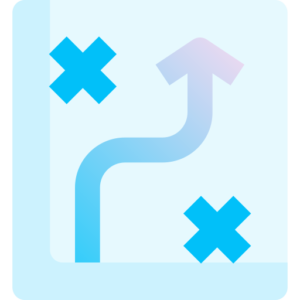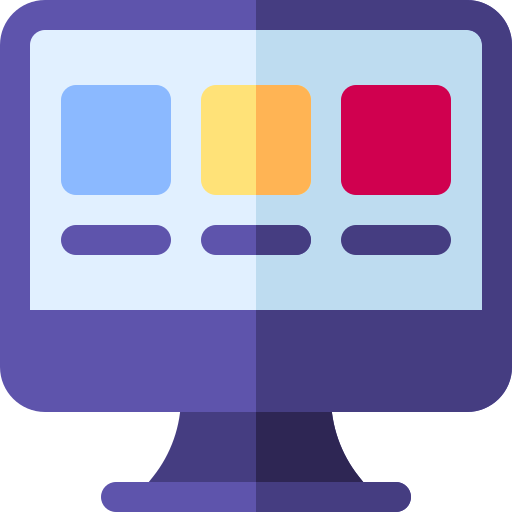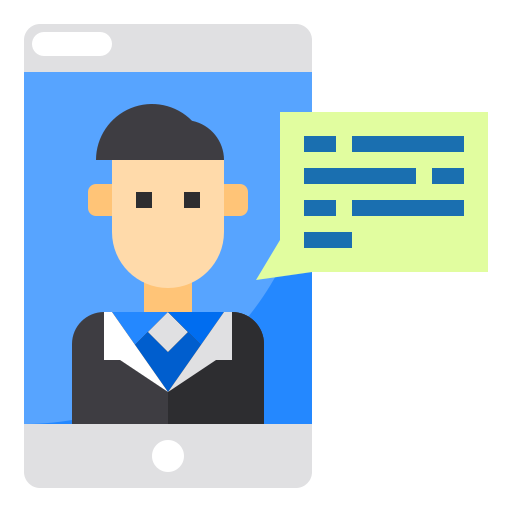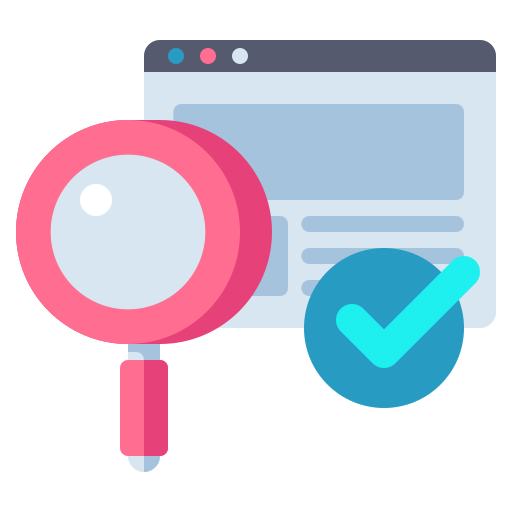Recently updated on April 9th, 2024 at 12:35 am
Get Perfect Case Filings. Always! LegalAtoms offers case preparation to your constituents and its integration to your existing case management
Access to Justice
Constituents get an overview of the case, the process, and the filing fees thereby cutting the upfront customer service costs for the courts, and self help centers.
Constituents get a guided online experience to prepare their court forms. Questions are presented in plain language, grouped by topic, along with a good use of graphics and multiple choices for user friendliness. Along they view and can make same day appointments with trusted pro bono resources.
Electronic Cases
Clerks receive legal cases electronically which can be connected to your current Case Management System. Every update on the case is captured with updates and access provided using selective permissions. Clerks can do their part, and disseminate case data to judge or law enforcement or whichever the relevant next step is. LegalAtoms allows you to collect payments via debit, credit cards and checks, and maintain a complete court calendar.
Issue Orders
Judges can receive case documents with proper notifications. They can then issue the orders online with digital signatures right from a secure LegalAtoms website.
Electronic Servicing
This video outlines some things to consider before attending a Family Law court hearing. It will explain how you can plan your journey and what you should consider in advance of the court date, including accessibility needs and what documentation you are required to bring on the day.
LegalAtoms, the leader in electronic preparation and filing also allows law enforcement officials to reliably deliver electronically by relying on read receipts, and making it easier for respondent to digitally sign and acknowledge.
Even before COVID-19, serving clients is a time and labor intensive operation. While COVID-19 made it almost impossible, it led us to question why the universally available technology in delivering messaging and recording acknowledgements is not employed to improve serving reliability and cutting costs.
LegalAtoms provides multi-channel deliver using e-mail, text messaging, WhatsApp and social media.
How it works for the public
The client can access the website from any device and check their eligibility for a case, review the steps involved.
Clients answer a series of friendly online questionnaires in plain language with relevant information presented next to the questions, and ability to enter follow up questions for facilitators. They can also make appointments. At the end of this process (and optional consultation) the final PDF of court forms is created with high accuracy, neatly typed and all required items filled.
Clients can securely share their online case with advocates or court officials, and setup a video call appointment.
LegalAtoms enables the clients to electronically file the complete package of case documents. LegalAtoms has a software link to all major Case Management Systems such as Tyler Odyssey and Journal eCourt.
How it works for the self help facilitators
Cut phone volume and staff time spent with the public. Offer very detailed online legal information on steps involved in filing a legal case, be it the petitioner or the respondent. Offer various screening tools so people can figure out answers to common questions by carefully stepping through a guided online experience.
Petitioners can document their questions next to the questions from the court forms. Later when the petitioner requests an appointment, both parties can join a built in video call, and the facilitator can step through all the questions in one go to get to completion with efficiency, and without wasting time on mechanical questions such as which form codes, versions or what's the process ahead. But rather, focus on the more intellectual, difficult and meaningful part of their job.
Clients can step through online screening to check if they qualify for the free resources and then make appointments without taking time away from facilitators
LegalAtoms has a built in zoom like system linked to appointments that provides all the client questions in a side bar, linked to the court forms!
How it works for the clerks
A clerk logs in to view all clients including new client case submissions. The clerk is assured that the applications are complete and validated e.g. minors are really under 18 based on dates of births, addresses are validated against Google maps, conditional checks (e.g. additional checks in case user is asking for surrender of firearms option)
After receiving the packets, the clerk can communicate with the petitioner using secure built in chat, and video call features in LegalAtoms.
Clerks can review the court forms and ask for corrections with great specificity, and efficiency using built in response templates, and ability to reference specific sections of the court forms as screenshots.
The clerk can then approve or reject the case. Once approved, the clerk can move the case forward to the commissioner, or law enforcement.
Friendly for all ages
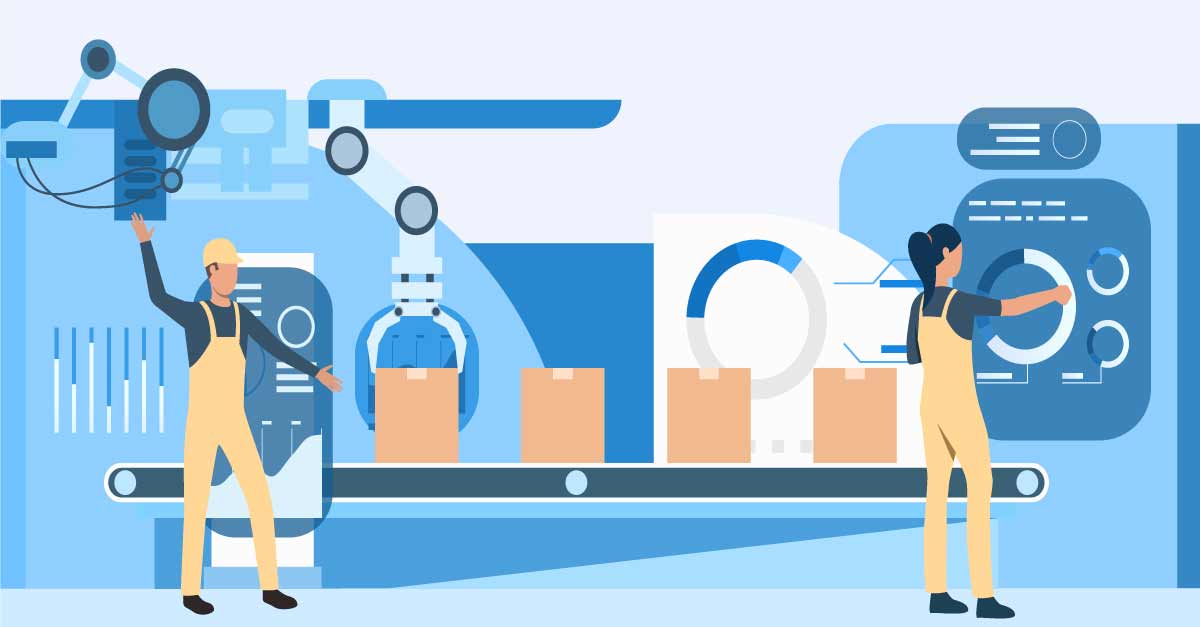
How deploying LegalAtoms is simpler
It is a software consists of a cloud based core, and then pluggable modules that allows court officials to manage the entire case lifecycle: from preparation to e-filing, to clerk review, judicial review and serving the parties.
Each module connects with the relevant existing software such as case management systems to allow courts to cherry pick the modules they are interested in without having to change the entire software stack.
Modules
LegalAtoms can be tailored for a court serving a few hundred constituents to one serving tens of millions. Such flexibility is
accomplished by offering a core Case Management System (CMS) and with add-on modules.
Each court can determine the modules they want to license based on their needs and requirements.
The modules are designed around specific roles or subarea such as law enforcement or jury management.

Case Prep
LegalAtoms breaks down legal cases preparation into a simple guided experience. Users are presented with one question at a time, along with precise info from court officials and lawyers, all in plain non-legal language. Upon completion, they can download or e-file the case documents.
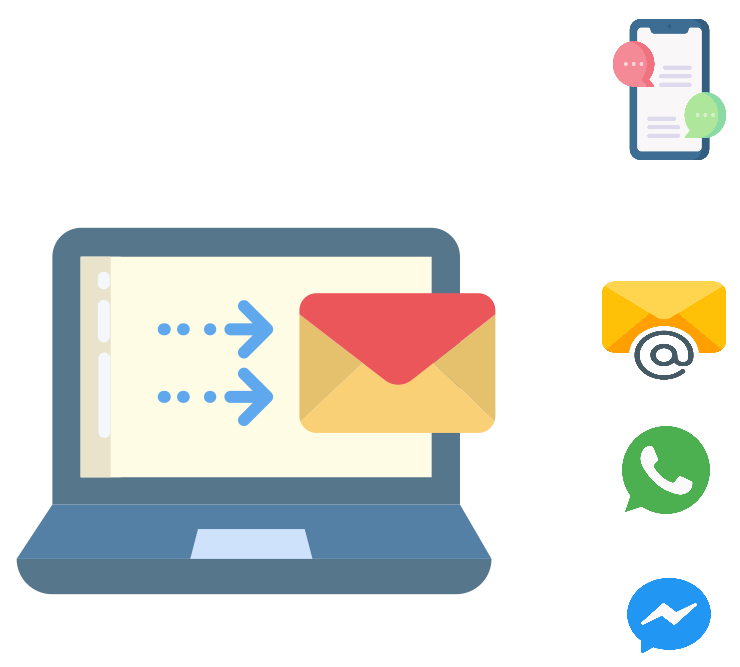
Case Management System
This is the core engine which serves a court, and the primary user is the Office of the Clerk.
Clerks can move all the case information and all tasks around them online. They can receive court packets from clients, offer assistance, and pass on case within the court system to Judges or even external parties such as the law enforcement for serving the respondent.
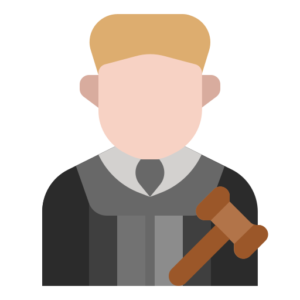
Judge
Cases are presented in terms of sessions and hearings on a calendar which is more friendly for judges. Judges then can issue orders and pass on to the clerk for subsequent steps.

Law Enforcement
Law Enforcement can service documents electronically to the respondent and send updates back to the clerk

Advocates
Clients can become aware of the court facilitators and advocates, on what they offer, and whether their situation qualifies for their help. Clients can then share their cases, and communicate with them seamlessly via integrated chat, and voice and video calls for added privacy and surveillance protection
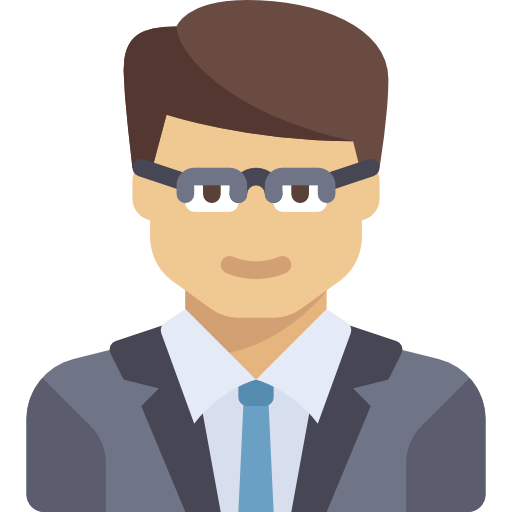
Prosecutors
Prosecutors have their view of case management system with ability to file charges and search relationships

Jury
Manage all aspects of a jury trials

Mediators
Mediation agencies allow clients to screen themselves for eligibility, submit case documents, and schedule appointments.

Legal Clinics
Law schools can offer legal clinics to assist courts in providing legal help to the public all while improving the experiential learning modules for their clients