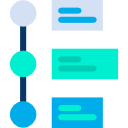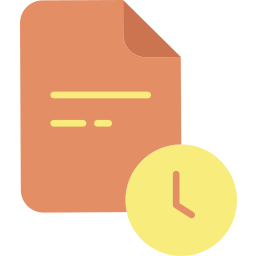Recently updated on February 26th, 2025 at 03:19 pm
Finally a friendly self help portal that public and court staff can use!
Court self help centers can scale to meet growing needs without blowing budgets

Prepare Via Guided Questionnaires
LegalAtoms offers a highly friendly solution to preparing civil and family case documents by guiding users through a series of questions in plain English along with graphics and authoritative legal information. Our Ux incorporates trauma informed design so a universal audience can use it easily even at times of harassment and violence. Our bar of simplicity is high: if my grandma can use Facebook then she should be able to use LegalAtoms.
Discover and Make Live Appointments
Staff members of pro bono organizations can setup LinkedIn like free profiles, and also connect their Google or Outlook calendars (or use a built in calendar) to allow clients particularly those filing for same day (ex parte) orders to get help.
Seattle University School of Law runs a successful clinic on LegalAtoms offering victims of gender violence have their declaration be reviewed by Law Students working under the supervision of an attorney.
Integrated with Tyler, Journal and Florida Courts E-Filing
LegalAtoms connects with the two dominant E-filing and CMS systems used by the courts across the country: Tyler's File and Serve, and then Journal eCourt.
LegalAtoms allows users to use the documents generated via questionnaires, add payments, and submit, and later when the clerk responds with the stamped copies, retrieve them and use them.
Case study: Snohomish County Superior Court
In 2020 the Snohomish County Superior Court launched LegalAtoms.
How it works for the Self Help Staff
LegalAtoms will work with lawyers to draft content on self help customized for your state and court, along with guided online interviews for the public to self-prepare
Members of the public then can reach you from the portal with most of their basic questions already answered. You can also ask walk-in clients to use LegalAtoms before even taking a ticket to take time from your staff member
View client documents online. Client can leave their own questions next to line items in the court forms. The staff members can get the context and answer all questions in one go.
E-file, and then track case filing as LegalAtoms portal connects with Case Management Systems of a majority of courts
E-Filing built in
LegalAtoms connects officially with Tyler File & Serve and Journal Technologies eCourt as an Electronic Filing Service Provider (EFSP). These are programs to allow third parties to officially connect the software with the permission of the court.
Friendly design
Here are some actual screenshots showing the simple design where "less is more".
iPhones made smartphones universal. Similarly, friendly online interviews with built-in E-filing directly into your Tyler and Journal systems would see phone calls and in person traffic divert to using the LegalAtoms solution, thereby freeing up your staff to focus on the intellectual aspects of a case.
Staff can assist 10x the clients in the same time
LegalAtoms ideal is to let professionals focus on intellectual aspects and cut mechanical work
Self Service features to cut mechanical work
LegalAtoms ideal is to let professionals focus on intellectual aspects and cut mechanical work
You can specify what kind of clients meet the criteria for receiving your services. You can specify the case types, the jurisdictions, language and even finer details such as intimate relationship situations in a domestic violence, or rape victims seeking a U Visa
Keep all client documents under their LegalAtoms account for self-service. LegalAtoms generates case documents in MS WORD and PDF formats
Clients can book appointments directly on your calendar. You can specify rules e.g. min days in advance, min time between appointments, business hours etc.
Gratify your clients while cutting your burden to educate clients by creating beautiful tailor made infographics which answer "What happens now" or "what's the process", or "when will I be done".
Clients can receive reminders for important dates via email and text so they don't miss a hearing, or a biometric appointment
Access the entire website using any mobile, tablet or laptop
Coverage for your entire jurisdiciton
Not everyone can reach the court during court hours, especially with courts closed during lunch break.

Online option help self representing litigants who
- Cannot easily take time off from work or family obligations
- Face transportation limitations
- Just want to do homework on their legal options
- Seek privacy
- Don't speak English
- Are undocumented and fear courts and law
- Want self service experience rather than waiting in the lines
- Tech savvy and are puzzled as to why they can do everything online except for court related work
Productivity features for Self Help Staff
LegalAtoms provides online questionnaires in simple language to gather client information. After the questionnaires are filled,
LegalAtoms creates the MS WORD and PDF versions of the court forms
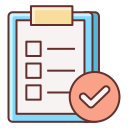
Friendly questionnaires
We have pre-set questionnaires for domestic violence protection orders, U Visas, family law and numerous other case types. Clients responses are then used to automatically generate the correct pattern forms. For example USCIS Forms for U Visa cases, or Washington State pattern forms for Divorce cases in Washington and so on.
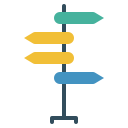
Guided experience
Users are assisted with explanations of terms, the next steps and curated and detailed help topics from carefully selected sources

Notifications
Receive facebook style notifications whenever when clients complete their questionnaires or leave a question for you
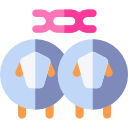
Templates
Save commonly used responses as a template for use as a starting point. Create unlimited number of templates

Question level conversations
Clients can add questions for you next to any individual question. You can then view all questions with the context of the question, in a friendly way. Then you can address each question one by one in facebook-style conversations, at which point the client receives notifications
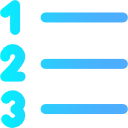
Pleading Documents
Download official pleading versions with numbered lines