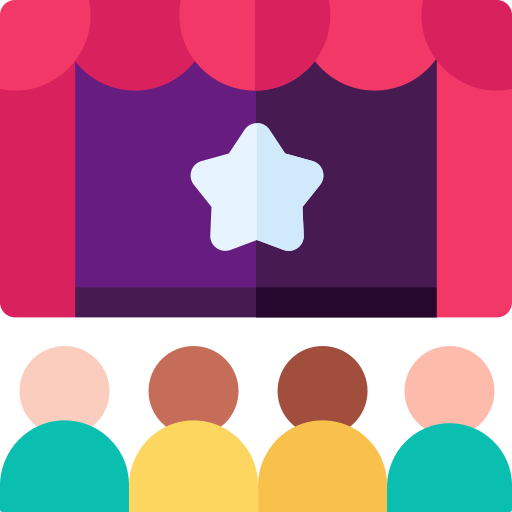Recently updated on April 9th, 2024 at 12:30 am
Case Management System
What is a CMS ? This is a simple definition of CMS. Case Management System (CMS) is a software for managing all your courts cases, relationships and interactions with clients and partner agencies around a case. The goal is simple: court efficiency and quality. A CMS system helps courts stay connected to clients, streamline processes, and improving the experiences for your staff and constituent.
When people talk about CMS, they are usually referring to a central software that serves as a database of cases and has special business logic for moving cases from one stage to next, and communicating with all parties involved in that case.
A CMS solution helps court staff focus on the intellectual aspects of the case e.g. complexities in a legal case without letting mechanical work of assembling documents, making duplicates, or checking for completeness dominate their daily calendars.
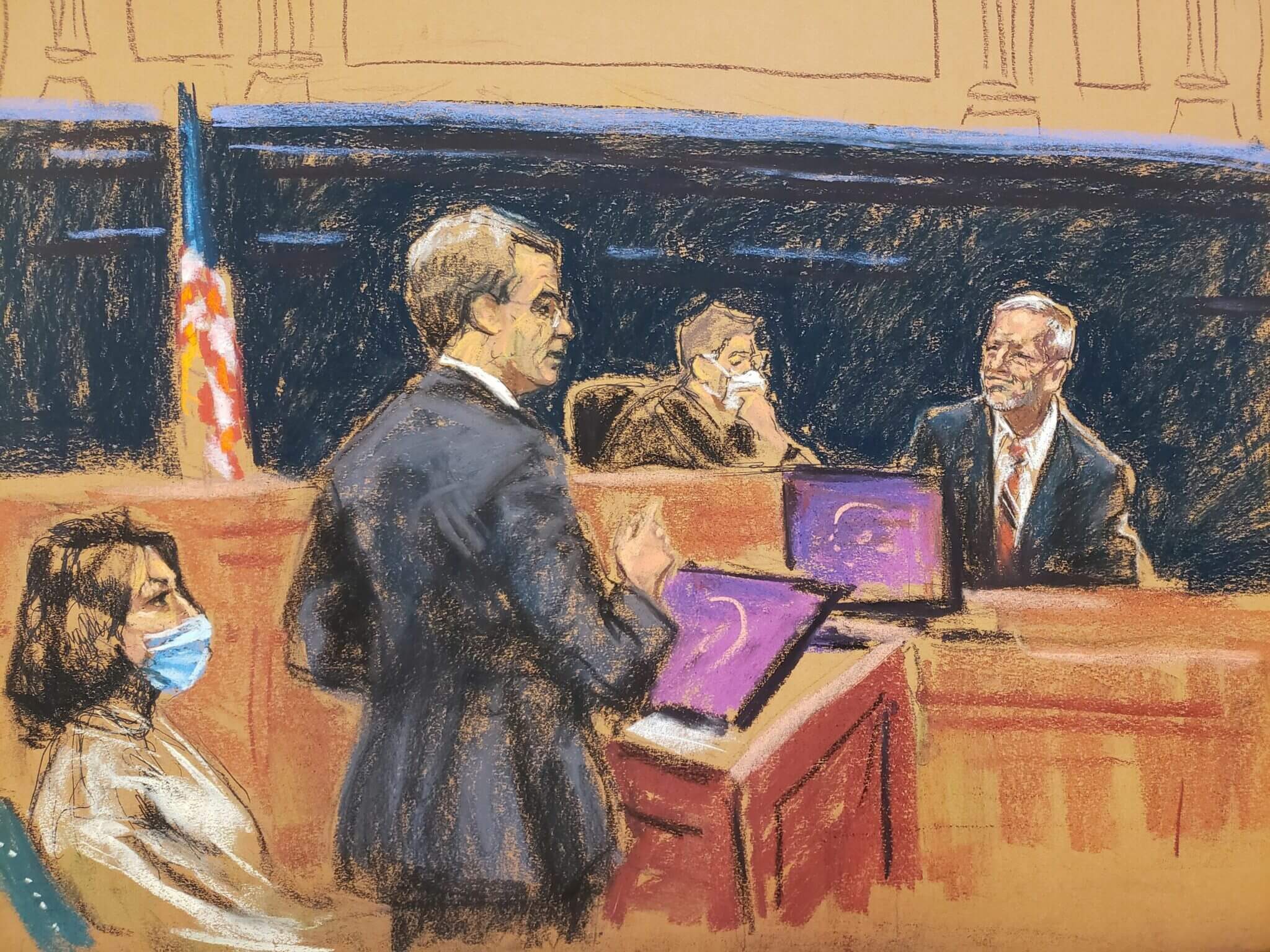
Features
Your clients can submit cases electronically while complying with your automated rules for completeness both of the required forms and then the required fields in a form.
LegalAtoms sends notifications to the clerk via email, and within LegalAtoms. Once Clerk’s Office staff has approved a filing, the eFiling system must assign a case number, date stamp, and barcode all submissions automatically
Clerks can accept or reject submissions with a single click. Clerks can also enforce filing fees, and waivers based on elaborate set of rules.
- Ability to display lists of cases in a tailor-made view according to case types and roles. Clerks can have different case views e.g. Criminal vs. Civil. Or different dashboards to view lists of cases
- Easily modify add information in a case or multiple cases in one go. For example a clerk can update the date of birth, record appointment of legal representation, or update remote hearing detail
- Refer a collection of cases to a partner organization. For example, a different court or to collections
- Clerk can view the case contents in a compact view for efficiency
- Alter views: Clerks have the capability to drag and drop specific columns (or request LegalAtoms staff) to put together specific views of cases based on any attributes such as case type, stage they are in or any input field. Clerks can do common operations which are, sort, group, filter and reorder
- Labels can be attached to individual cases e.g. "Involves Minor", "Urgent" or "Active Warrant" for improved organizational communication
A major component of courts operations is delivering case documents to different teams. Things are not that straightforward as there are business rules as to which teams get which documents and with what updates. LegalAtoms offers smart dissemination
- Automatically or manually routes cases to a specific team
- Automatically flag cases with “Clerk’s Action Required” or "Law Enforcement Action Required" or similar labels for visual notifications to the relevant personnel
LegalAtoms provides multiple roles to allow for efficient operation of different teams within a court, while still keeping maximum confidentiality.
Different users can also access the case without viewing all aspects of the case.
Clerks can record jury information and record the jury activities. They can document information regarding a jury trial such jury panel or the verdict.
- Identify cases which are on jury trial
- Send questionnaires and summons to potential jurors
- Maintain an internal account for each juror for records and for ease in secure communication
- Ability to generate payroll for jurors
- Create costing spreadsheets
- Create reports from attendance for accounting
LegalAtoms provides detailed notifications to request action, bring attention or disseminate information. These notifications are sent via multiple channels based on a user's preference which include
- System alerts within LegalAtoms
- Text messages
- Emails
Some example of notifications are:
- A user updates their profile information such as date of birth or address
- A case is E-filed or a clerk rejects a submission
- The clerk passes on a case to a judge
LegalAtoms allows detailed search
- Search cases and persons based on specific fields e.g. Last name and also free text search that may appear any where in the case such as case number, date of birth, or citation #
- View results as the query is typed for ease in locating results
- Different levels of access for search based on permissions
- Give court wide, or public access to Search
- Create reports via search based on certain criteria
LegalAtoms views a legal case to be an object moving through a flow chart.
A case flows from one stage to next based on predefined stages for that case type, the specific information entered by the user (e.g. with children) and the action taken.
The actions can be:
- Clerk’s Office approve or reject filings within the solution
- Easy modification to, and update of, state created forms as needed according to Local Court Rules by authorized Superior Court administrators and Clerk’s Office staff
The actions then result
- Court forms to be generated (e.g. temporary order)
- Events such as hearings to be set
- Notifications to be sent
- Sharing case data with partners (e.g. send case information to law enforcement for serving)
A person is not a name but an entity within LegalAtoms which is our way of smartly modeling persons. This means that a case does not merely has plain text of petitioner name but a person who has attributes like a date of birth and relationships, with common sense rules.
Persons can be linked via relationships e.g. A is an attorney of C. So there is a concept of a social graph. Case records are labeled if the person has a label or there's some other relevant attribute.
The software can detect and prompt the court officials of duplicate entities without compromising user privacy. The logic on which attributes such as name, or date of birth or social security # or some combination is used for deduplication can be configured.
Convenient data import and export features using open secure formats such as JSON or CSV for moving case data into other systems.
Clients can hold text messages, and video conference with your staff members. The communications are secure, and work without any need to install software, even for the first interaction.
In case a client contacts you (phone, e-mail, walk-in etc) for help, you can send them a nice and informative introduction e-mail with a link to LegalAtoms. Your staff member can also pre-fill as many questions as you like. The client can click to begin<
Case Level Features
eFiling system never allow the submission of incomplete forms
Legalatoms provides an efficient and easy to use e-signature
- E-Signature: These are any signatures done online. LegalAtoms embeds needs within questionnaires where users can sign using any of: mouse, finger on smartphone/mouse track pad, or any pointing device such as a stylus
- Digital signatures: These are signatures that carry additional hidden information such as a digital identity of the person signing, plus the text of what was signed, in a secure way
- Create an editable and exportable PDF and WORD file containing all submitted documents for each case in a filing submission session
- Any court form can be marked for confidentiality
- Specify any case specific cover sheets which are generated as part of a users packet
- Established protocol for Confidentiality and cover sheets; as well as associated viewing authorization (consistent with GR 22)
- Link required documents by case type (e.g. SCOMIS codes in Washington state) supplied on state created forms.
- Child forms are linked to parent forms (such as Firearms Surrender forms, Law Enforcement Information Sheets, Returns of Service, and Appeals)
- Customizable naming conventions and sub document order in the case management system for each case type
- Fees, Fines and Payments
- Credit, Debit, Checks, Paypal, Venmo and Bonds
- Pay in installments
- Checks
- Bails and bonds
- Cash Tills
- Trust Accounts
- Automated financial rules
- Multiple levels of access
- Fee Waivers
- Lite accounting
- Point of Sale Card Readers
- Import / Export data into other systems
See a complete coverage here
- Established workflows for eFiling for processing In Forma Pauperis (IFP) waivers
- Allow self-represented litigants to submit filing and IFP waiver without paying fee upfront
- Confirmation of submission when IFP waiver is submitted
- Routing IFP waiver to correct judicial officer for approval or rejection of waiver
There are very detailed features for the handling of exhibits. Exhibits can be added to a case by different parties with permissions
Exhibits have essential information tied to it such as a description, when it was provided and who is the custodian
Court staff members can perform rich set of tasks e.g. generate destruction notices and print labels
Each party to a case can view their own exhibits or request updated destruction date with a few clicks
Allow court staff members to keep private notes which are visible internally only. The notes can have attachments which can be any of
-
- WORD
- Images of any type (PNG, JPG, bitmap, gif, etc)
- Excel
- .MSG Email message
- Calendar (.ical)
- Text
- Audio or video file
The notes have a time stamp.
Examples of how useful notes can be
- Keep informal messages about a case so all team members can glance through and get important meta points about a case e.g. do not call the petitioner over phone
- Attach communication between legal representatives and the court that have been submitted outside of court (e.g., e-mail, voicemail, etc.),
LegalAtoms offers various reminder features for improving the court efficiency
Clerks can set reminders for any date listed on the case so all parties can be given a notice and the due date is fulfilled.
Reminders contain a subject, description, a template for email, and text thereby allowing for very custom messages to be generated to maintain privacy. The clerk can also set the audience based on roles (e.g. law enforcement or defendants)
Examples are:
- Hearing: Many hearings are missed causing loss to everyone. LegalAtoms allows clerks to setup reminders for all parties with a single click
- Clerks can set reminders on cases with upcoming due dates so they can plan their work -- and preliminary decisions, approvals, denials, or modifications -- and complete it in a timely way
- Autogenerate notifications when a minor on a case turns 18 i.e. reaches adulthood
- Autogenerate reminders when the case enters a state
Manager individual sentences with detailed features for
- Community Service:
- Easily track details of orders for community service (e.g. hours, facility, location, requirements, etc.).
- Provide limited access to Community Service Provider offering community service
- Specify conditions such as attend therapy or be alcohol free
- Probation:
- Track compliance
- Prison
- Interface with Prison Management system
LegalAtoms allows for external to parties to contribute documents
- Petitioners can identify all parties and provide their email who then receive notification to complete online questionnaires and upload documents.
- PII data can be masked or redacted so the third parties see only as much as required to complete their steps
Calendar
LegalAtoms provides a calendar solution that serves the court officials, the public, and the is connected with the case specific logic
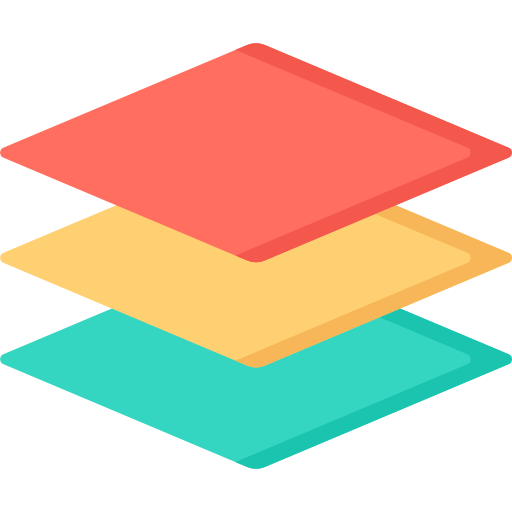
Ability to have a unified calendar view consisting of overlay of individual professional calendars with some visual indicator of each conflict
A clerk may want to see calendars to other team members just like in Google calendars you can share your calendar with other
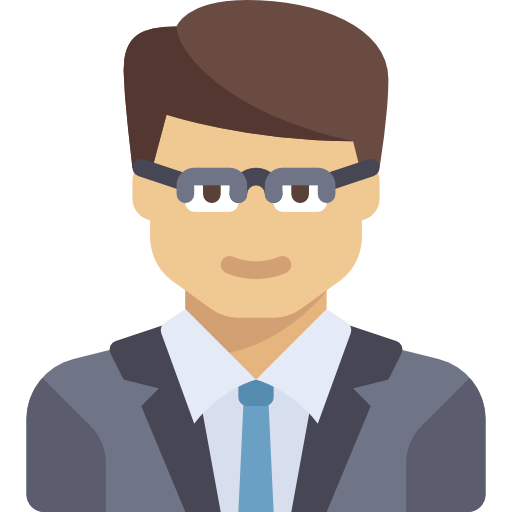
The court calendar is organized into a series of sessions. Each court session then has a series of hearings
A clerk can efficiently assign personnel and resources to session. For example the clerk can assign or update
- Interpreters, bailiffs
- Presiding officials
- Court reporters
Provide a view of session so that all the defendants participating in that session can be seen easily (Maybe use a table so all defendants appear in a column)
When a clerk is adding a person to a session, and that person has a conflict on their calendar then Prompt for override when making such appointments

In calendar search results allow these fields to be optionally included or dropped (e.g. time, case title, case number, case status, hearing type, party names, attorney names, party information (e.g. bond status, key party flags, etc.))

LegalAtoms allow you to sync your existing calendar with LegalAtoms so new sessions can be setup and hearings can be setup without creating conflicts.
So different members of the court can maintain their primary calendars as they were and still be calendar wise fully connected with LegalAtoms
Payments and Accounting
LegalAtoms offers courts a comprehensive and extensible payments solution to manage general accounts, trust accounts, payment plans, bails and forfeitures all integrated with the Case Management System

- Clerks can provide a fee schedule for each case type (e.g. based on statutory requirements) and service so the correct fees are charged for each filing type
- LegalAtoms provides a "Shopping Cart" like mechanism for end users to pay for multiple fees or charges e.g. certified copies, filing fees, or fines with a single transaction
- There are extensibility points to interface with a court's other vendors handling payments receipts and payments.
- LegalAtoms provides fee payments to be automatically calculated and processed at the end of the business day for governmental end users who currently utilize vouchers
- Refunds are supported.
- Discount codes can be provided
- Established workflow for processing IFP waivers

Credit, Debit, Checks, Paypal, Venmo and Bond
Courts can increase payments collected by offering relevant payment methods to your customers who are now using a range of new payment methods besides just a credit or debit card.
- Credit Cards: Visa , Mastercard , American Express , Discover & Diners
- Bank Transfers (ACH), Wires and Debit Cards
- Digital Wallets: Venmo, Paypal, Google Pay, Microsoft Pay
- Checks: Accept and pay via checks including: issue, print, reprint, void and escheat checks. Checks can be deposited by mail. Your customer uses the LegalAtoms-provided invoice number and PO box address and the payments will appear on your screens.

Payment flexibility
- Pay in installments: Offer clients to pay their fines in installments. Each installment is managed in a friendly way with reminders for all parties, and handling of missed payments.
- Pay in advance: Client makes a payment of type "advanced" to a clerk account. Later when the clerk creates a charge, LegalAtoms check if there's a credit balance for the client or their lawyer, prompts for confirmation and automatically applies the credit balance
- Lawyer can pay: A lawyer or party designated by the clerk can make payments on behalf of the client
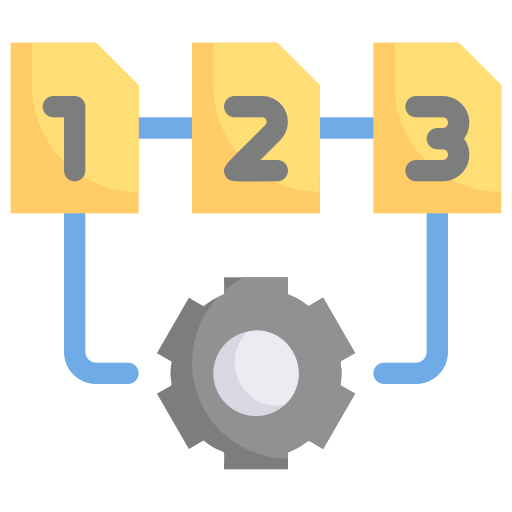
LegalAtoms allows for external to parties and departments involved
- Ability to add rules to update payment plan status for a given case in response to certain actions on that case e.g. case is dismissed
- LegalAtoms additionally sends verification email to all provided email addresses and wait for verification before sending anything else to that email address.

LegalAtoms offers complete managing of bail bonds
- Track the amount of surety bonds
- Track the status of bail bonding companies
- Automatically update bail with case incidents e.g.
- Forfeiture
- Cancellation
- Discharge
- Reinstatement
- Close out a previous bond when a second bond has been initiated on the same case (i.e. Disposed/No Forfeiture)
- Manage a bond
- Record a bond including personal bond
- Assess fees
- Reject
- Modify

- Cash payments, receipts and tallies
- Limit cash features to certain users
- Track deposits to a central entity
- Setup credit card terminals

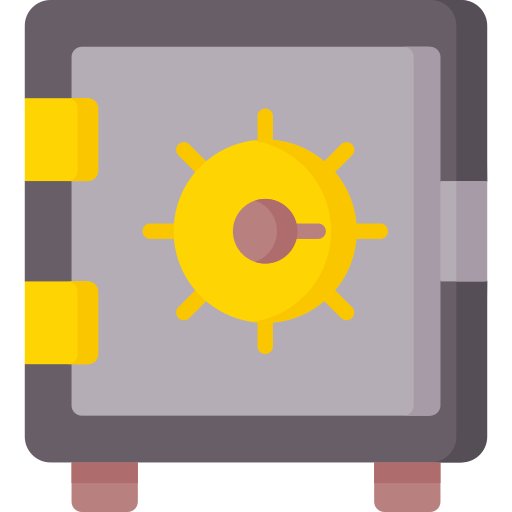
LegalAtoms offers Trust accounts for your clients
An account in trust or trust account refers to any type of financial account that is opened by an individual and managed by a designated trustee for the benefit of a third party per agreed-upon terms.
LegalAtoms has built in smart technology e.g.
- Autodetect and trigger alerts when a minor on the trust account becomes an adult
- Ability to filter accounts by this field values
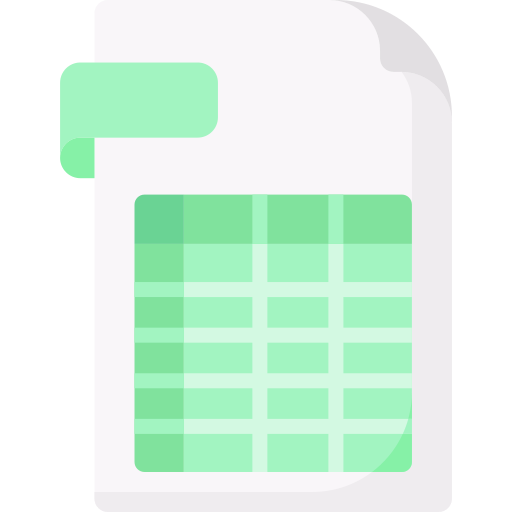
A clerk, financial bookkeeper or any member of the court staff with proper permissions setup will have ability to generate reports for viewing, printing and sharing.
Examples of reports: View cases with
- Credit balance
- Payments overdue and the amounts
Convenience features include
- Ability to filter, sort and group by virtually any field on the case e.g. payment type is a bond
- Generate notices in bulk for the selected cases
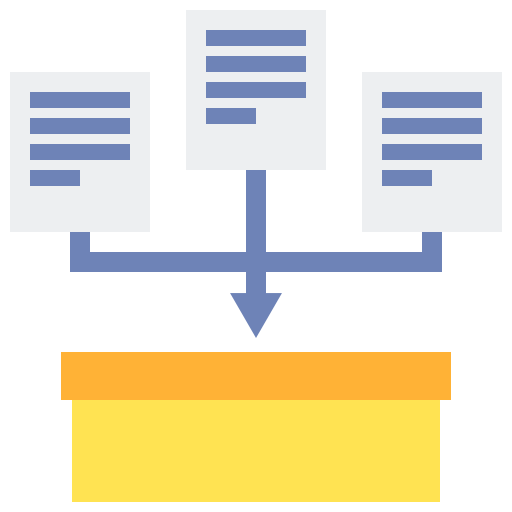
LegalAtoms offers complete handling of collections scenarios
- Refer payment accounts to collections via automated rules or via case by case
- Track payments made via collections
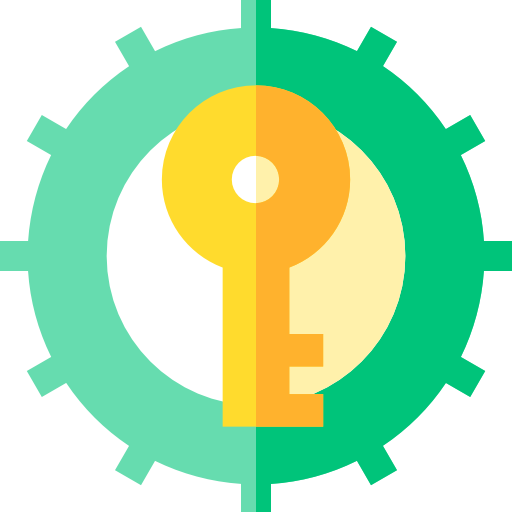
LegalAtoms provides multiple roles to allow for efficient operation of different teams within a court, while still keeping maximum confidentiality.
Different users can also access the case without viewing all aspects of the case.

Legalatoms allows clerks to setup standard credits which can be triggered by certain financial calculations. Alternatively clerks can provide ad hoc credits
- Waivers: Setup automated criteria for In Forma Pauperis (IFP) waiver. Allow self-represented litigants to submit filing and IFP waiver without paying fee upfront. Routing IFP waiver to correct judicial officer for approval or rejection of waiver
- Credits: Issues credits based on community service, time served in prison or based on other factors
- Refunds: For refunds assign disbursement priority: This basically means which refunds are processed first. Court staff members can override priority of disbursements

LegalAtoms offers some basic accounting and ability to export data so you can connect it with your primary accounting software
- Ability to track daily transactions with payment details
- Automatically routes all submitted documents in the file to the correct queue for verification and acceptance
- LegalAtoms provides convenient data import and export features using open secure formats such as OFX, and CSV