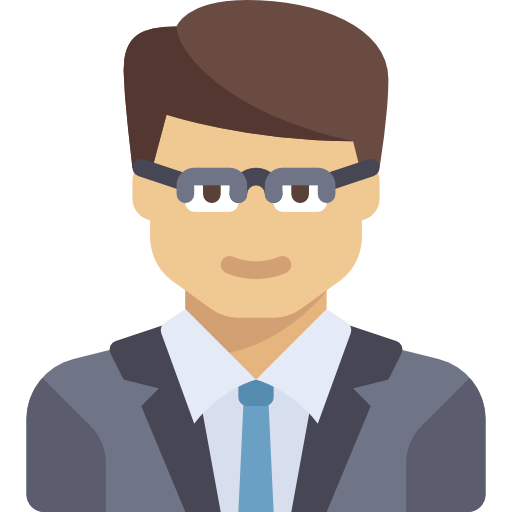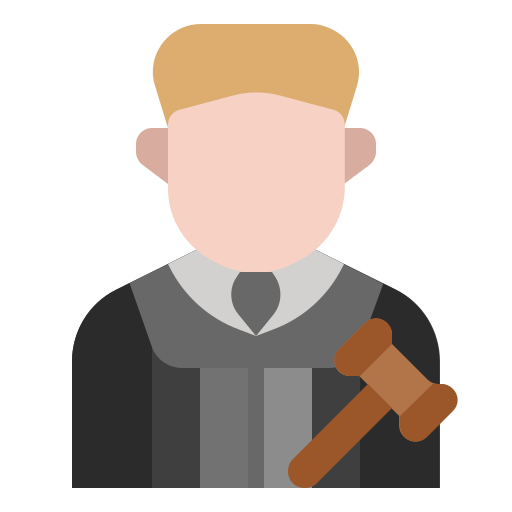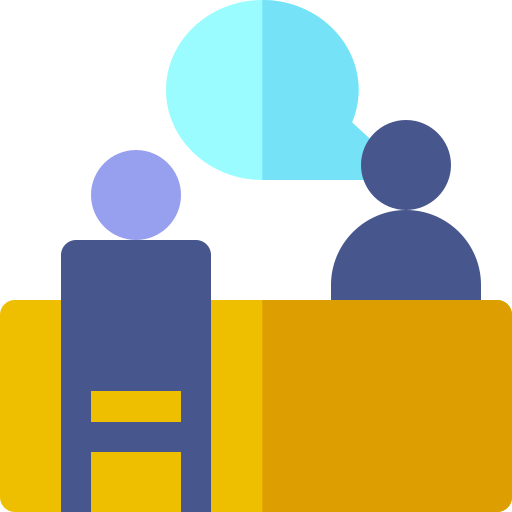Recently updated on April 9th, 2024 at 12:52 am
Judges can view cases and issue orders digitally
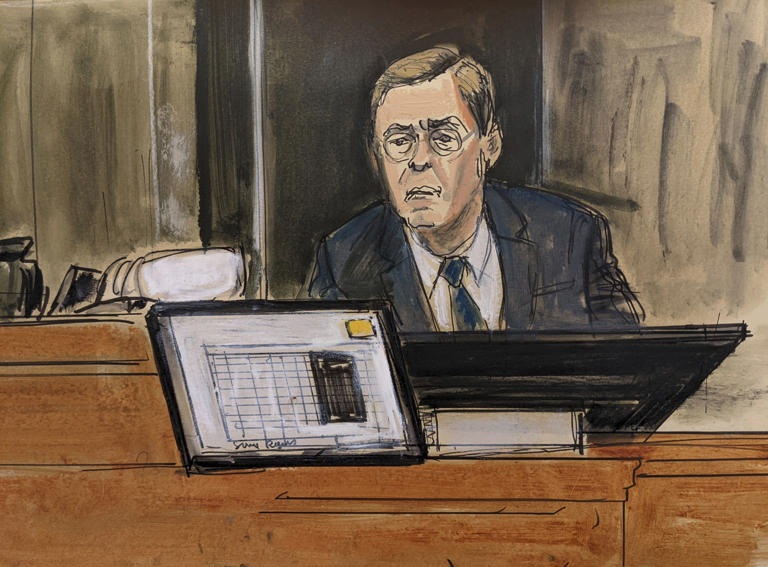
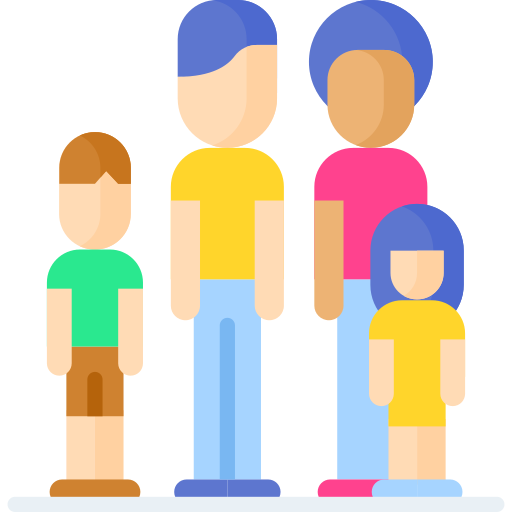
Digital Cases
Judges can review the cases digitally with ability to override requests and sign digitally to have a 100% paperless experience

Issue Decisions
Judges can issue the overarching decisions with a single click e.g. Grant or Deny a requested temporary order. There are automated rules to correctly move the case to the next stage .e.g. whether to present the judge an order or a denial order to complete.