Break Glass Feature
Recently updated on April 9th, 2024 at 12:44 am
LegalAtoms provides certain court accounts access to client accounts to solve the problem of clients calling in to court before having given permissions to the court account.
Here are the instructions for the court (professional) account holders
Step 1: Navigate to the dashboard
This is typically the landing page. In case you see two tabs please select the "New View"
Step 2: In the Search box, type in any of the following
- User first and last name e.g. Jane Doe or James Smith. The search field is case insensitive i.e. John Smith is the same as JOHn SMith
- Coming soon : Search by phone number and by email address
The Break Glass feature supports search across all LegalAtoms clients by their full name in the format: [first name] [last name]
If a client account has multiple cases, and they have already shared at least one case with the professional (court), then that client will appear in the main area and not in the Break Glass area
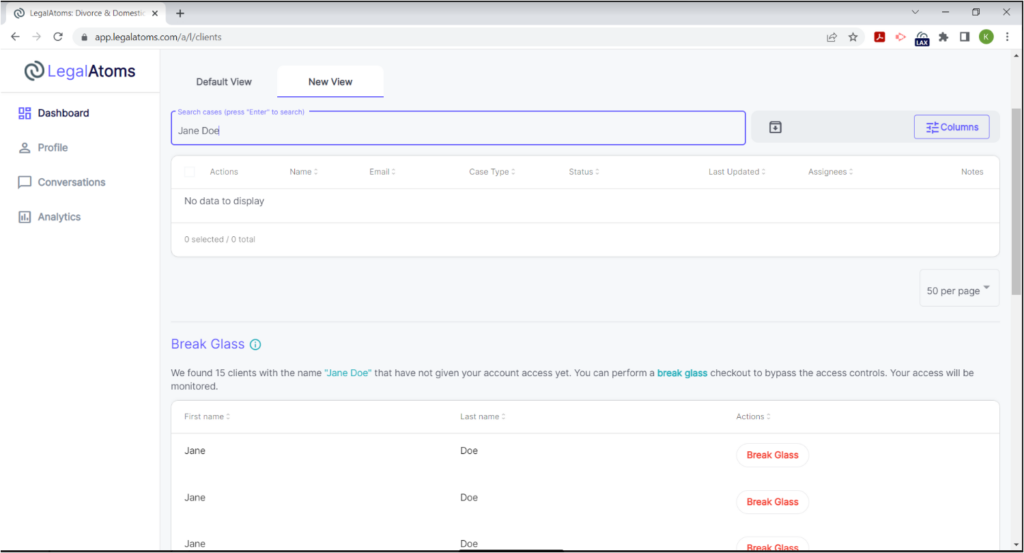
Step 3: Click on the Break Glass button
Finally click on the Break Glass button. At this point you will gain access to the account profile