How do I change password?
Recently updated on April 9th, 2024 at 12:34 am
You can change your password by following these steps.
Step 1: Clicking on the profile icon near the top
Step 2: Clicking on Settings
Step 3: Click on Reset Password

Step 4: Enter your login e-mail

Step 5: Check your email and click on the link

Step 6: Now you can set a new password
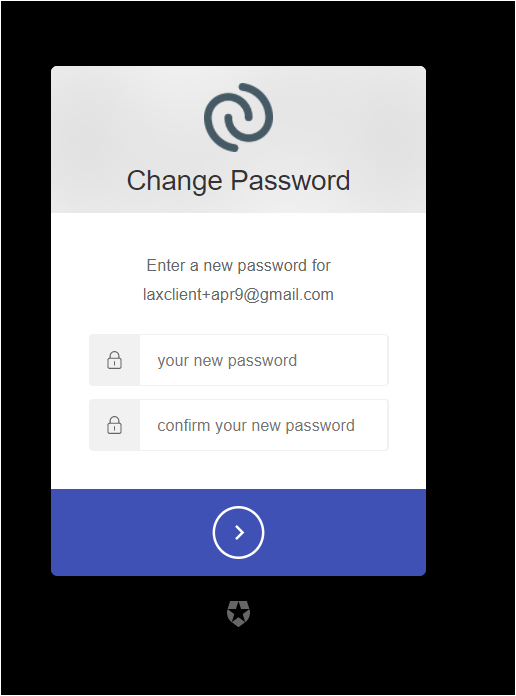
Posted in Uncategorized


