Referring a client forward
Recently updated on April 9th, 2024 at 12:15 am
Professionals (meaning Advocates, Lawyers, Legal Interns, and LLLTs) can refer a client forward to another professional using the following.
Step 1: From the dashboard, choose any case and click on Refer button by pressing the arrow (^).
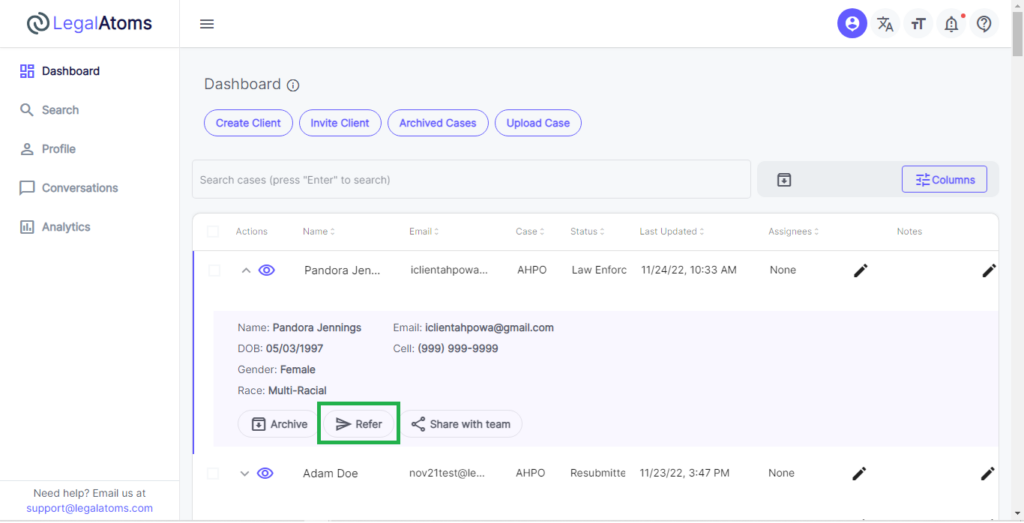
Step 2: Enter the lawyer’s email
This should be the same email used by the lawyer to register the Legalatoms account.
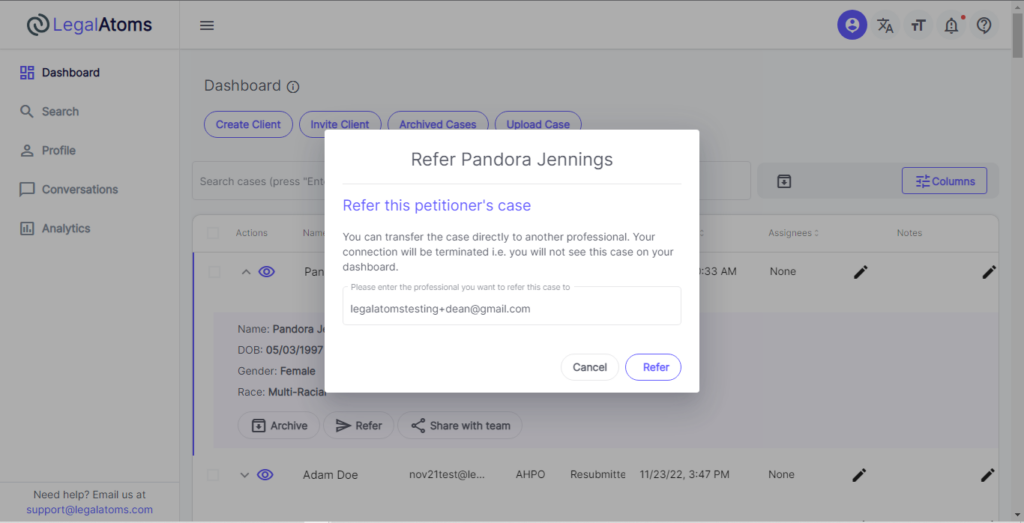
Experience for the Receiving Professional
The receiving professional will see the following notifications.
An Email
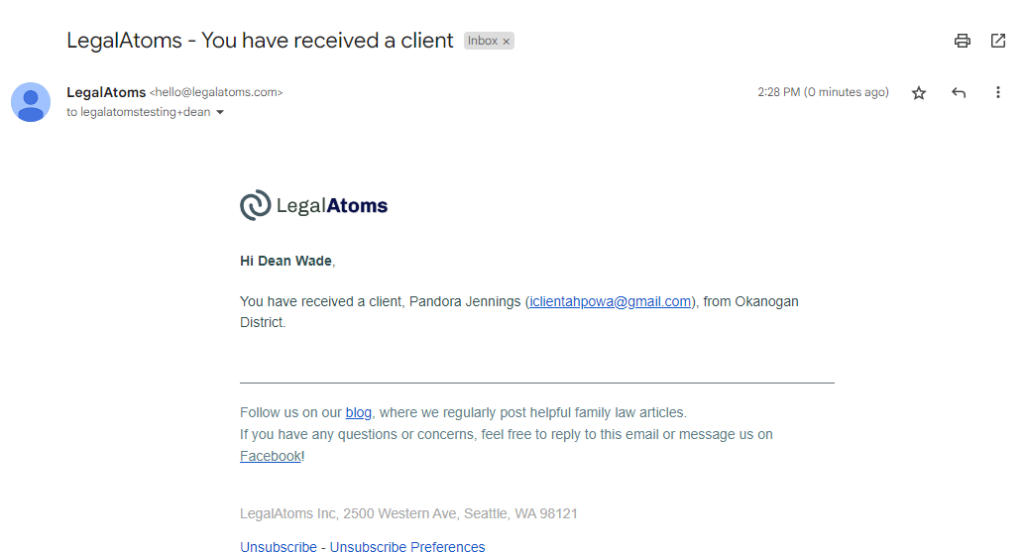
- Notification on the LegalAtoms website
Notice the client also appears on your main dashboard, just like any client who opts to connect with you. You have the option to Accept or Decline.
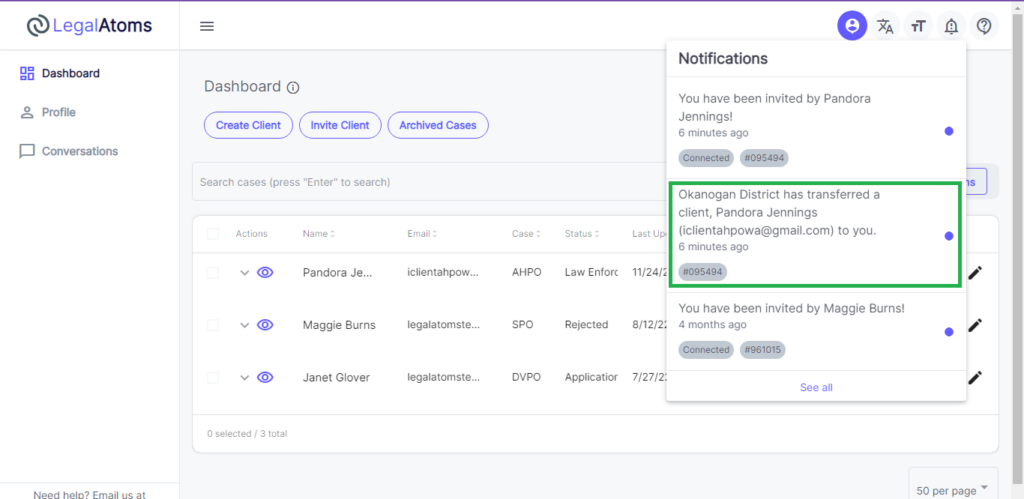
Limitations:
- Right now the correct e-mail has to be entered. In future, we will make it more friendly to have auto-complete based on the professional name.
- The lawyer referring out a client will not get a notification in case the lawyer receiving the referral accepts or declines. We will be adding a notification for that.
- The lawyer referring out a client will continue to see the client on their dashboard without any change i.e. they will not lose access. This is good and bad and we will refine this behavior.