Video conferencing
Recently updated on April 9th, 2024 at 12:23 am
Clients filing DVPO can do live video conferencing with Advocates.
The video conferencing is initiated by the client by clicking the "Live Video with Advocate" button
Video conferencing does not require any additional software.
Client View
The video conferencing is initiated by the client by clicking the "Live Video with Advocate" button

Click "Allow" to give permissions

POAP Advocate View
Advocate will see a notification. Advocate can choose to ignore.

When the advocate clicks on "Accept" the video conference connection is established
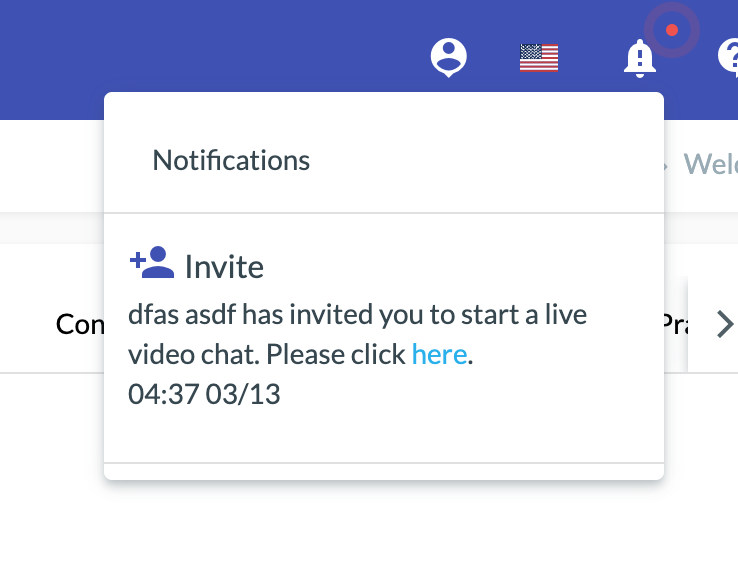

Ending the call
The call can be ended by clicking the Red hangup button