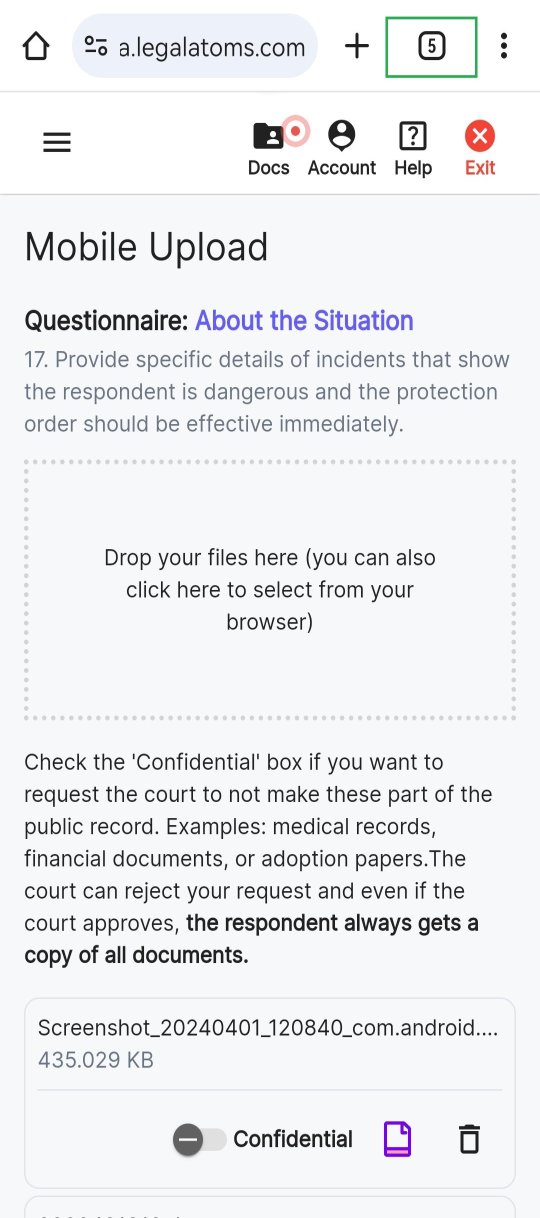Allow users to upload pictures from their mobile via QR code
Users interact with applications is the ability to effortlessly upload pictures from their mobile devices using QR codes. By leveraging this technology, users can simply scan a QR code with their smartphone camera, granting them instant access to upload their desired images, thereby streamlining the process and providing unparalleled convenience.
1. Click on the Attach Supporting Evidence button to upload photos from your mobile phone. Next, click on the Yes button a panel shows these instructions along with a QR code for LegalAtoms.
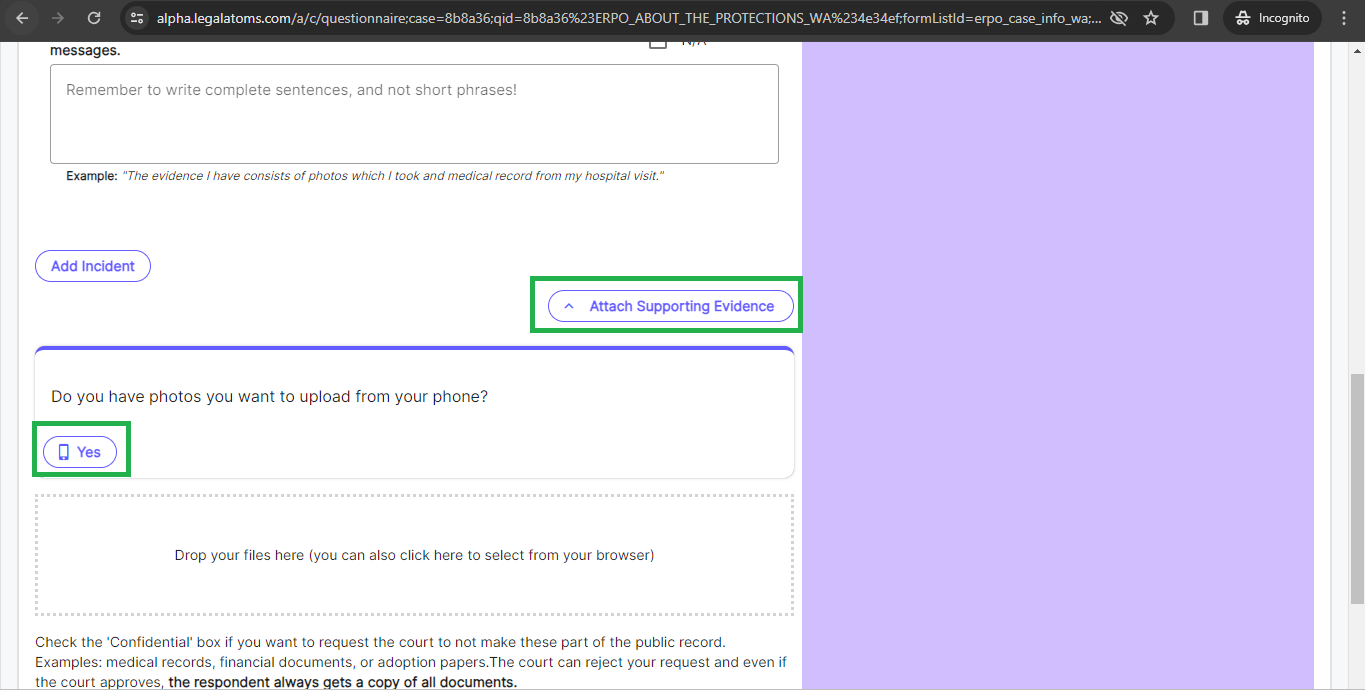
2. To upload photos from your mobile phone follow these instructions.
- Open your phone’s camera
- Point the camera at the QR code
- Click on the secure link that appears
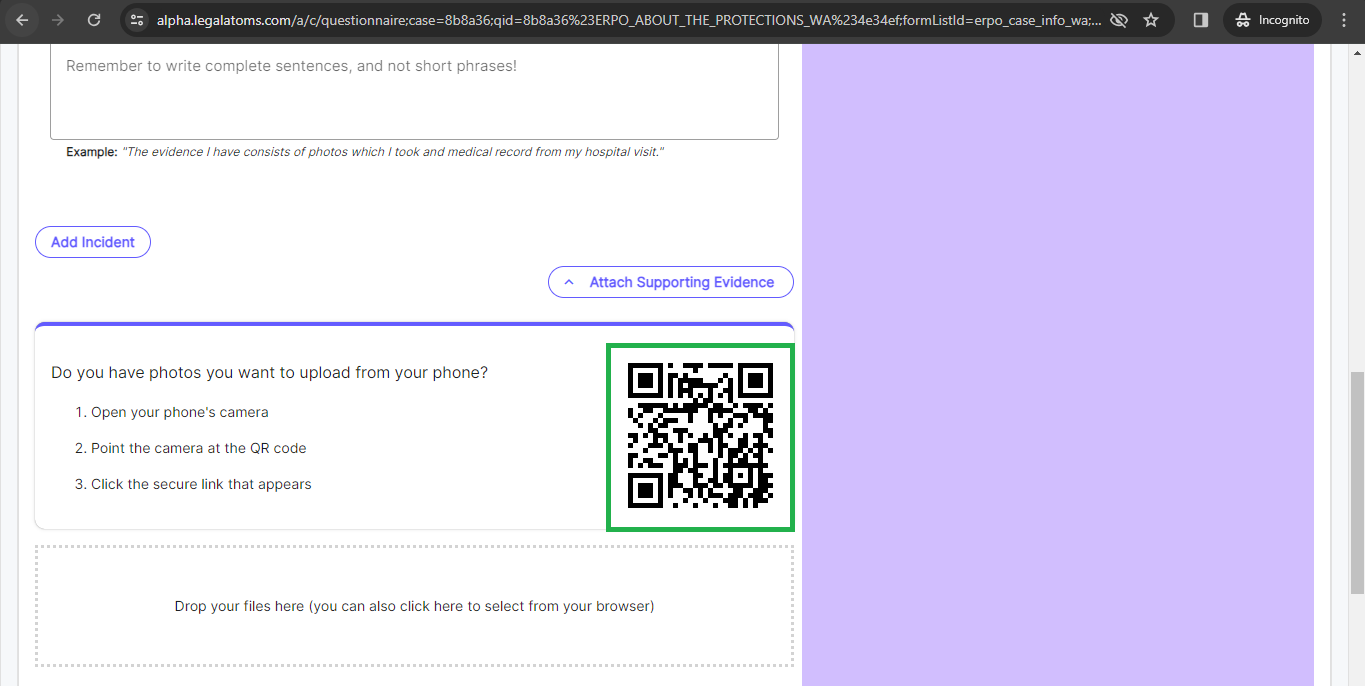
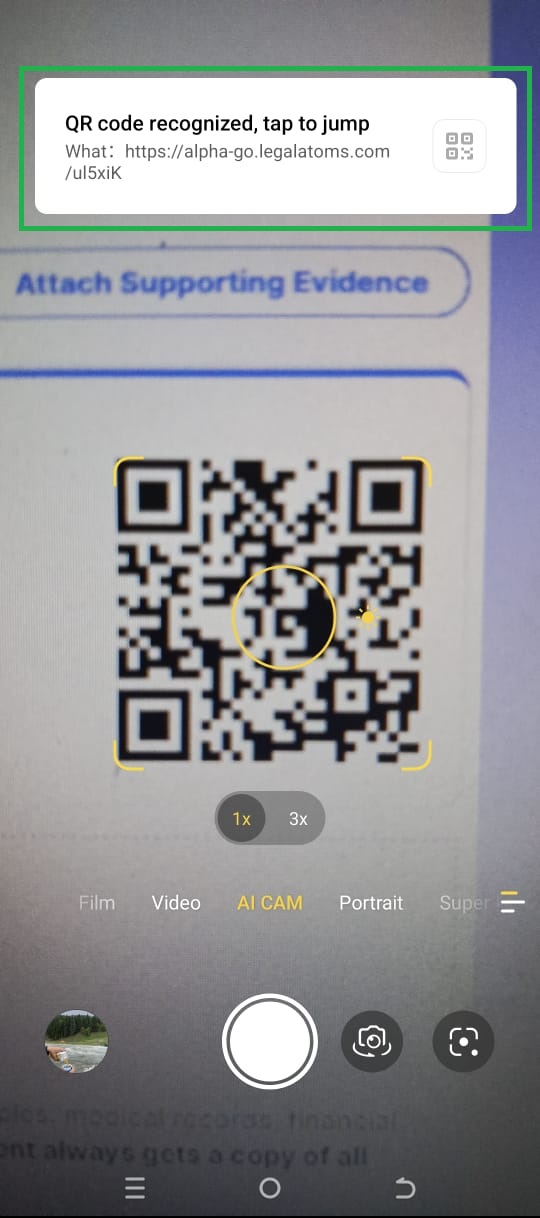
3. Click on the button Drag your files here and select the (e.g. photo/Word/PDF) document from your phone.
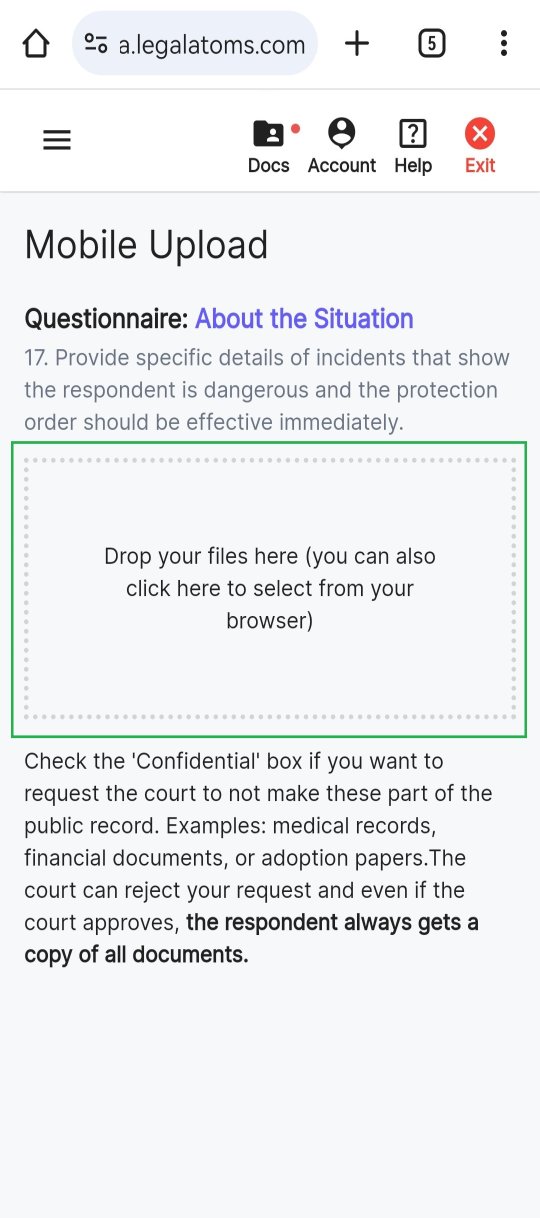
4. The document is successfully uploaded.
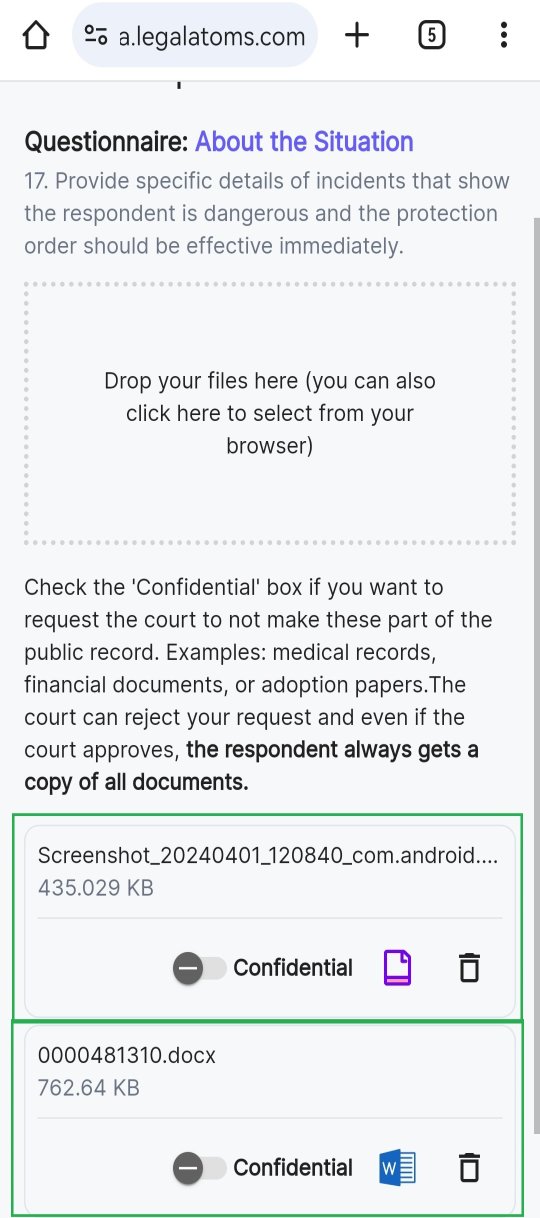
5. Finally you can close the tab.