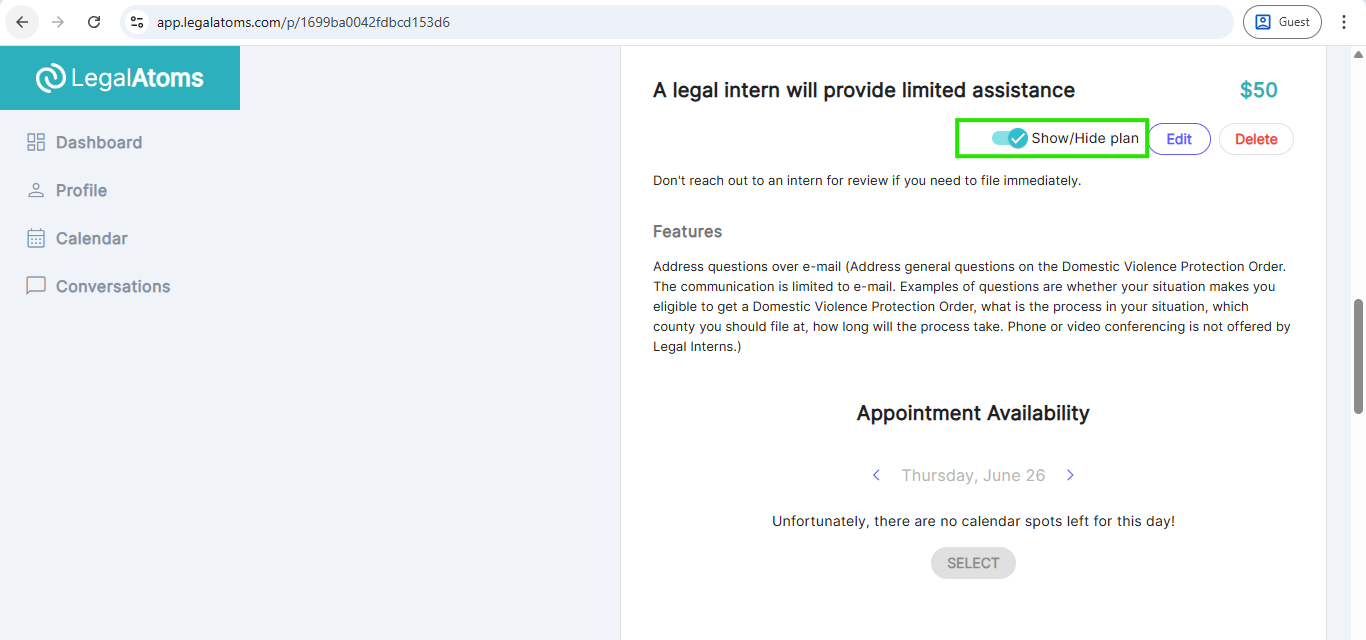Defining Custom Plans
Recently updated on June 26th, 2025 at 06:15 am
LegalAtoms allows you to define custom plans.
Step 1: Log in to your account
Visit the home page legalatoms.com
From the top menu select Login. Here is the login link: https://app.legalatoms.com/auth/login
Step 2: From the left menu, select profile
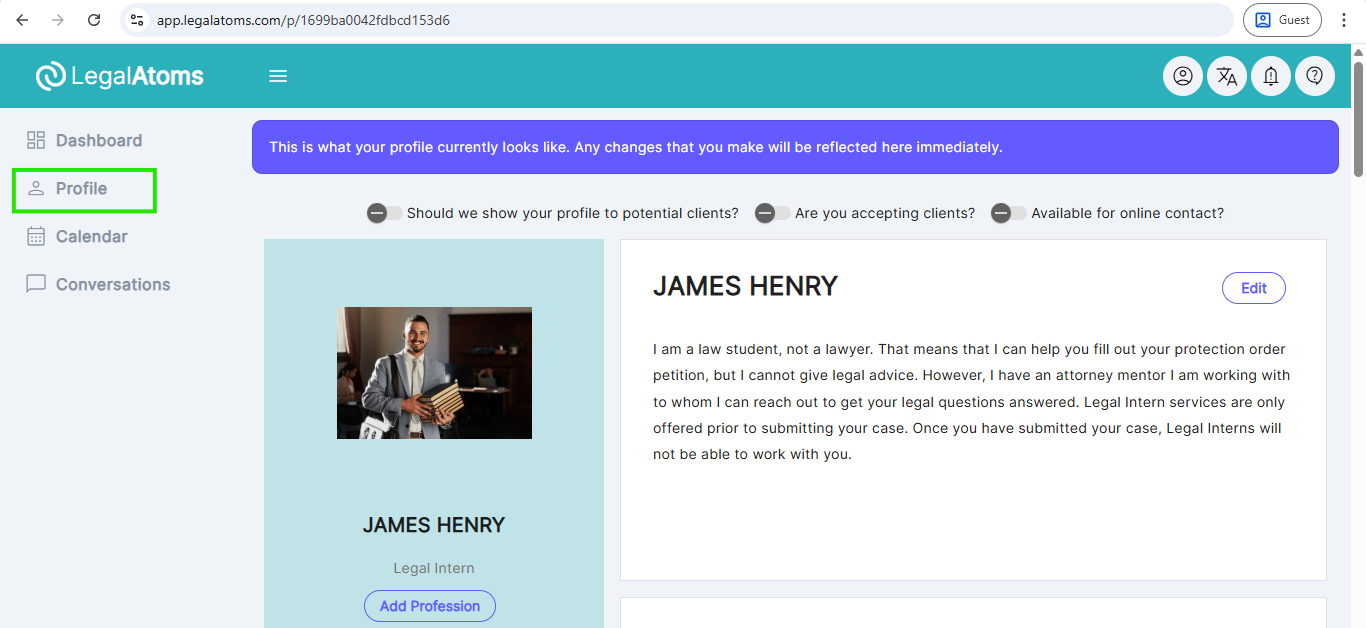
Step 2: Add Service Plan to Profile
Under the services offered clcik on the Add button that shows the standard plans we have. You can opt in to offer them, and specify your own price.
Then you can also add your own plan.
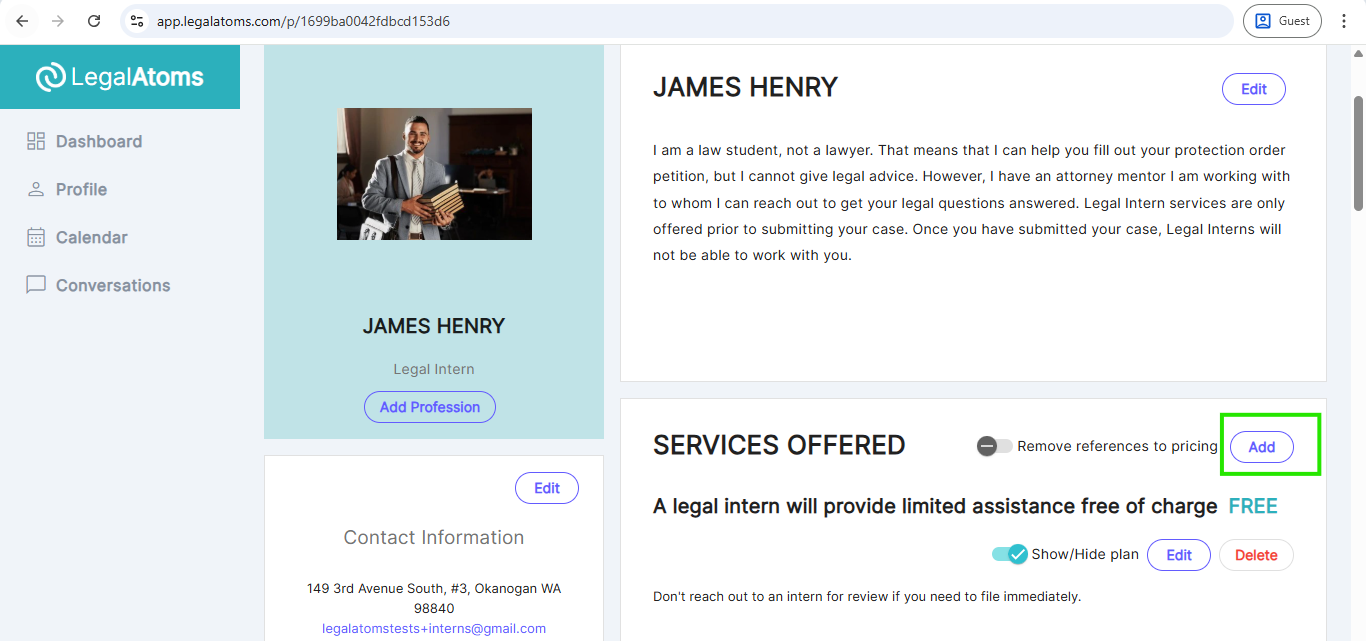
Step 3: Select the option “I want to create a customized plan” under the “Service offered” and click on the Continue button
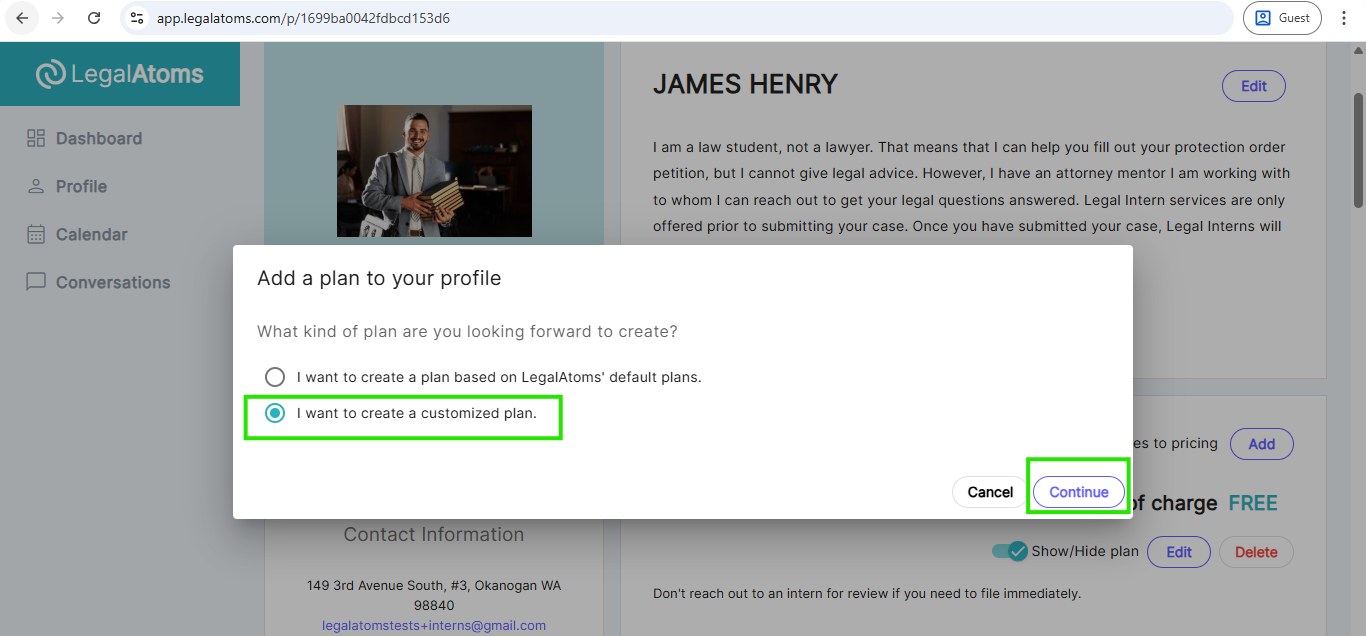
Step 4: Fill the details of your offering
Be as clear in what is included and what is not included as possible. Clients do read the fine print and appreciate transparency. Finally, click on “Save”.
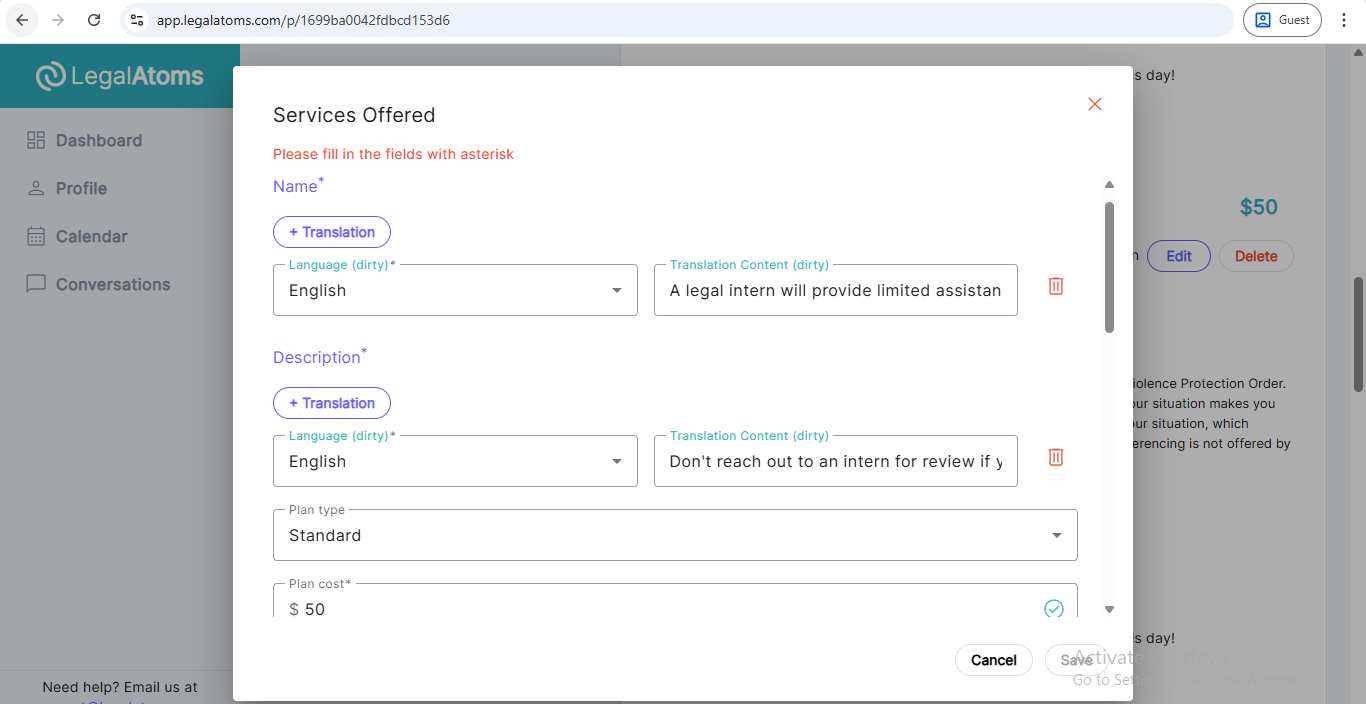
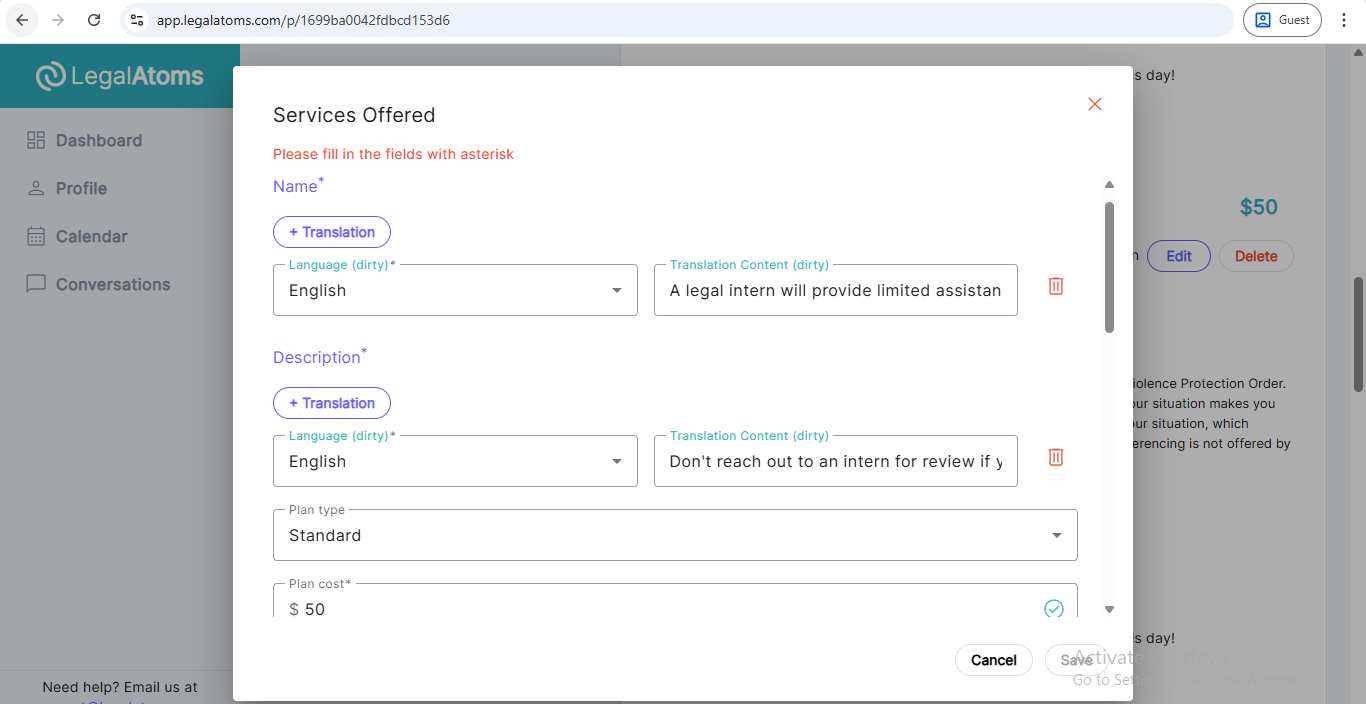
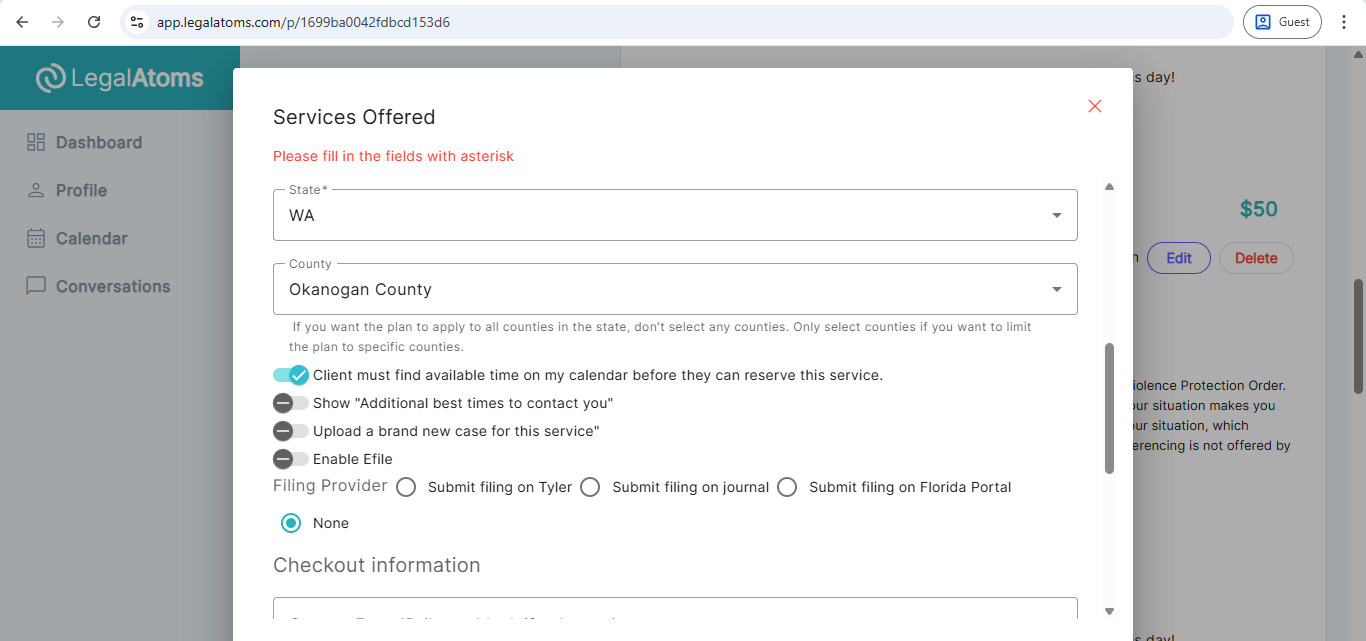
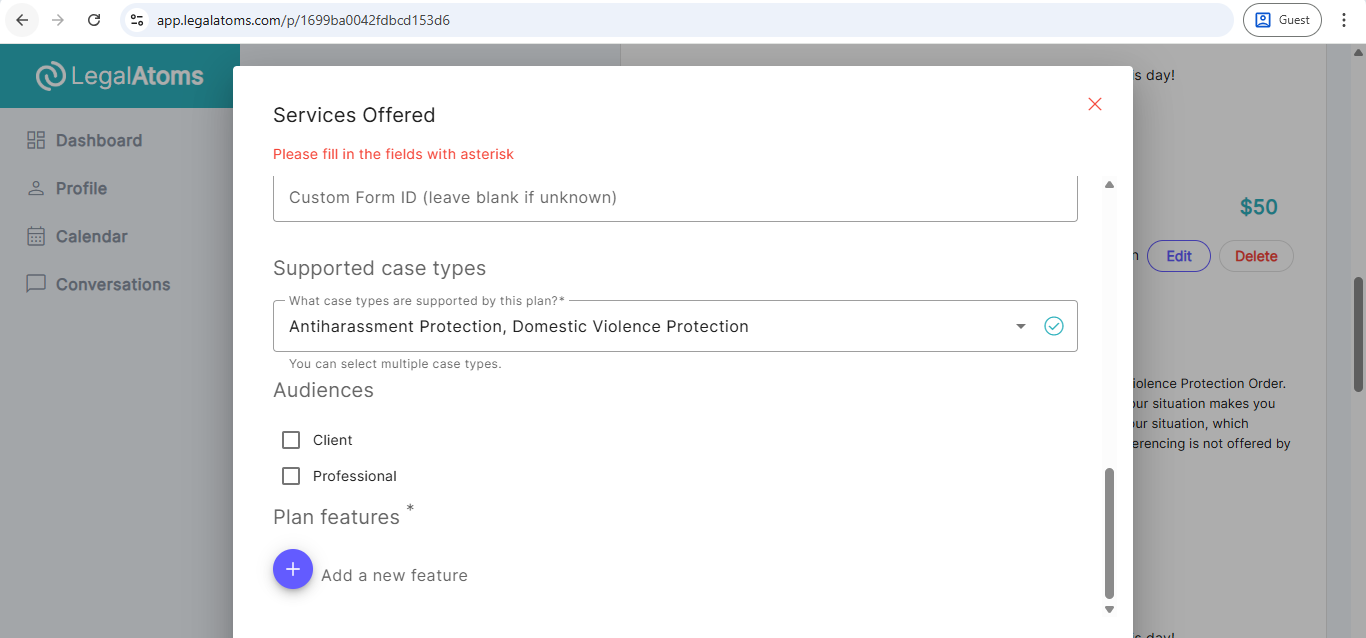
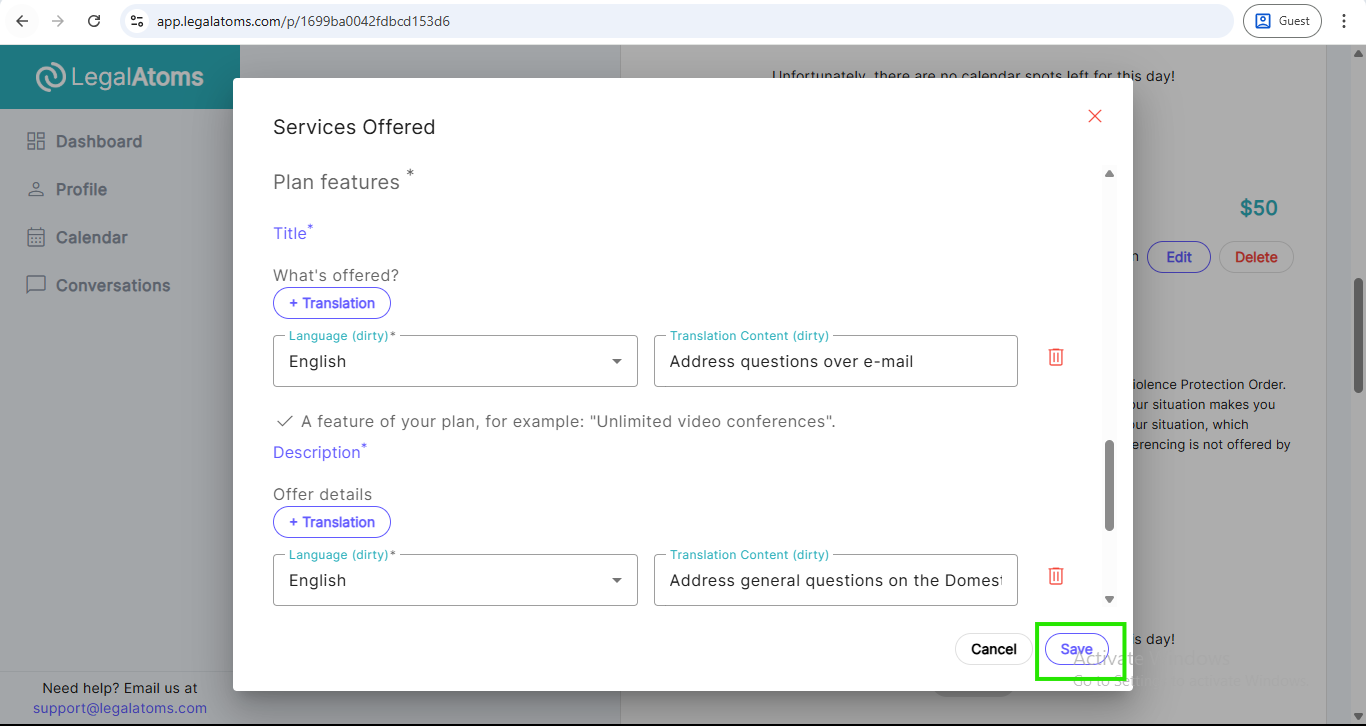
Step 6: Activate by clicking on the toggle switch