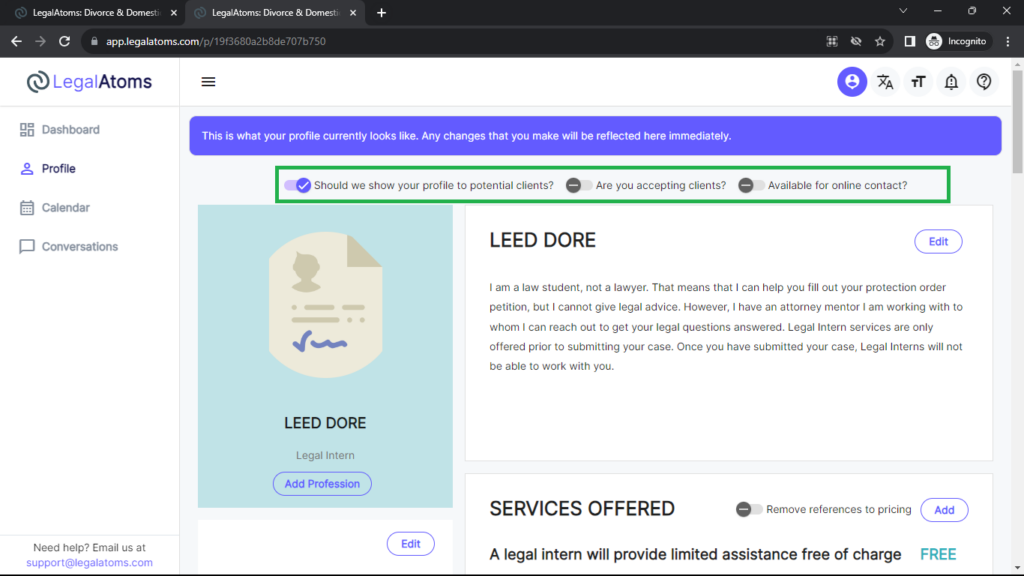Using LegalAtoms as a professional
Recently updated on April 9th, 2024 at 12:33 am
Here's how you can setup your account
Step 1: Register your account
Visit LegalAtoms.com and click on Register.
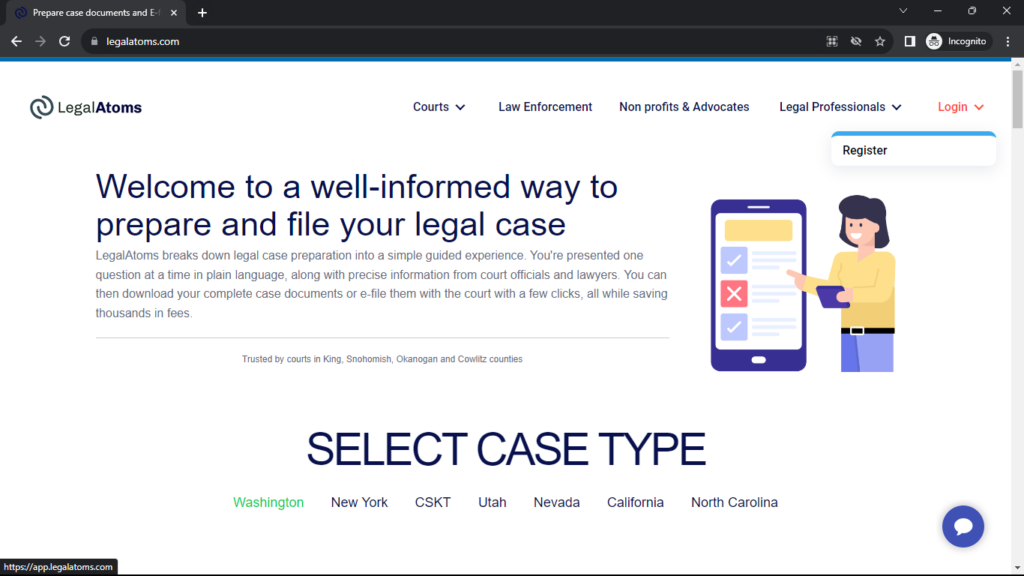
In the Registration popup, enter the following:
- Account email: This will be used for notifications and for sharing with clients. So in case you're an organization, share an email which you are monitored by all relevant members of your staff.
- Enter your name. It can be an individual name or your organization's name.

Check your e-mail to see your confirmation email as proof that the account is setup.

Step 2: Setup your profile
You can now step through a wizard to set up a profile. The content can be about you as an individual or an organization.
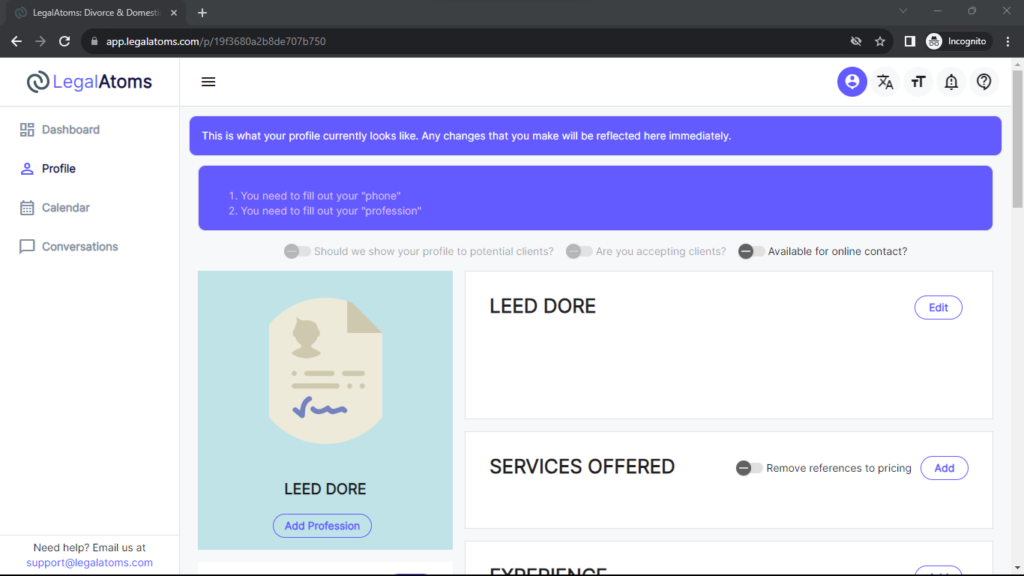
Profile Picture
Add your or your team's picture by clicking on the Upload button.
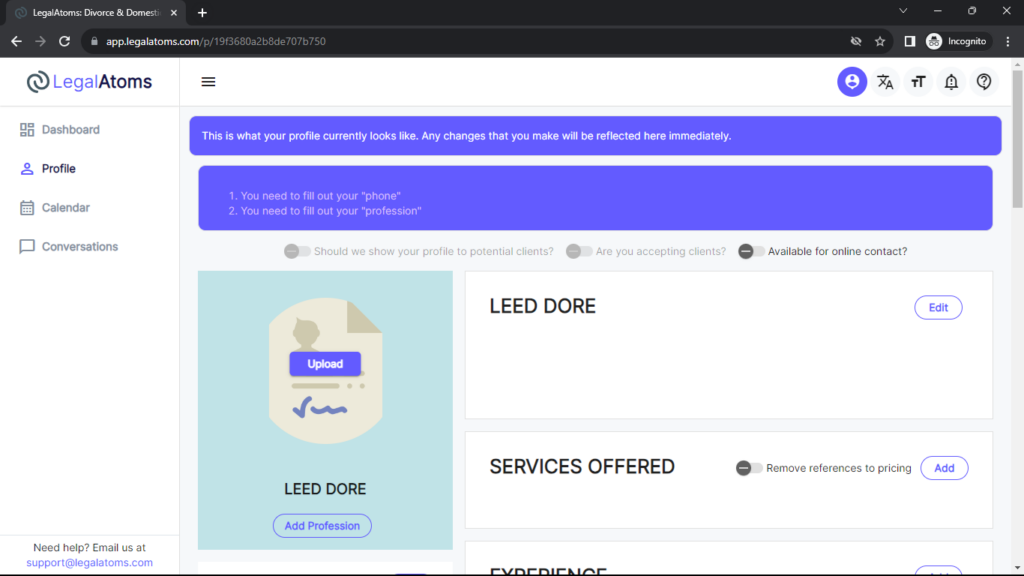
Profession
Select a profession from the list.
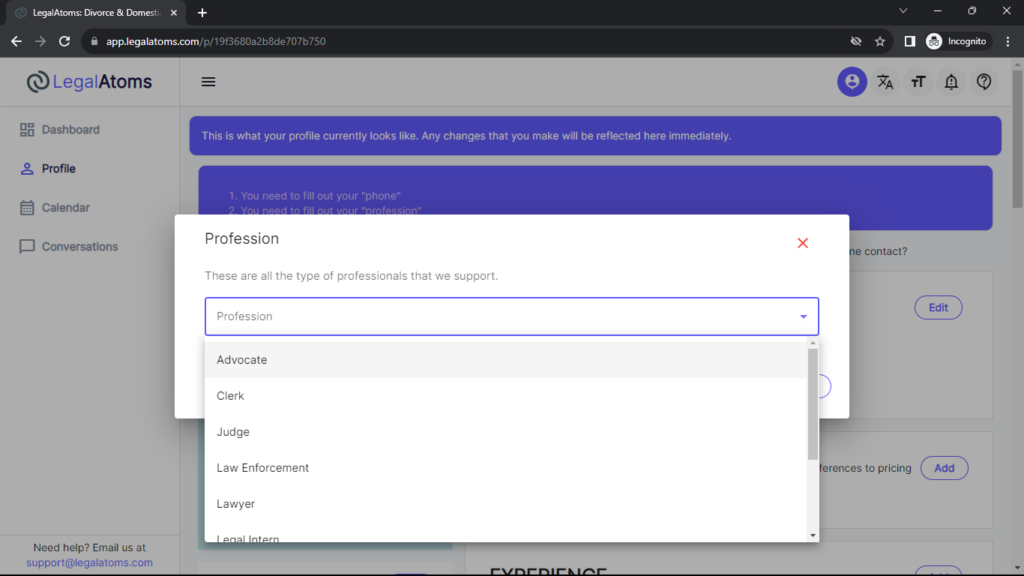
Enter a little blurb about your practice or organization.
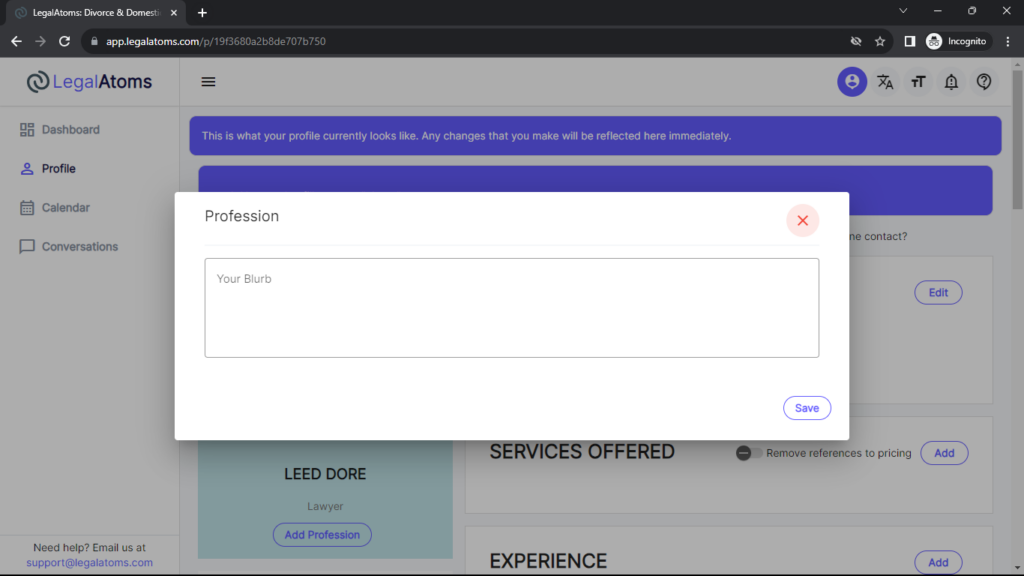
Contact Info
The e-mail address is pre-populated to the same email which was used for registering the account. You can change it in case your contact e-mail is different.
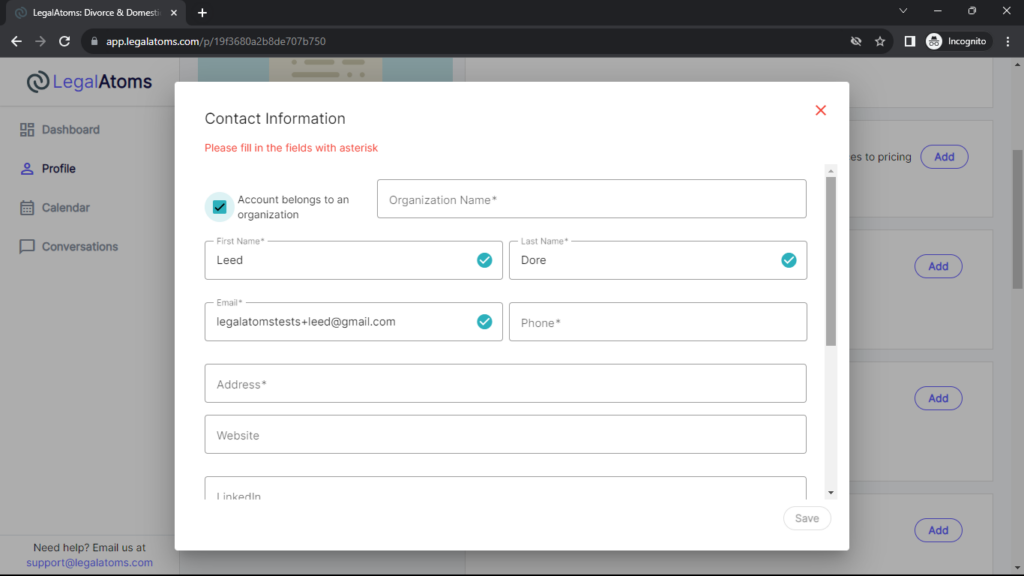
Add different languages

Experience
Add your resume for organizations, this could be the key expertise you practice in.
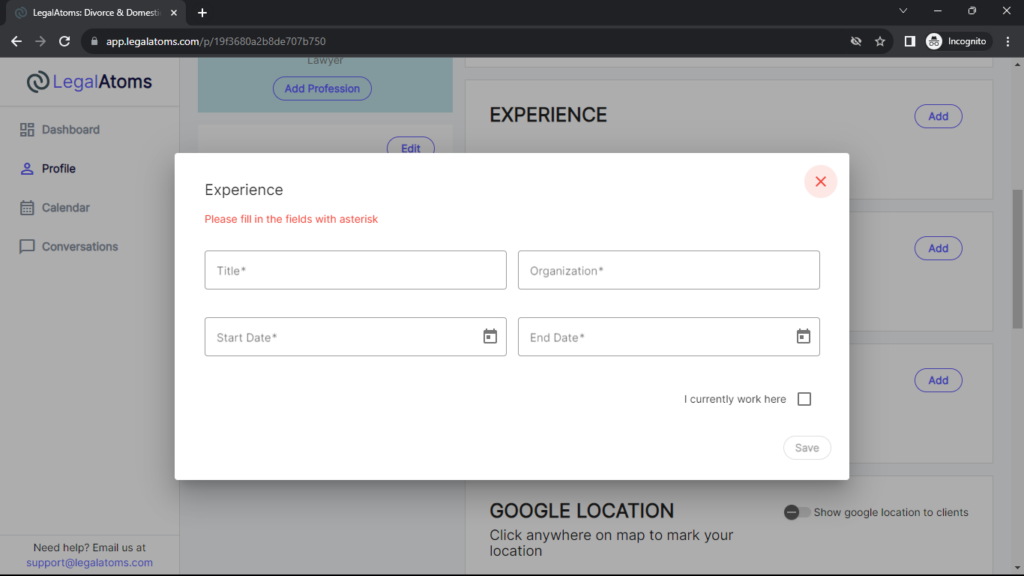
Recent cases
Many of our users are trying to determine who to call for help. They want to know whether the cases you have worked on are similar to their case. For example, military families want to know whether you have experience with military cases as there are special rules concerning spouses who are currently deployed.
Here's an example:
"In March 2020, I helped a woman 45 years old get a domestic violence protection order against her spouse who was a military professional. She experienced stalking and the behavior which lasted 10 years".
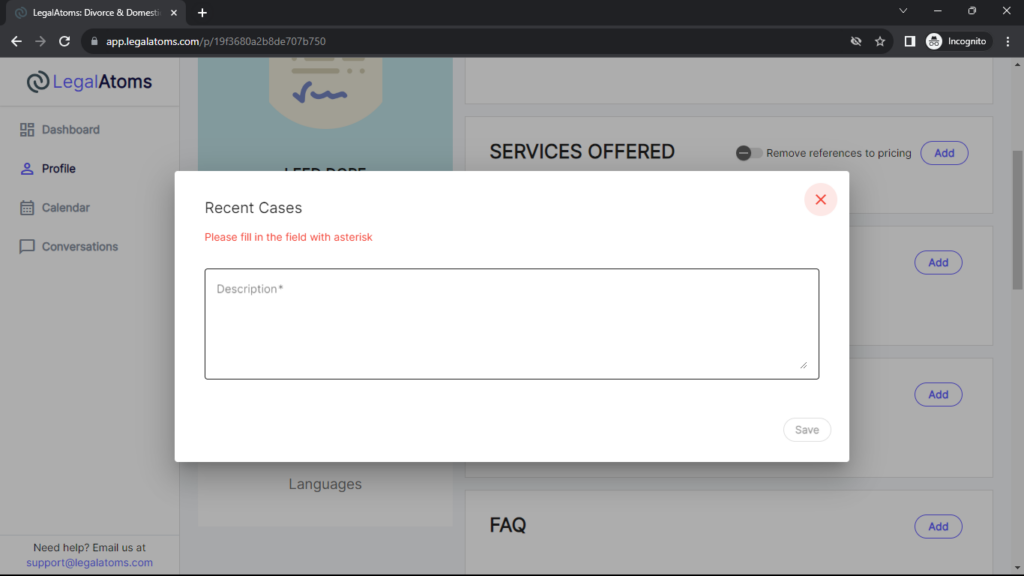
Services Offered
This serves our vision of un-bundled legal services with transparent pricing. You can use this section to choose the plans.
Some of the packages are enabled by default. Please review them and see if you want to offer them.
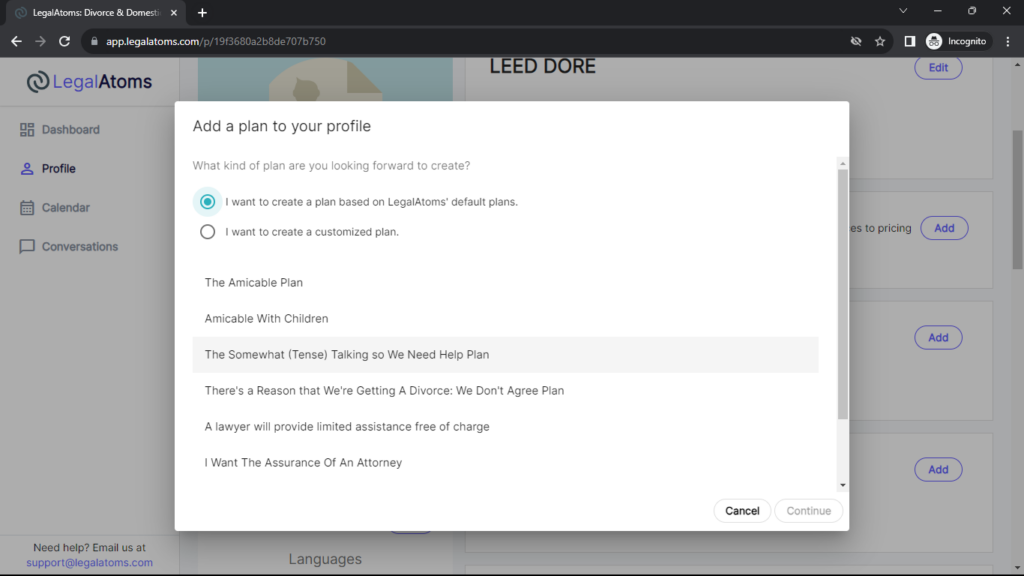
You can create customized plans.
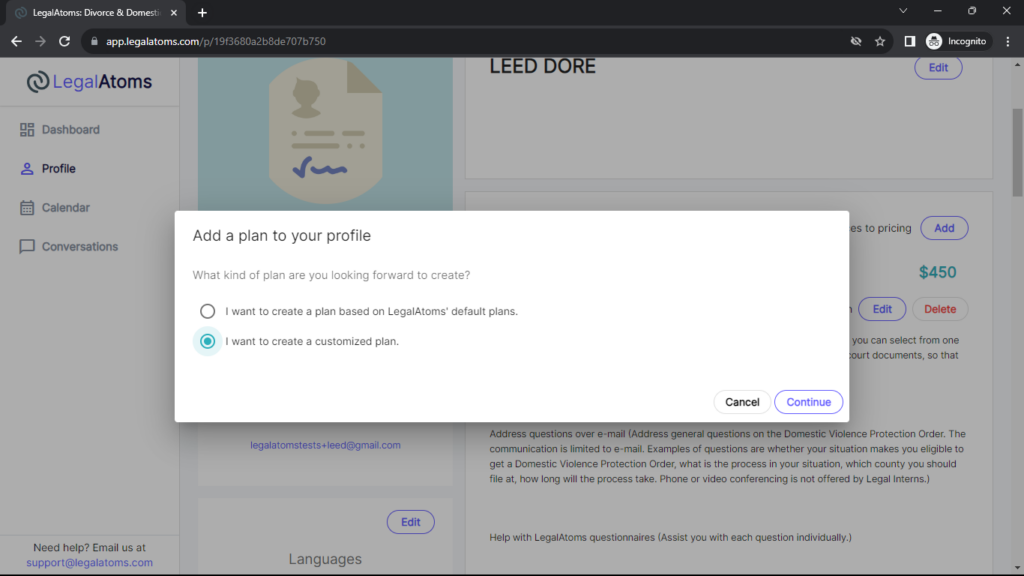
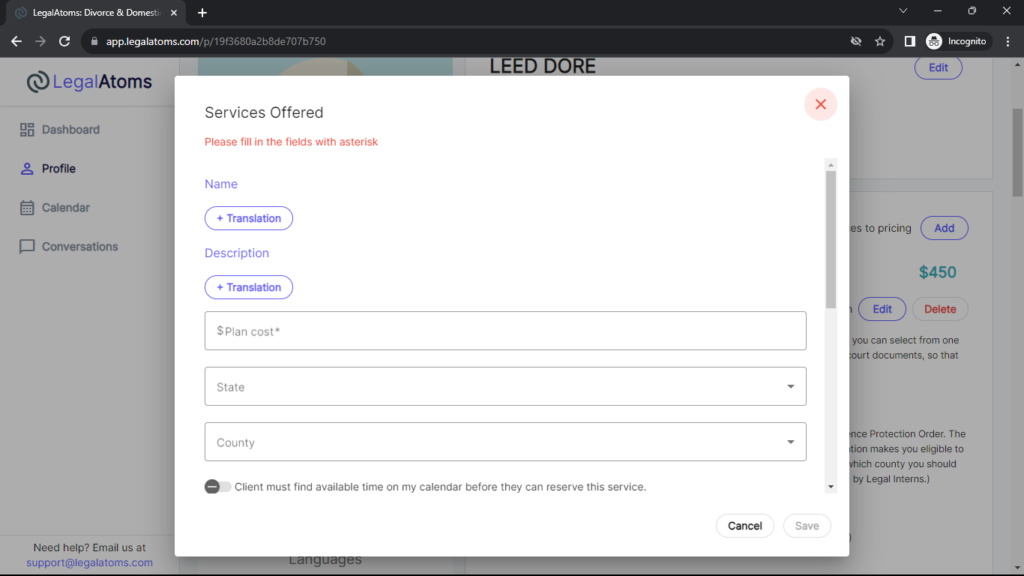
Add Frequently Asked Questions
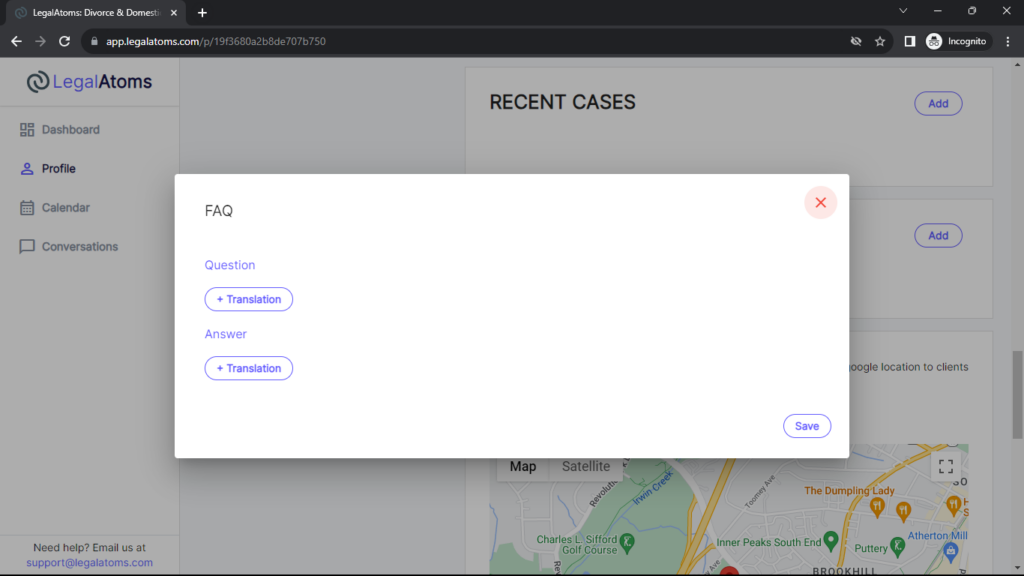
Show Google location to clients

Contact Form

Calendar
You can connect different types of calendars (LegalAtoms, Google, Outlook).
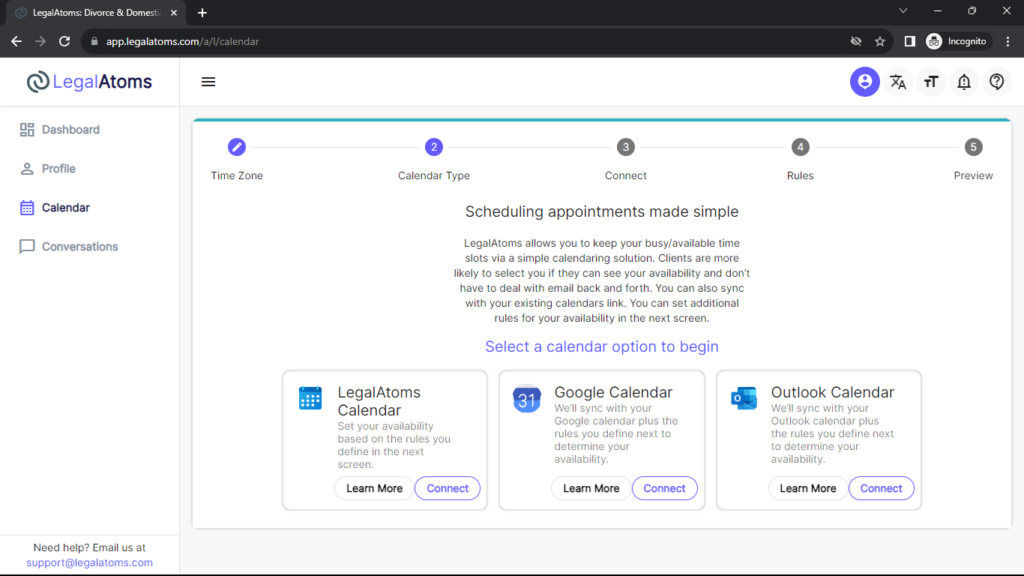
So users can make appointment requests. You still control whether to accept or reject the proposed appointments.
We provide several settings to give you control e.g.
- Time slots when users can make appointments
- The minimum duration between appointments
- Minimum heads-up required
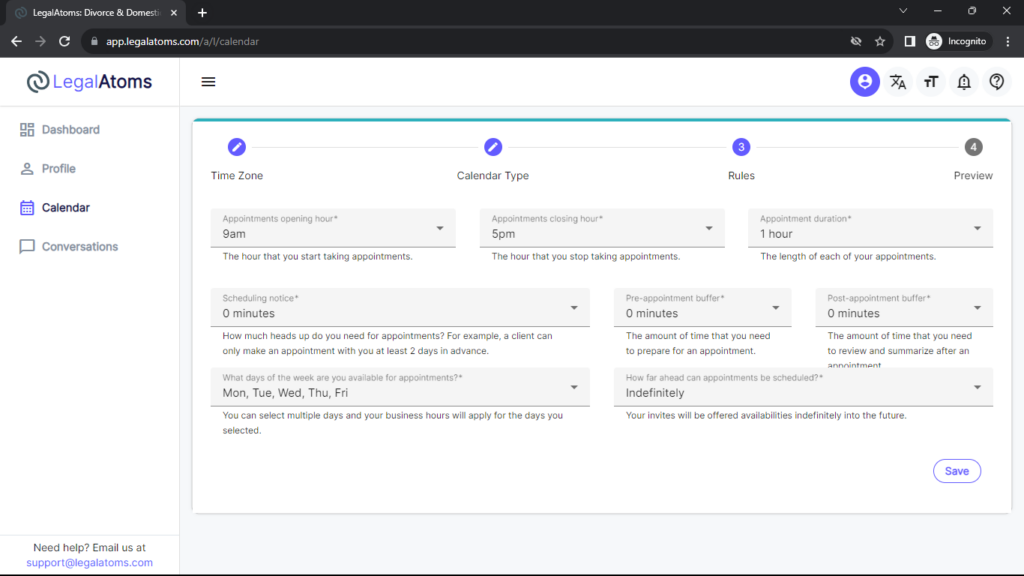
Preview your profile
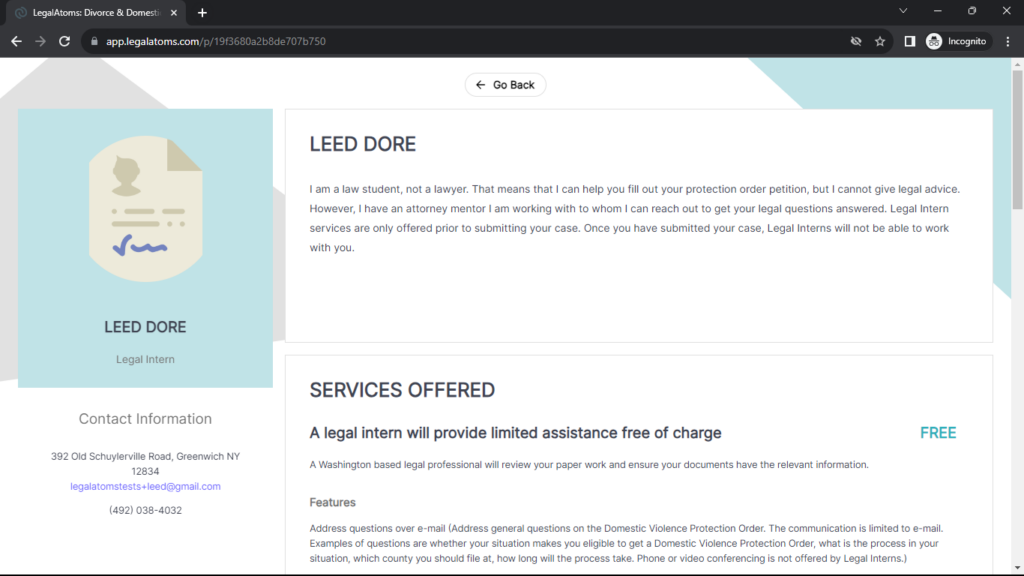
Control your profile's visibility setting