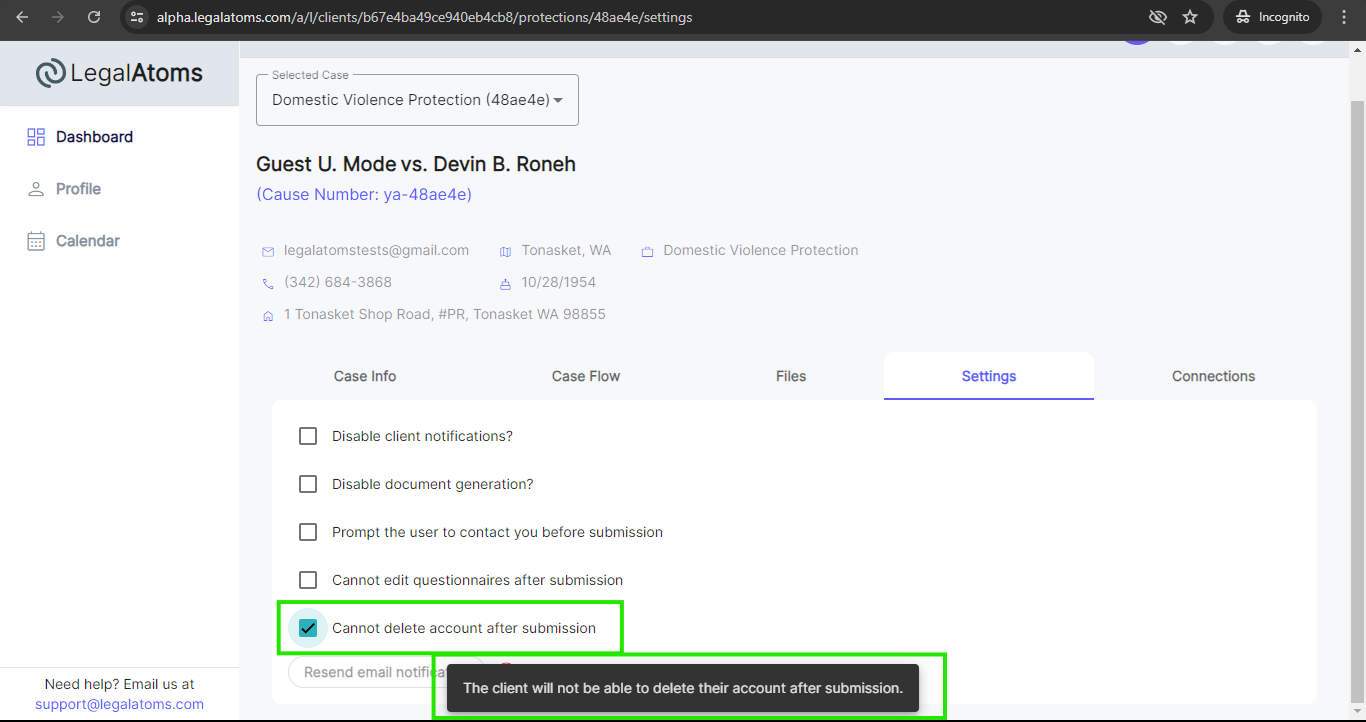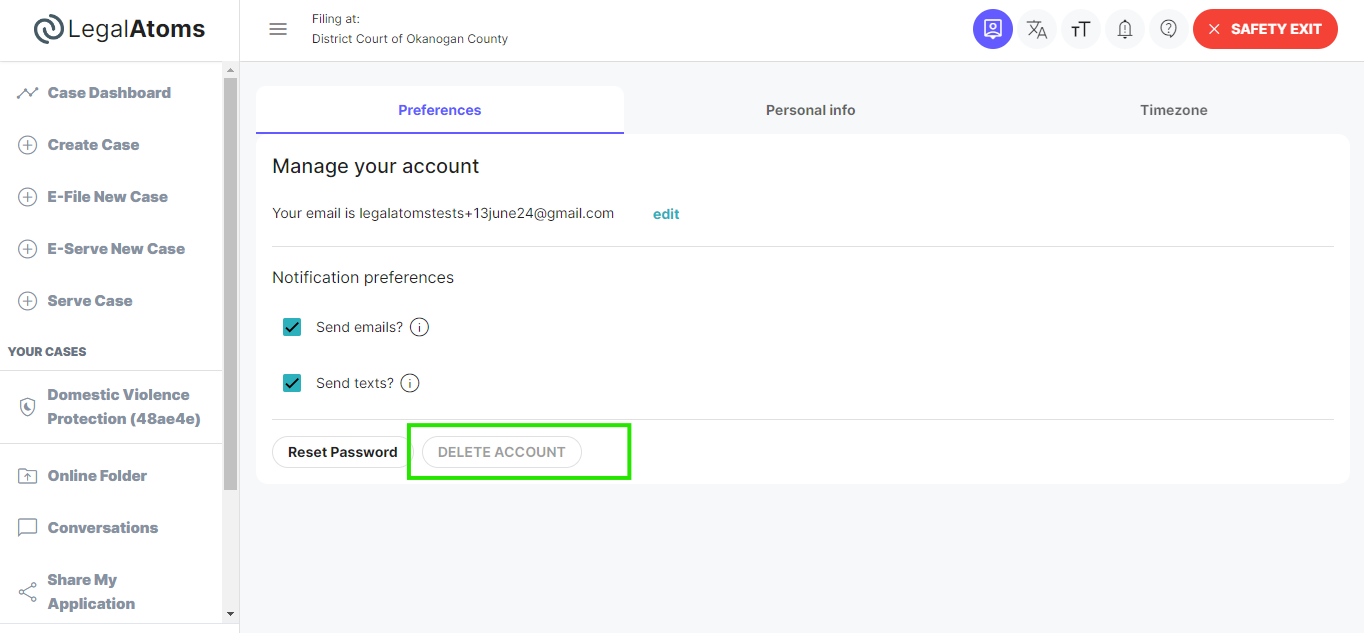Controls for restricting and cautioning your clients
Recently updated on June 14th, 2024 at 03:10 am
LegalAtoms allows filing by e-mail for Domestic Violence in King County only
If a client shares their application with an advocate (or lawyer or another professional) then the client can be restricted so the client doesn’t accidentally restrictions that the lawyer
You can enable/disable these by clicking on the “Settings” tab for that particular client
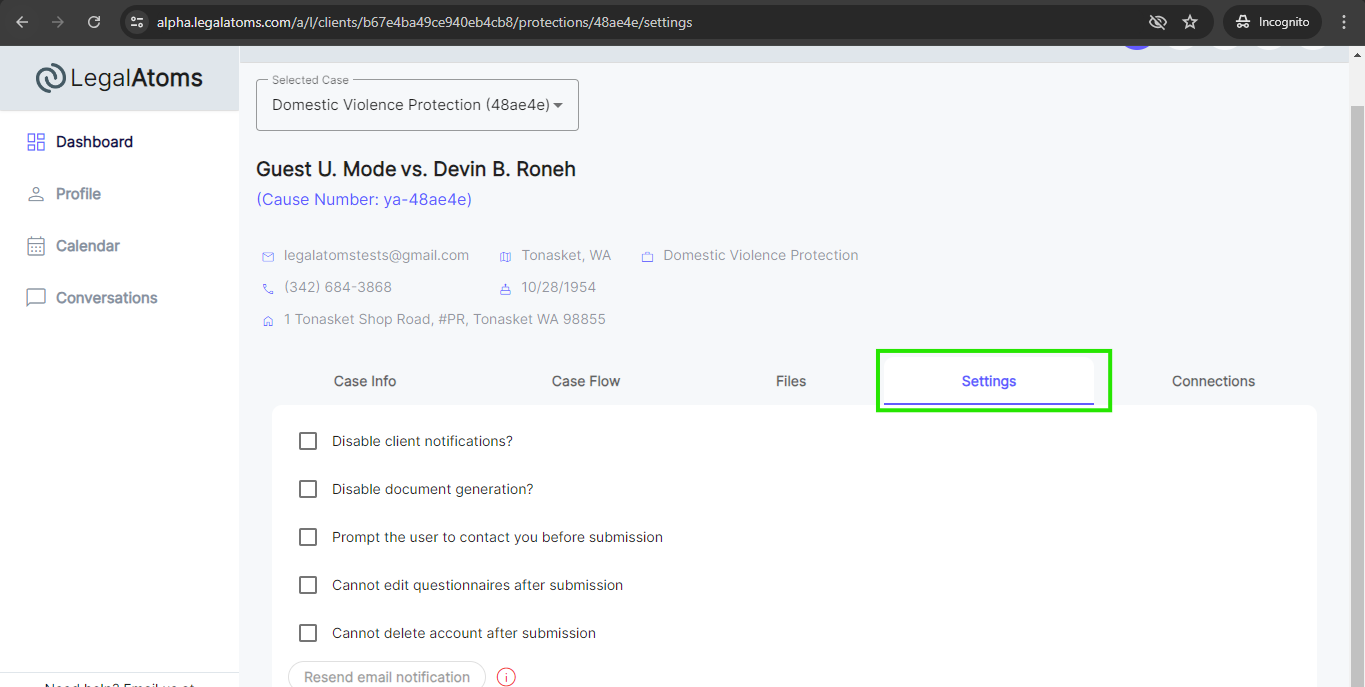
1: Disable client notifications
Toggle the notifications off. This action will disable notifications for the client regarding this particular case/account.
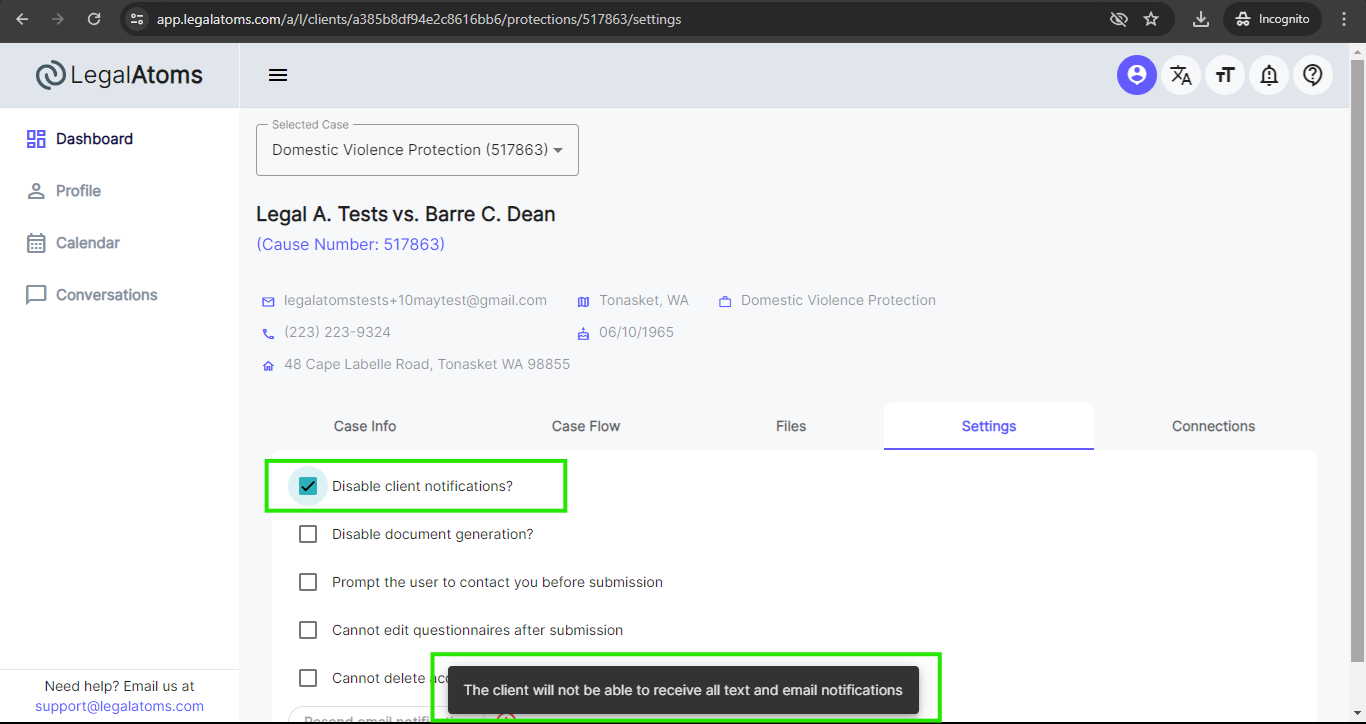
2: Disable document generation
You can check this box to disable a client’s ability to generate documents.
This is effective if the client has not yet generated documents
This is aimed at clients you are adding into LegalAtoms and then asking them to fill
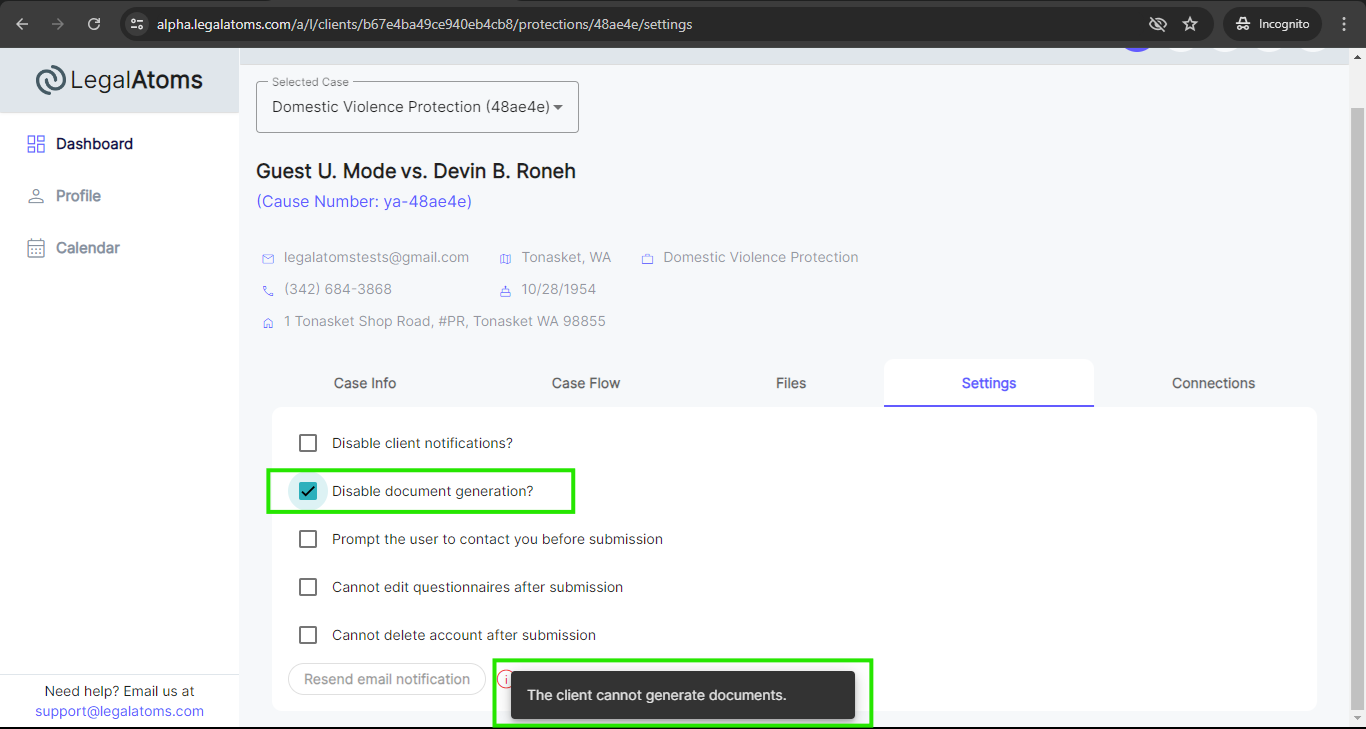
3: Prompt a warning message before the client E-files
This setting leads to the following message displayed at E-filing
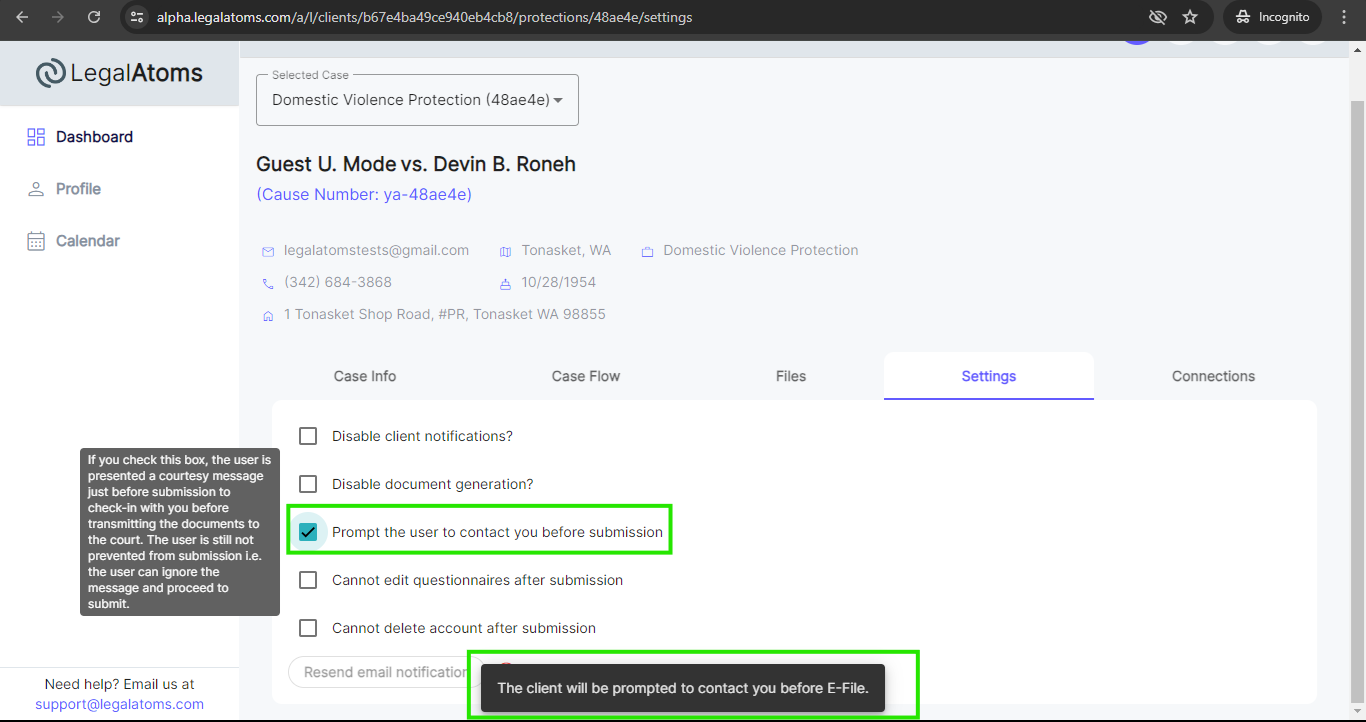
4: Cannot edit questionnaires after submission
This feature in LegalAtoms is designed to maintain the integrity and accuracy of submitted information by preventing further edits once a questionnaire has been submitted.
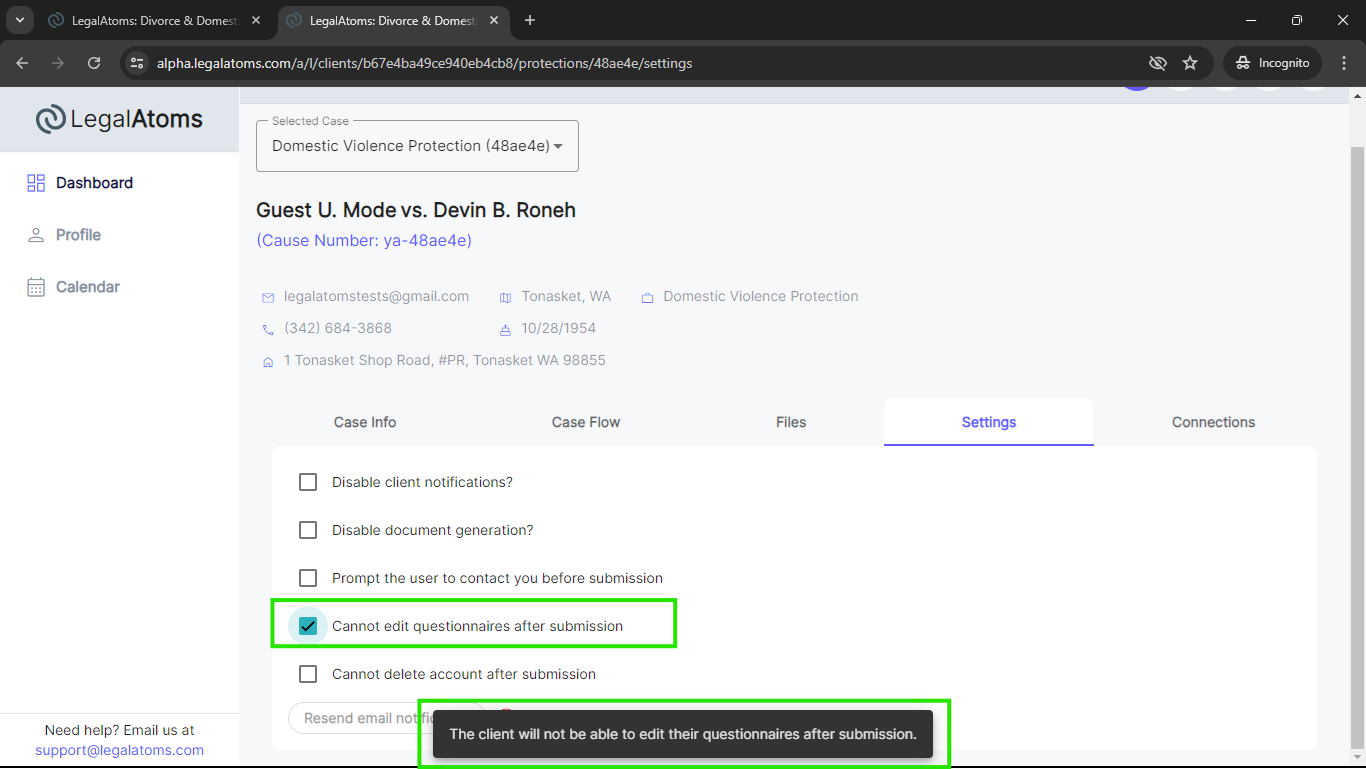
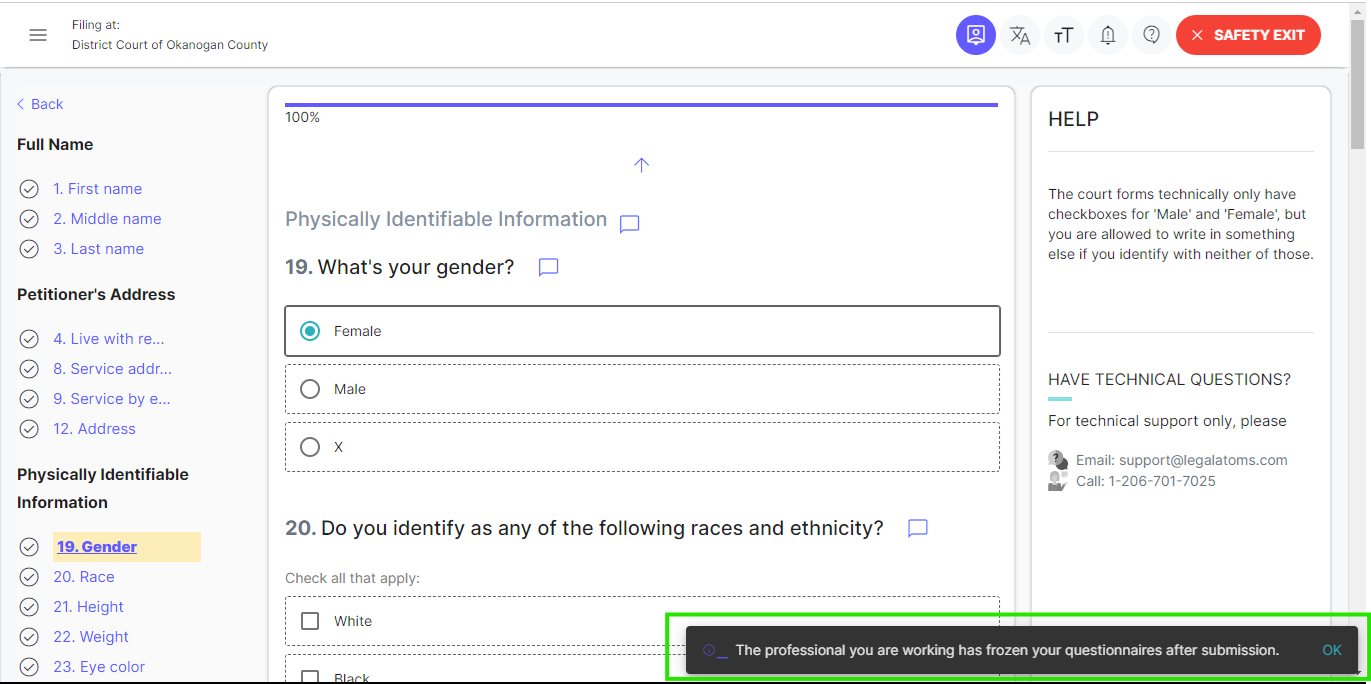
5: Cannot delete account after submission
This feature in LegalAtoms is designed to ensure the integrity and continuity of legal processes by restricting account deletion once a legal document or case has been submitted. This safeguard is crucial for maintaining the consistency and reliability of legal records.