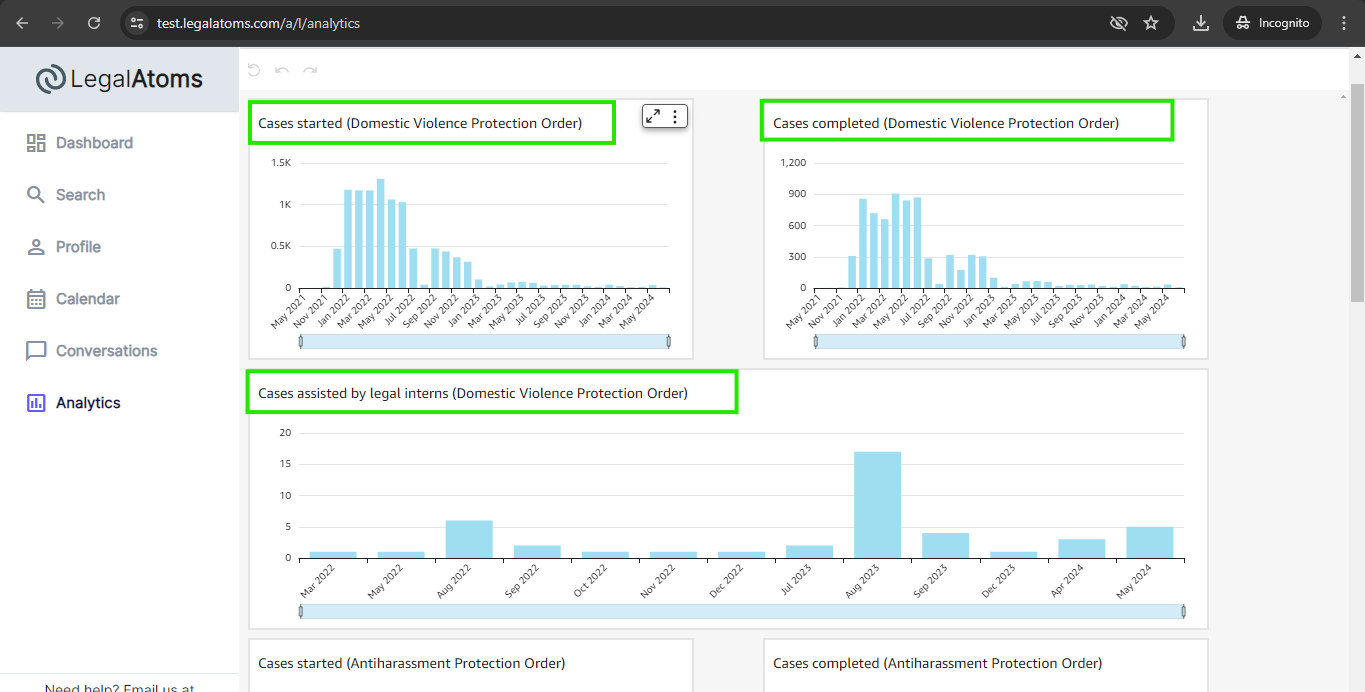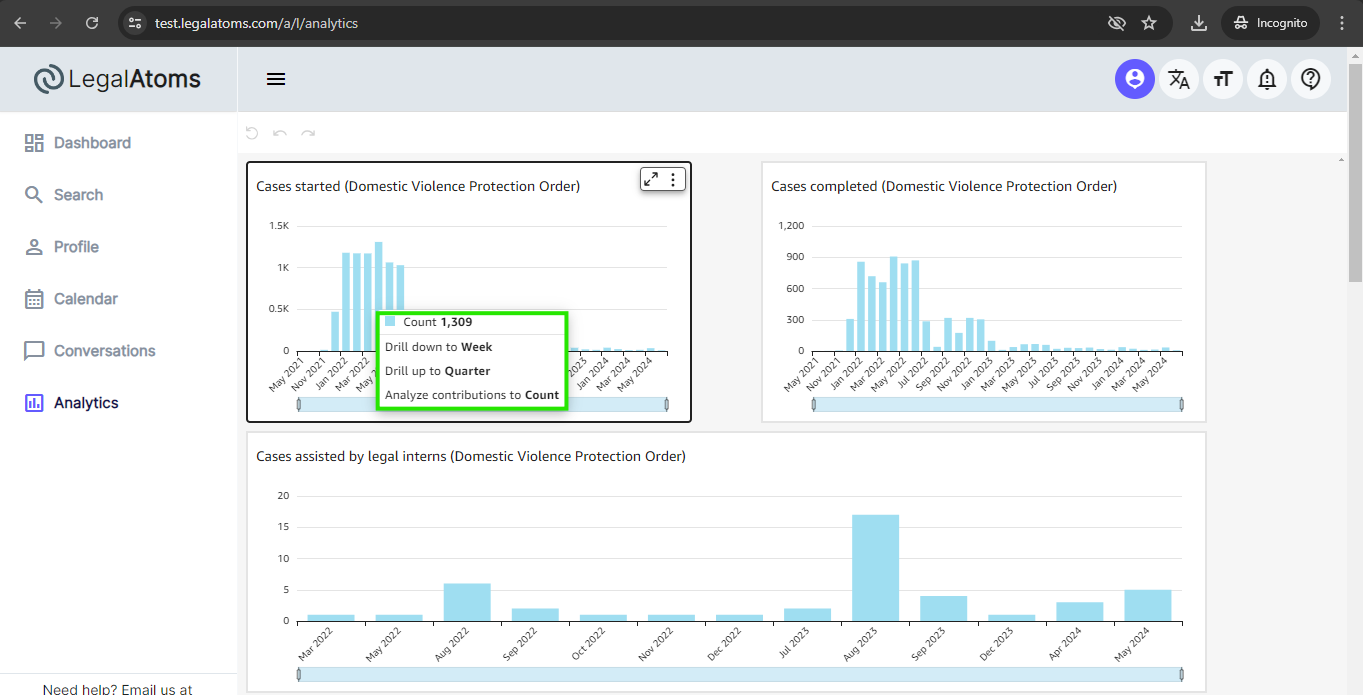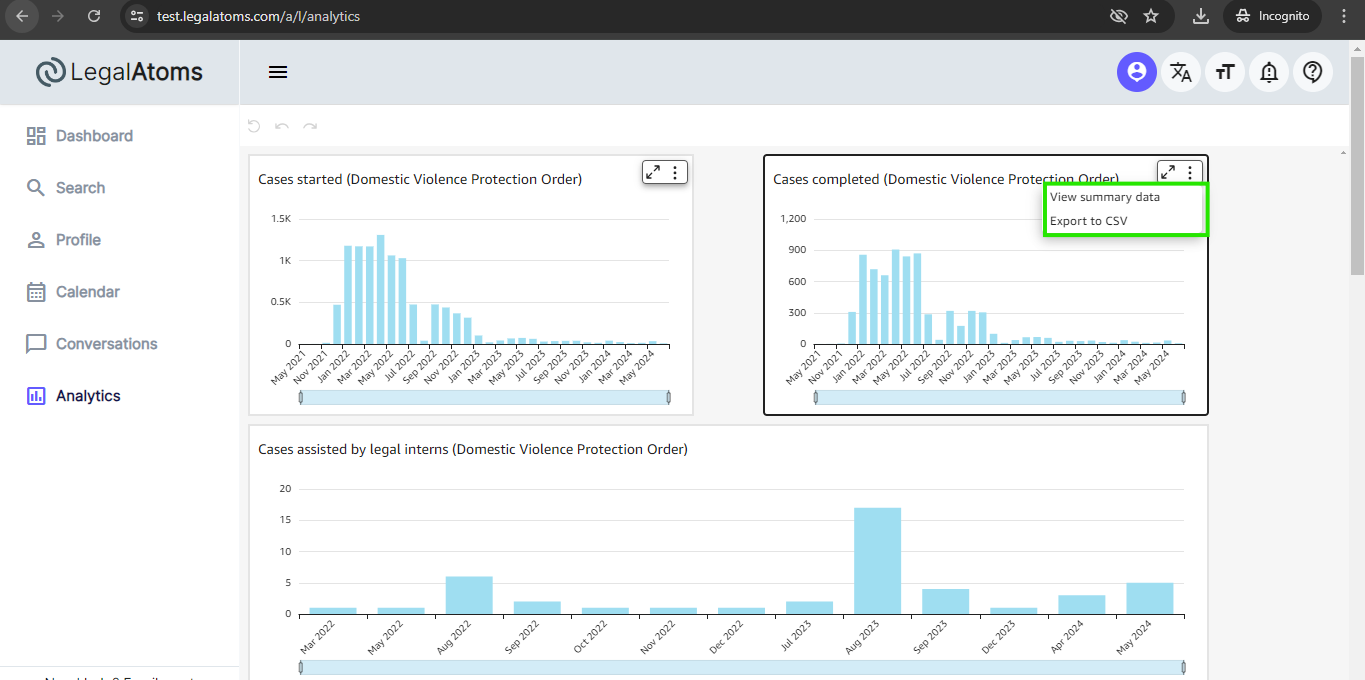A Guide to Analytics in LegalAtoms
Recently updated on June 22nd, 2024 at 04:45 pm
LegalAtoms provides a suite of analytics tools designed to offer insights into various aspects of your legal practice. These tools help you track and analyze data related to case progress and client interactions. By understanding and utilizing these analytics, you can make informed decisions, optimize workflows, and ultimately provide better service to your clients.
Step 1: Login to LegalAtoms
Navigate to https://test.legalatoms.com/
You will see the login screen where you can enter your credentials and hit login to access your account.
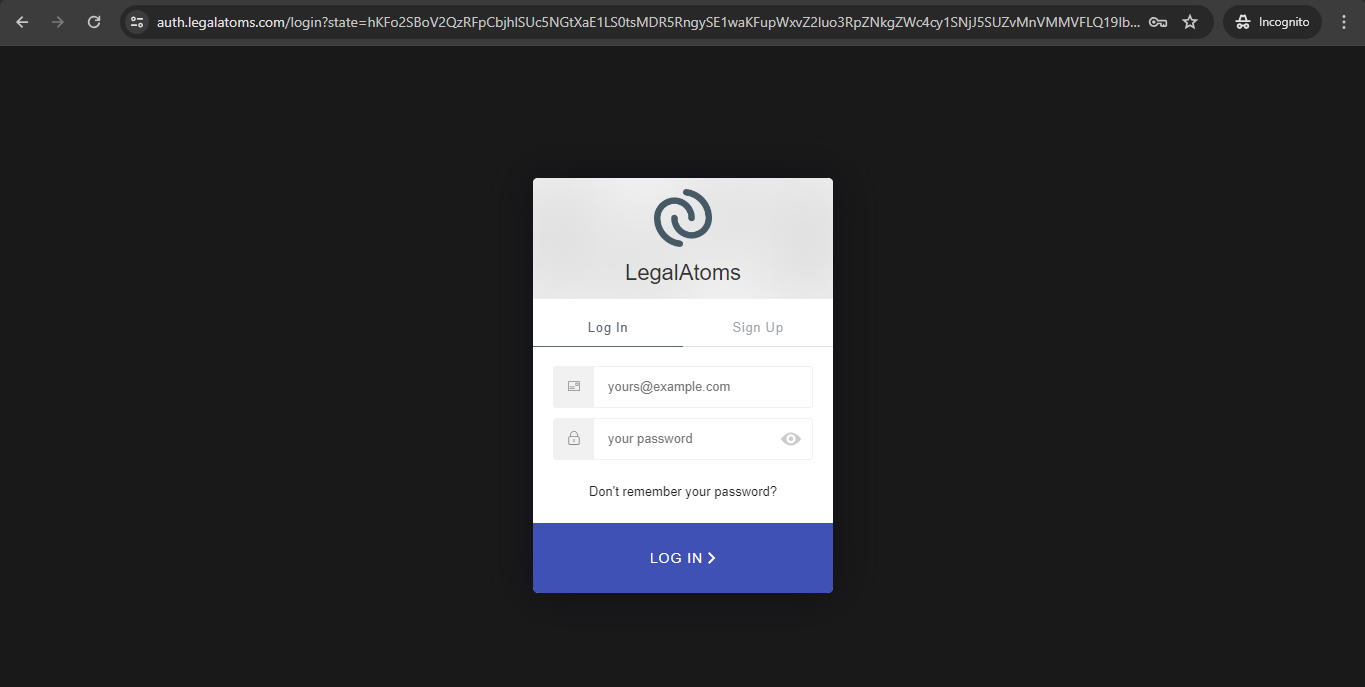
Step 2: Analytics
After successfully login professional needs to click on Analytics from the left sidebar.
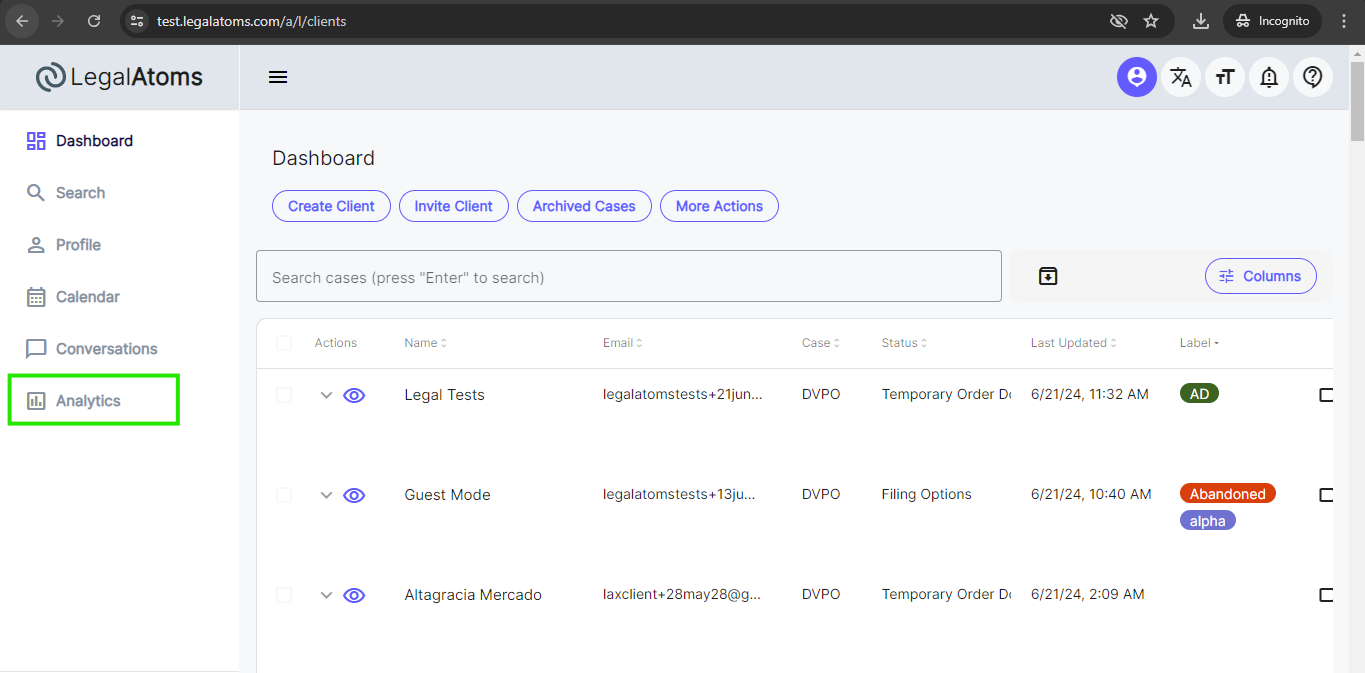
Step 2: Analytics – Case Progress Tracking
- Legalatoms Analytics provides the case progress tracking of the completion of key milestones in each case.
- Case progress is tracked on the LegalAtoms such as Cases started, Cases complemented, and Cases assisted by legal interns.
- A professional can view case progress as weekly, monthly, quarterly, and total case counts.
- A professional can view summary data and export to CSV by clicking on it.