Bill of Costs
A bill of costs is an itemized list of expenses in a lawsuit or action
LegalAtoms allows great level of detail.
From select stages which are owned by the court, you will see the option to add a Bill. Click the Add button and a Bill section will be appended to the stage. This is where you can add line items and payments small table will appear the bottom.
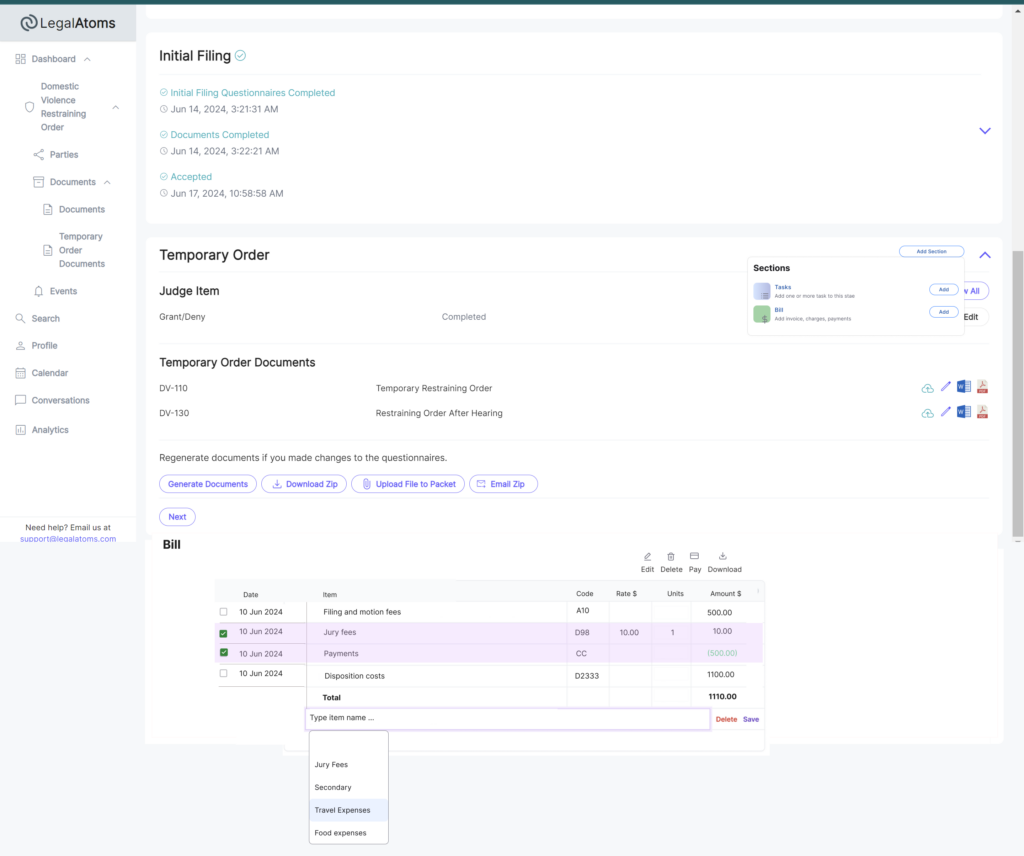
New items can be added by typing in a word, and then selecting the matching item. New items can be added directly from here, which are stored at the team level.
The amounts are then entered. Totals are autocalculated
When one or items are selected the common operations appear such as edit, delete, and pay. Clicking Pay prompts the user to select the payment method and amount. Partial or full payments can be made.
Multiple bills can be entered in a given stage, each one is independent. Whether a stage can have a bill as a section is configured at the workflow level.