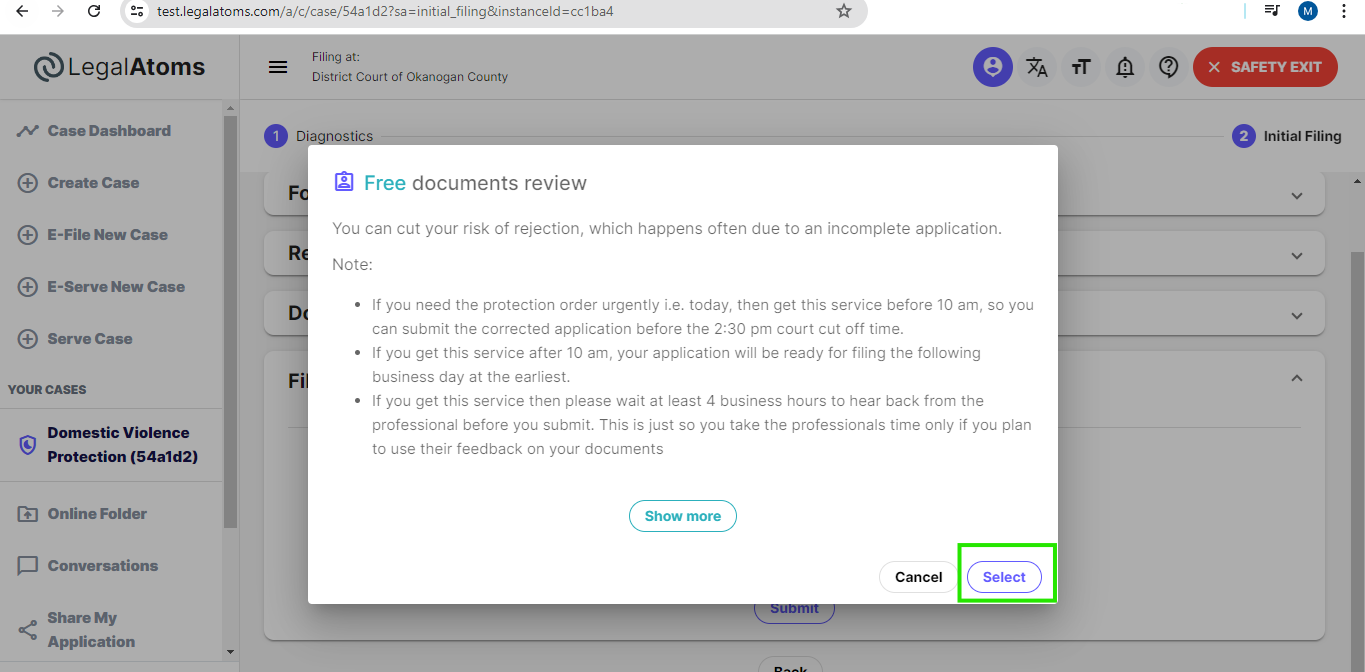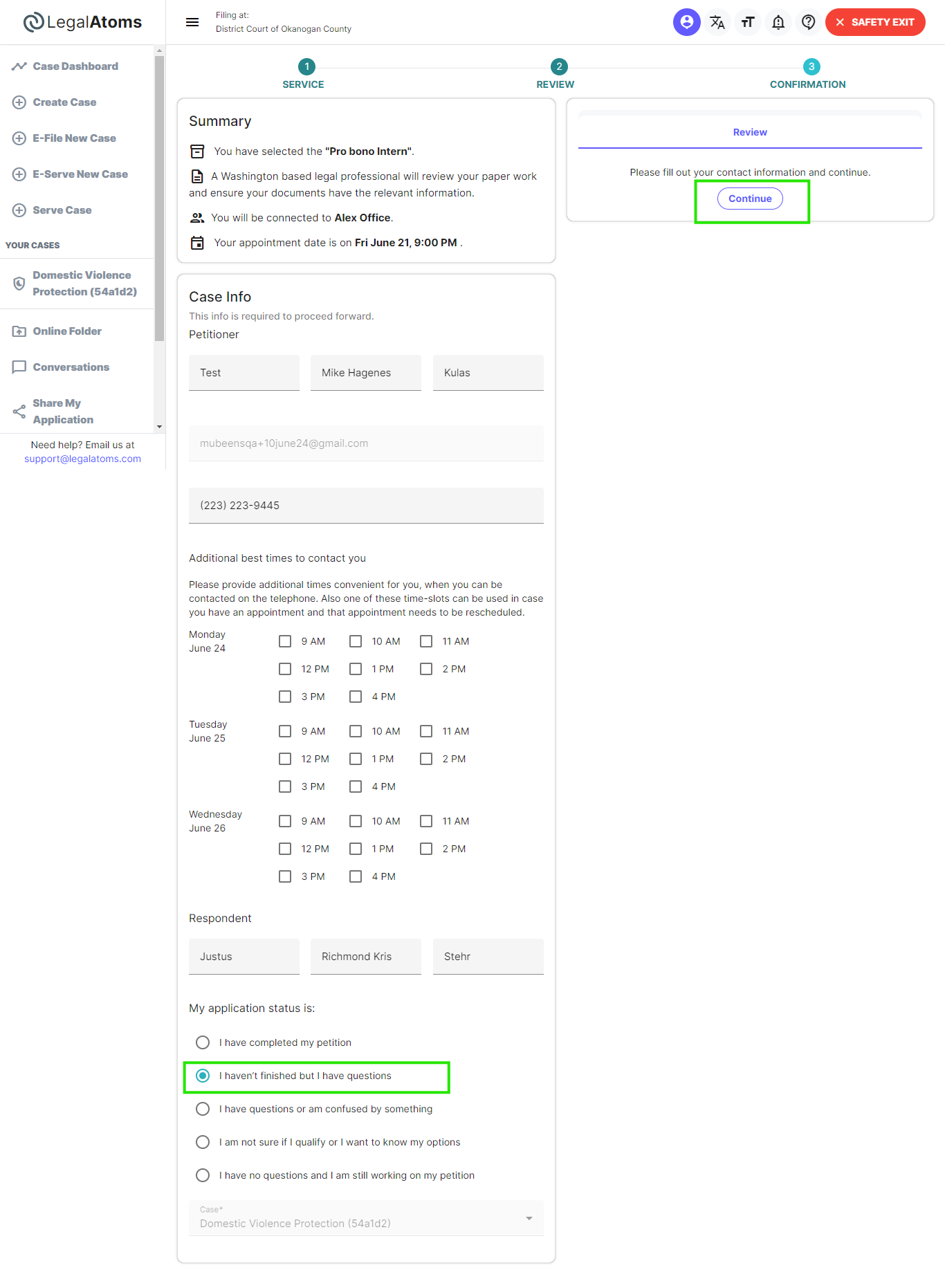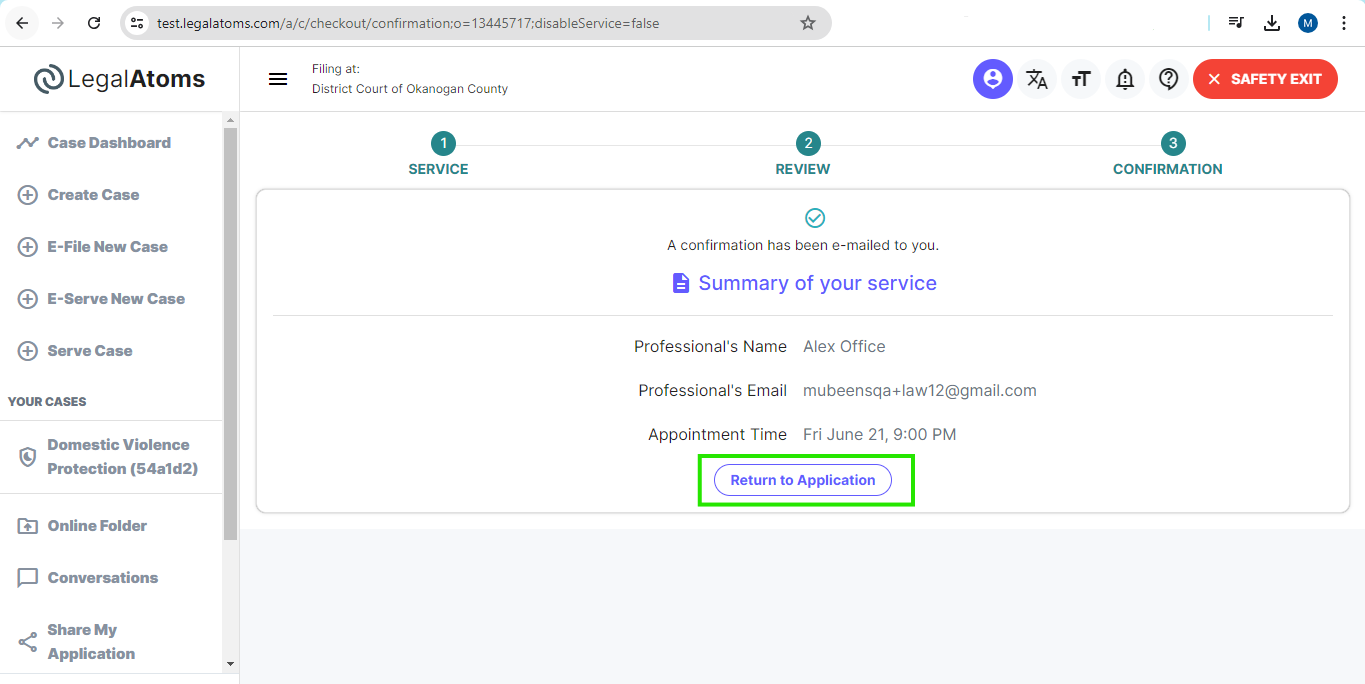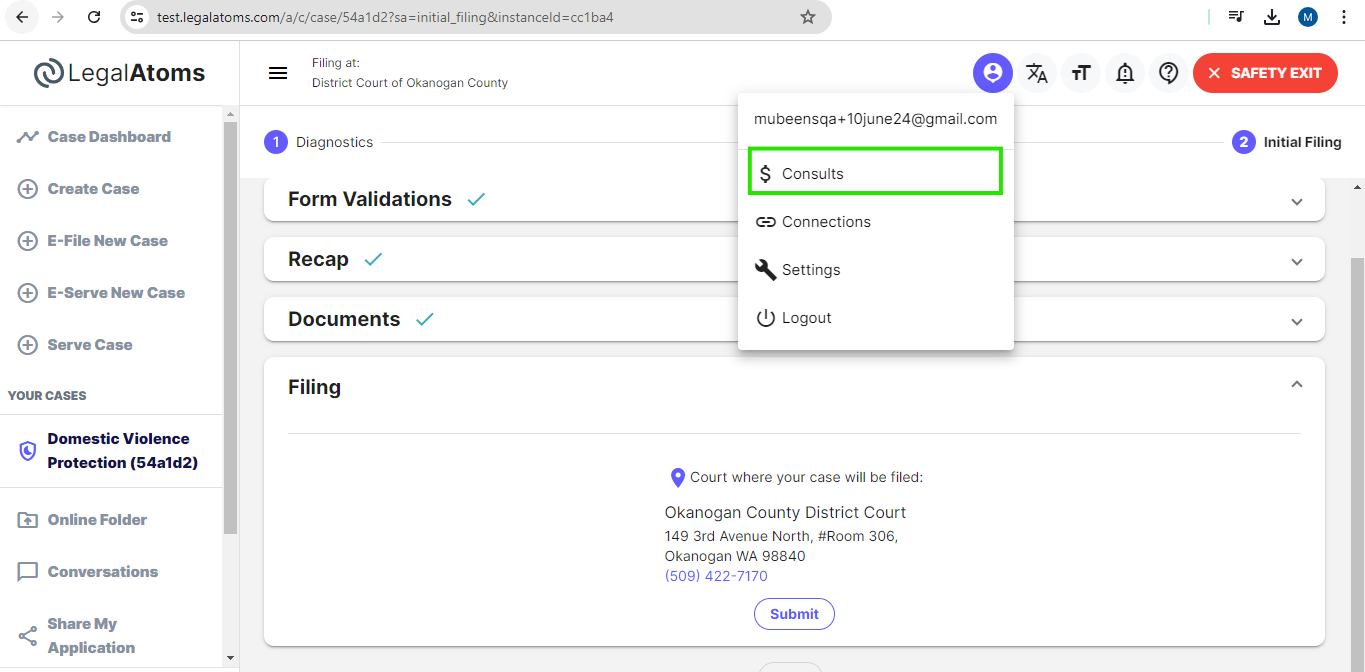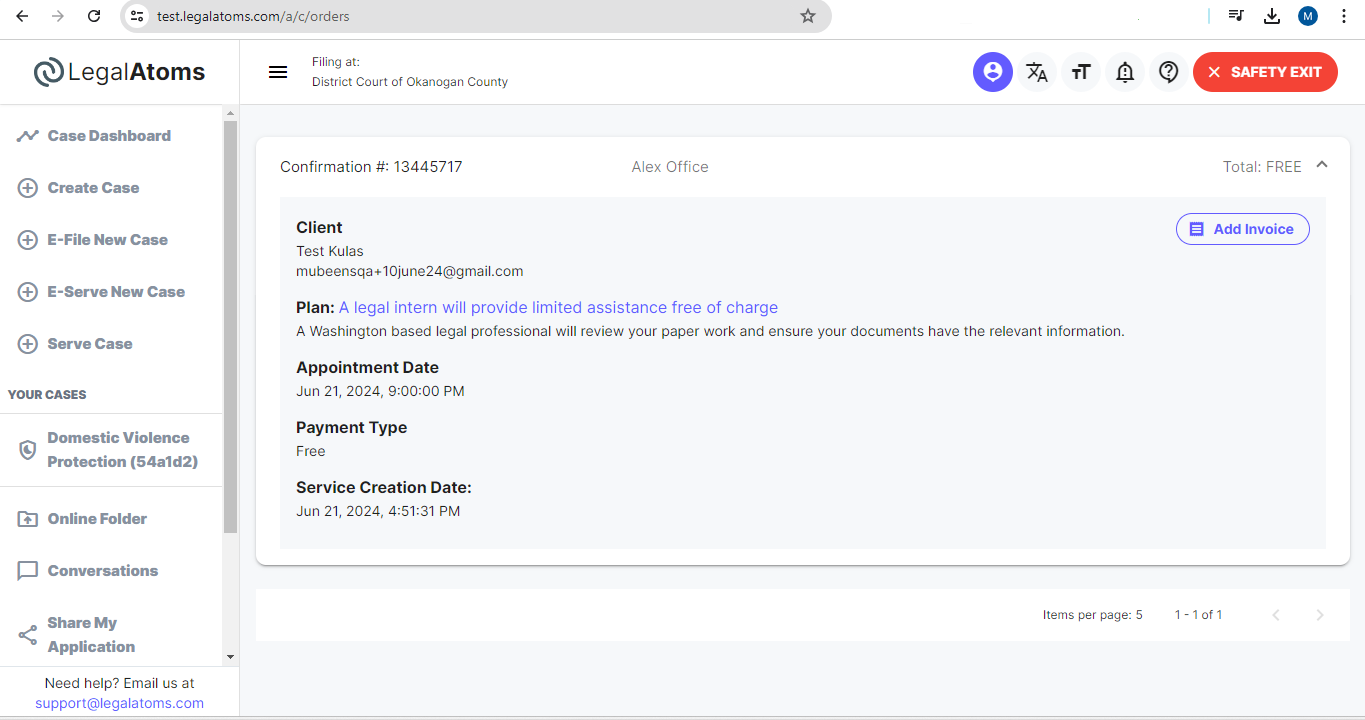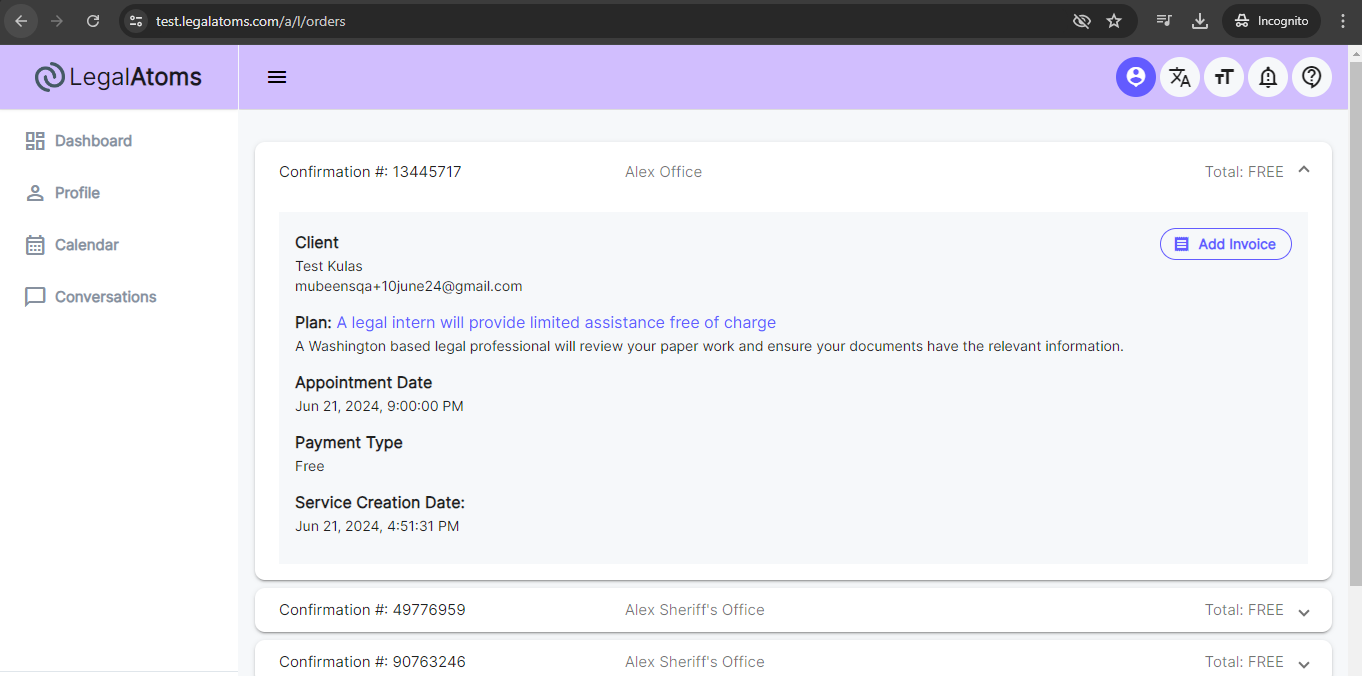LegalAtoms Consults A Brief Overview
LegalAtoms offers a powerful “Consult” feature designed to streamline and enhance the consultation process between legal professionals and their clients. This feature is integrated into the platform to facilitate efficient, secure, and effective communication, ensuring that clients receive the legal advice they need in a timely manner.
Step 1: Login to LegalAtoms
Navigate to https://test.legalatoms.com/
You will see the login screen where you can enter your credentials and hit login to access your account. The client fill out the case and generates the document.
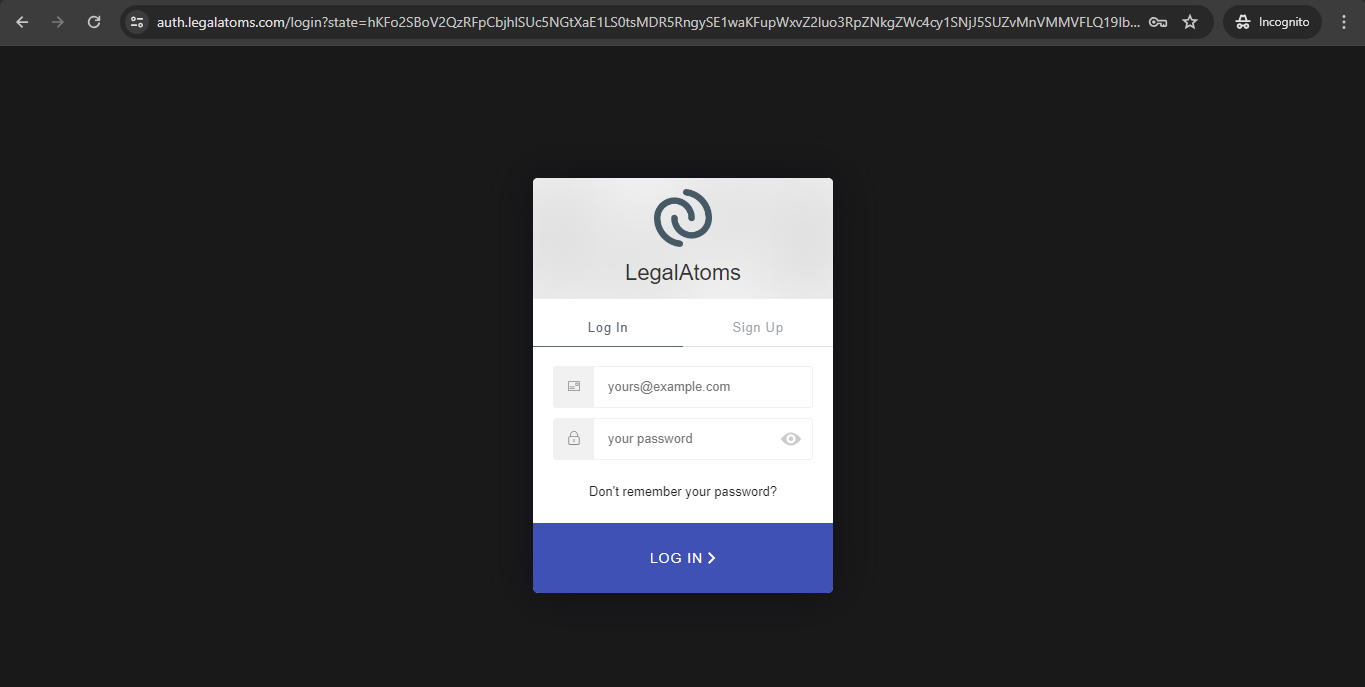
Step 2: Free document review
- After filling out successfully question and generating the document click on the Select button
- Select an available appointment time and click on the select button
- Select your application status and click on the Continue button
- The client needs to click on the Return to Application button, your case is shared with a legal intern. Both parties received the confirmation email.
- The client/professional can view the shared client in the consults by clicking on the Consults.