Recommendations for Assignment
LegalAtoms allow a legal case to be assigned to multiple professionals e.g. a particular judge, a particular interpreter and so on. Assigned simply means that there is an association created which is then used by the professional to see their upcoming work.
From the screen click on “Share with team” which will open a right panel.
The panel provides you with lists of individuals to give permissions for the cases to. The level of permission are:
- None: A user cannot even see the existence of the case
- Read: A user can view the case but not make any changes
- Write: A user can modify the case
- Assigned: A user is responsible for an upcoming task for the case
The assignments can also be recommended based on certain rules thereby serving as an aid to the clerk staff. These are displayed in green font under the judge’s name.
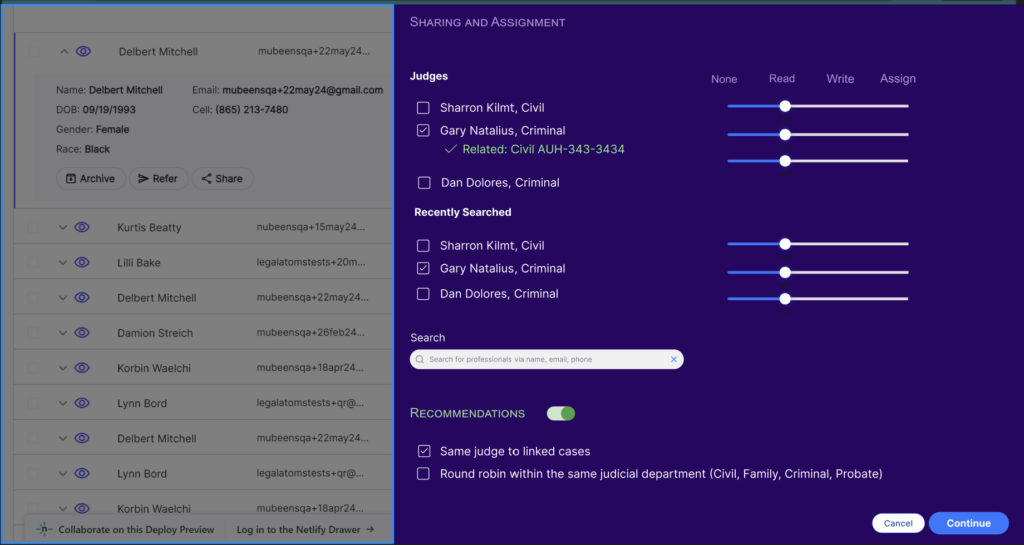
Near the lower half there is a section to configure recommendations, which if turned on, provides the suitable judges based on certain rules.
For example if a particular Judge is assigned to a Divorce case, and later there is a Child Support case, then that judge will be preferred.