How to get connected with a client who already has an account on LegalAtoms
Recently updated on November 3rd, 2025 at 11:53 pm
If you are a professional (Advocate, Lawyer, LLLT etc.) on LegalAtoms and want to get connected to a client who already has an account on LegalAtoms, then this article is for you
Step 1: Click on “Create Client” on your dashboard
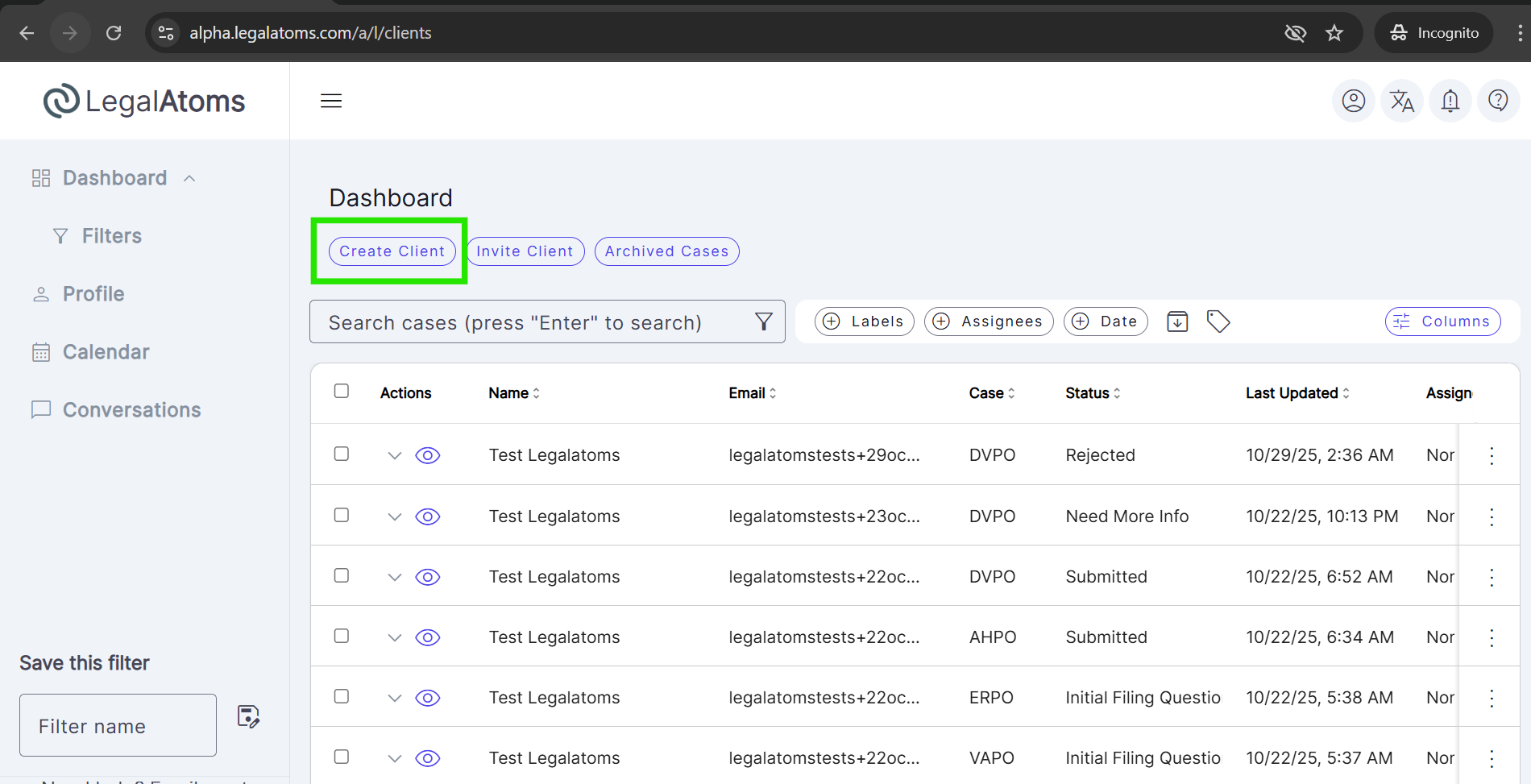
Step 2: Enter the Client name, and email or phone number, select the state, and case type.
Important: Enter the email address or phone number as the one the client used to register
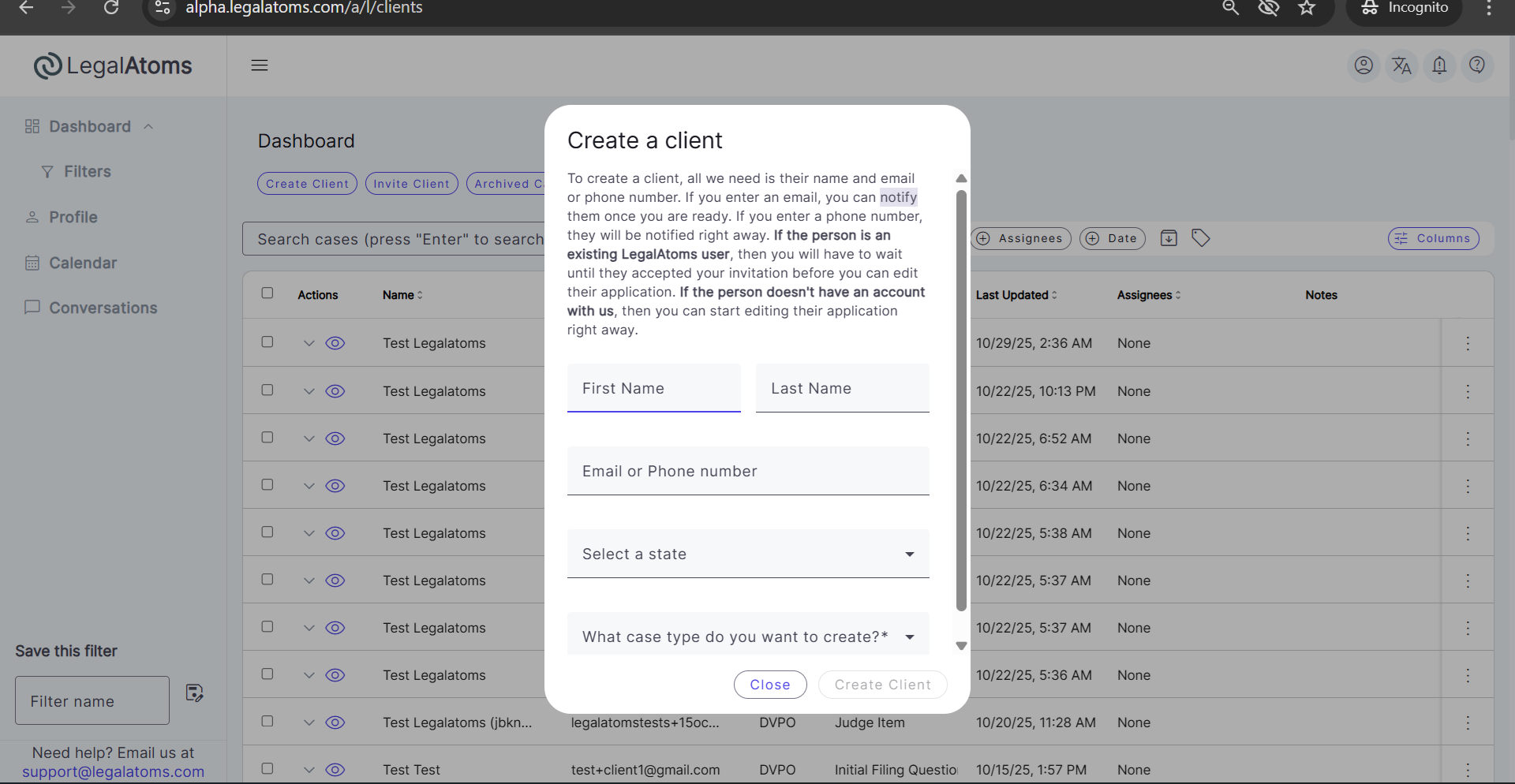
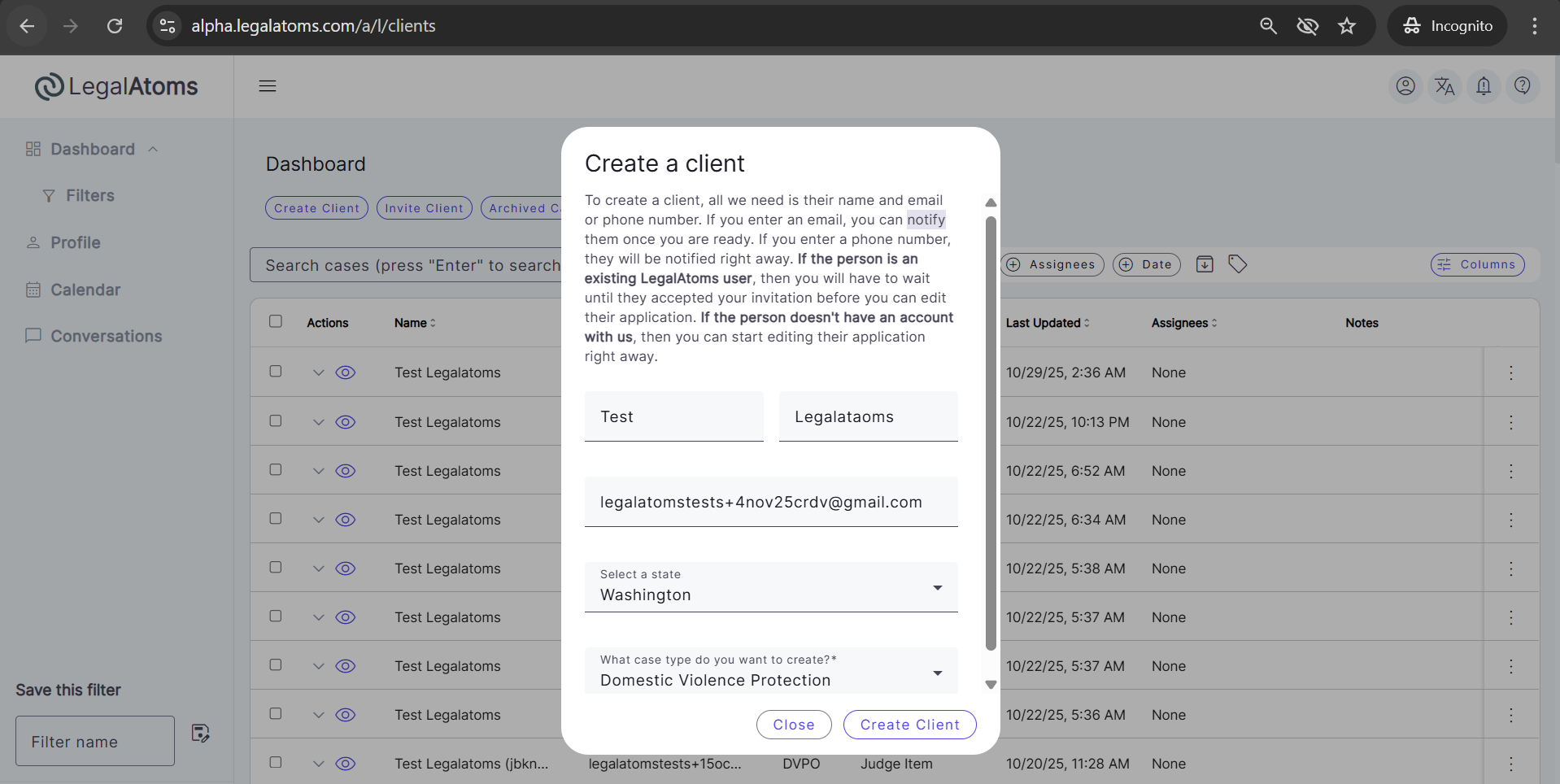
Step 3: Click Create Client
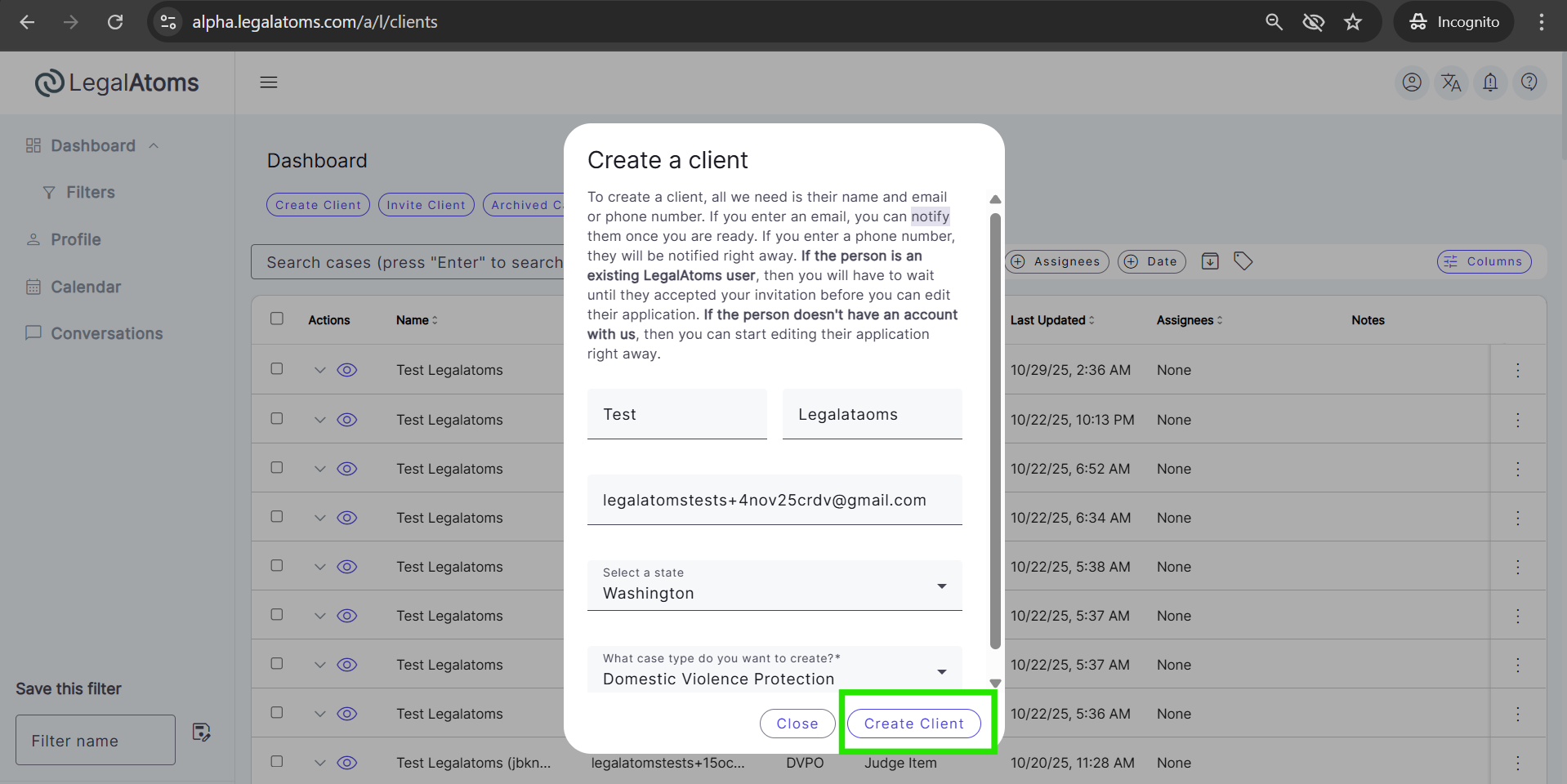
At this point, you will see the created client appear on the dashboard.
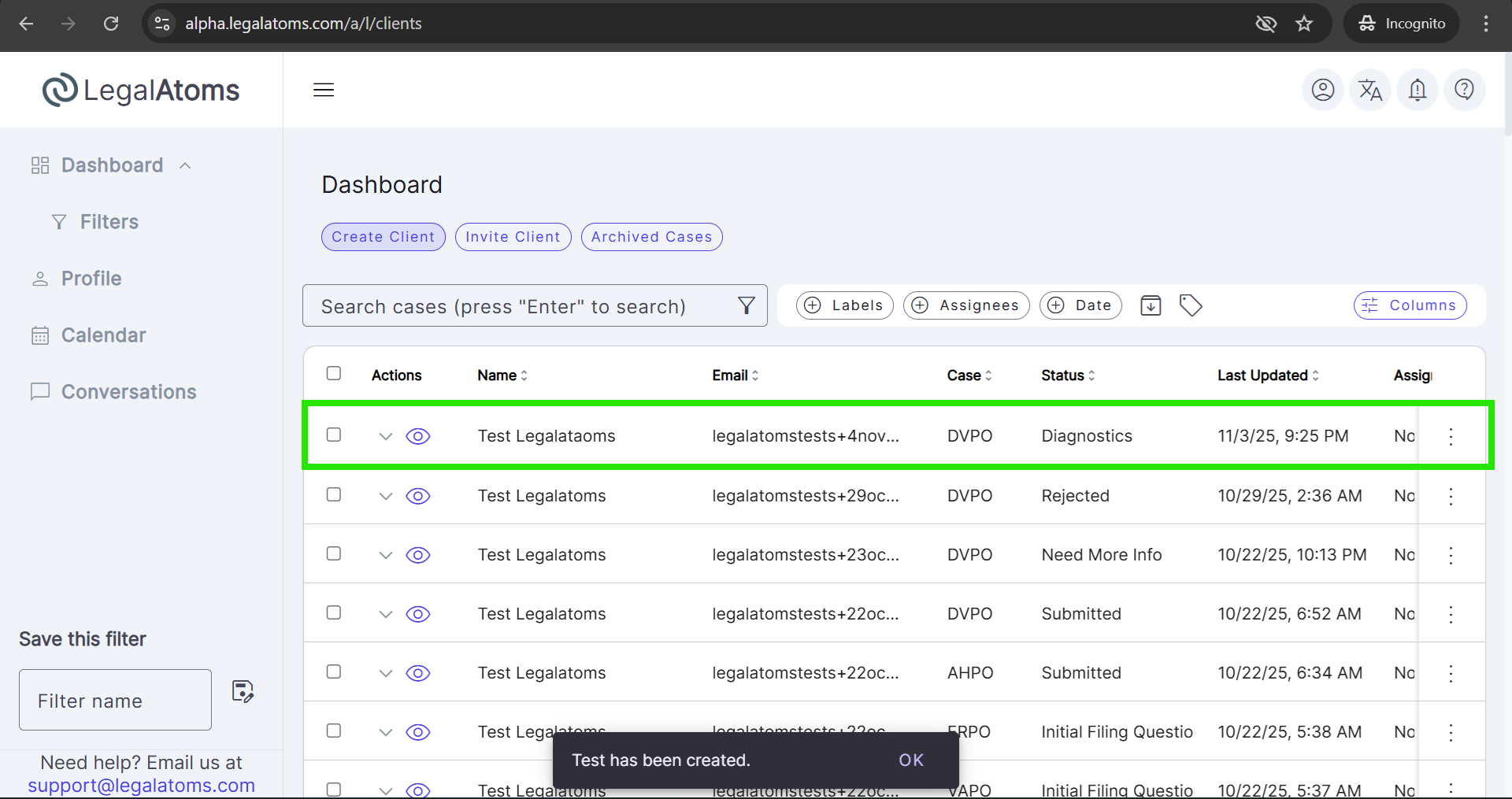
Step 4: You can notify the client in two ways:
-
Hover over the row, and a Notify bell icon will appear. Click on it.
-
Click the arrow icon to expand the row. A Notify button will appear. Click on it.
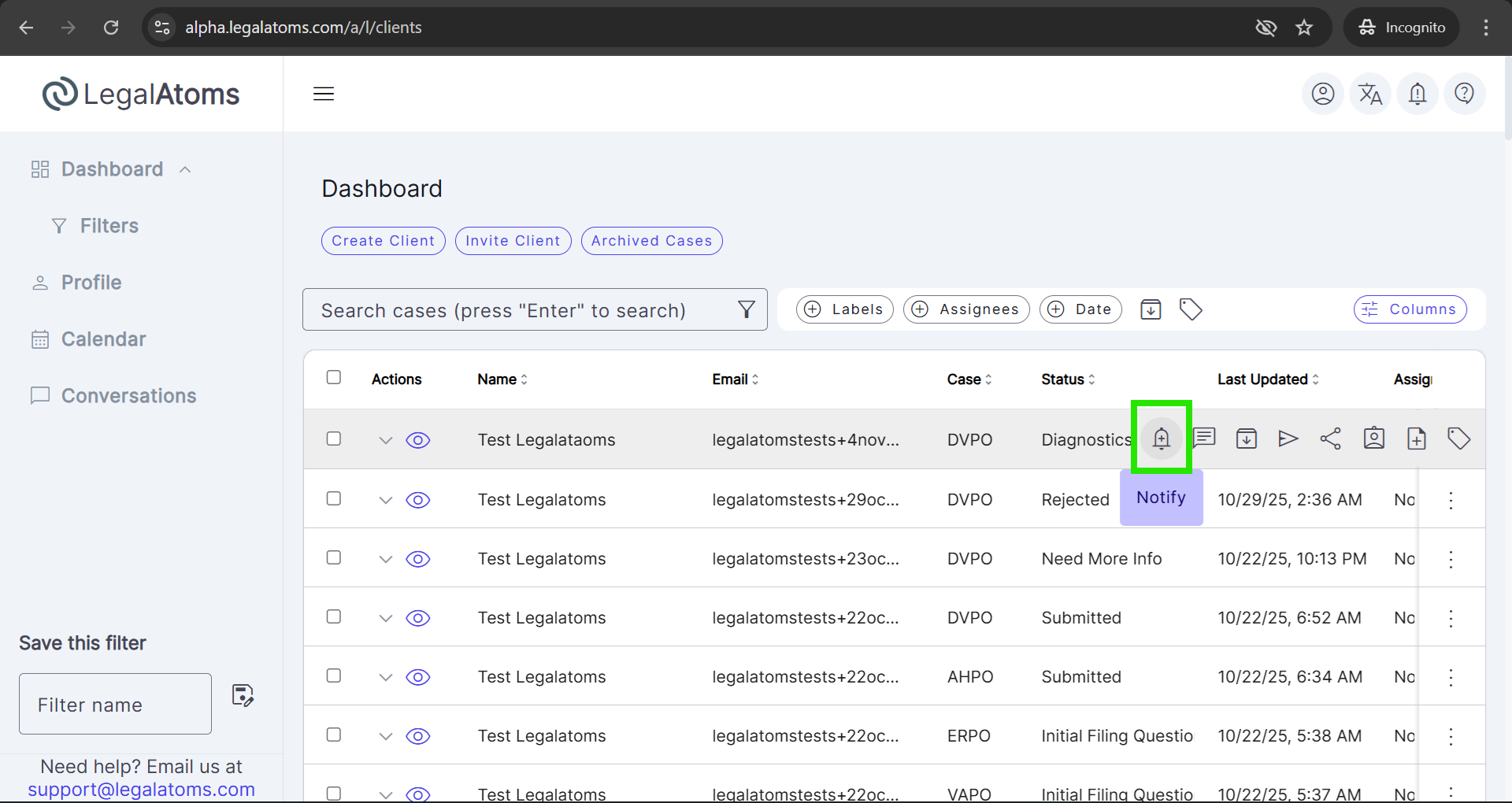
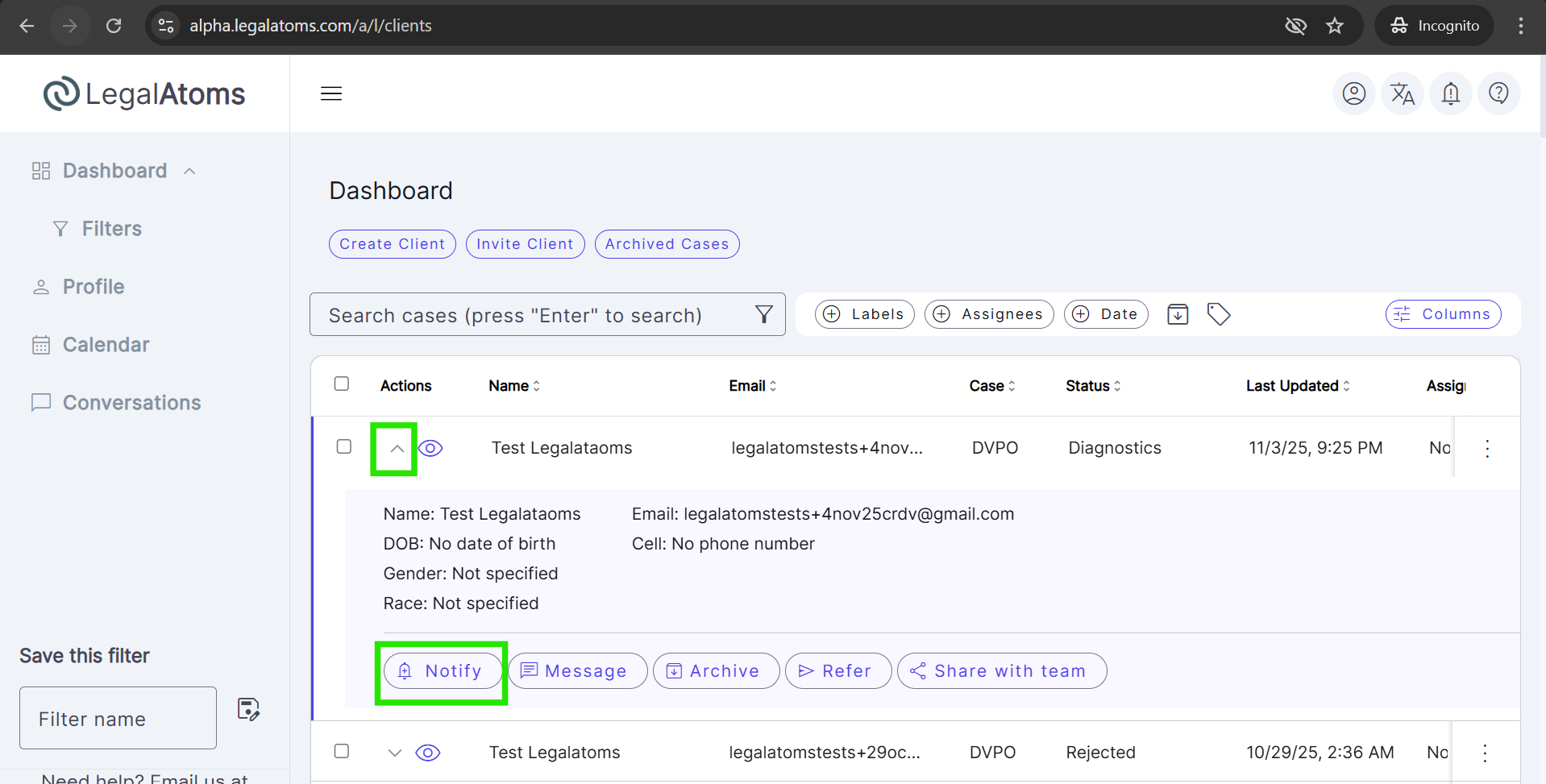
Step 5: (Optional) Customize the message for the client
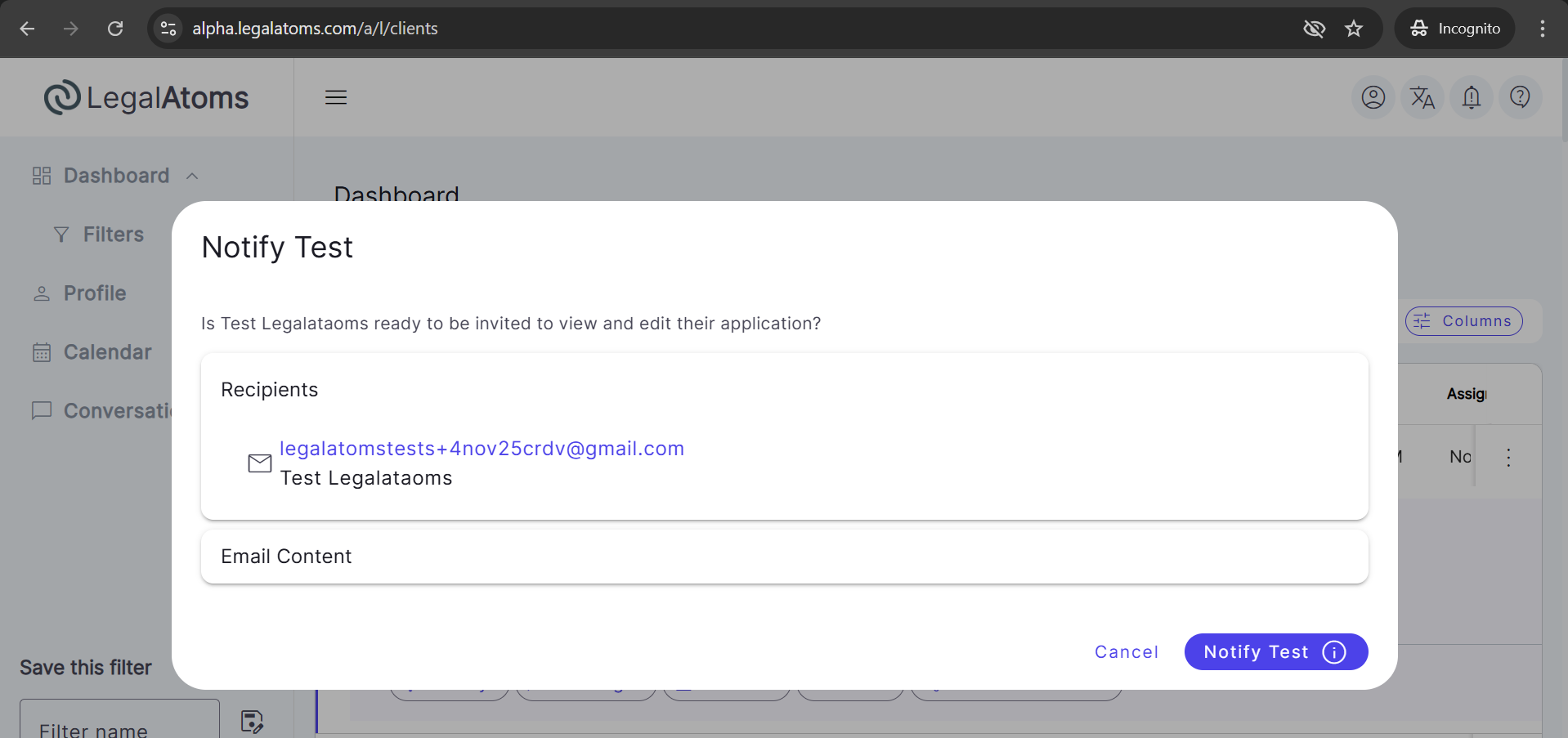
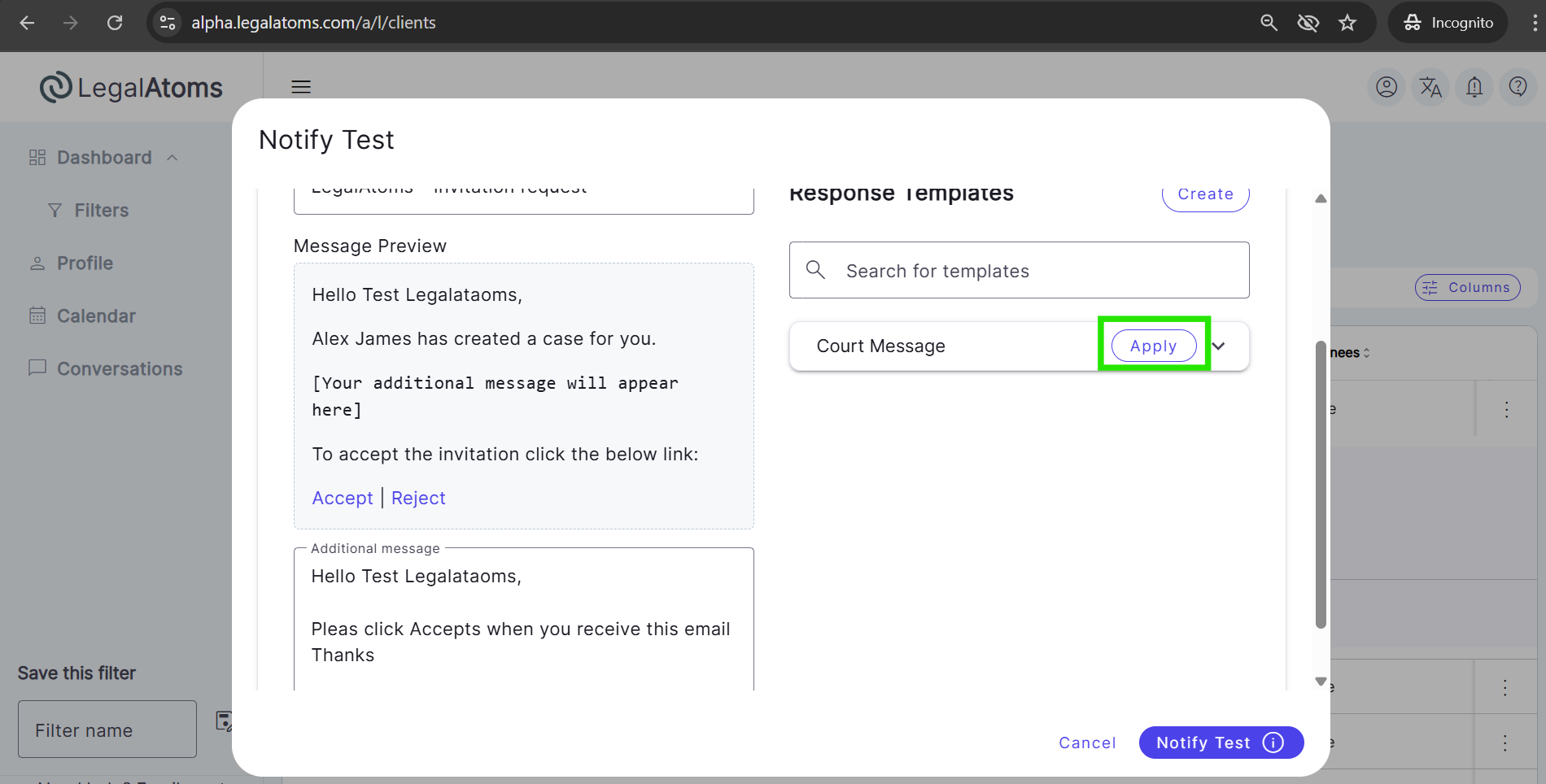
Step 6: Click Notify Client
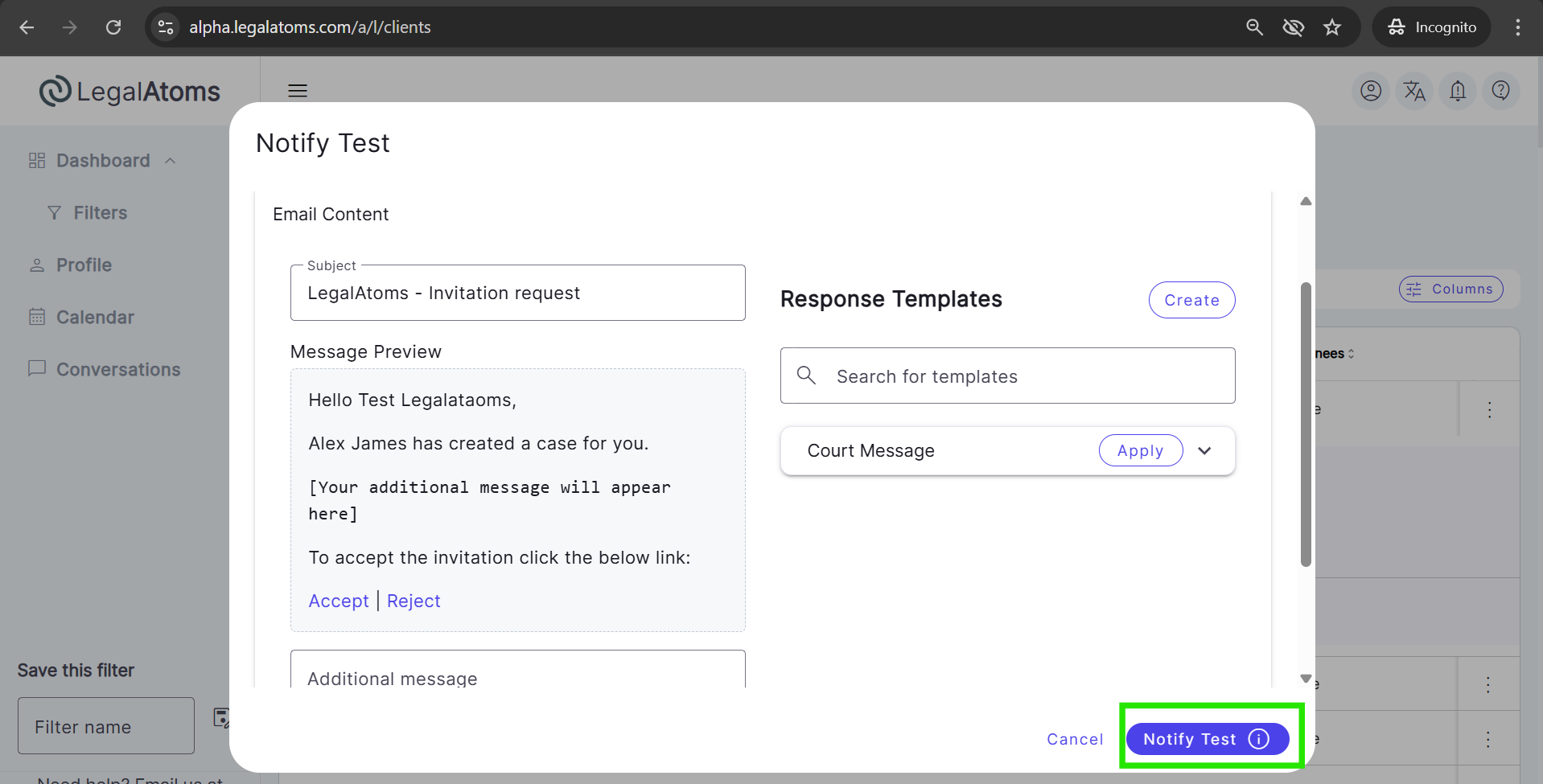
The client can click Accept in their email or directly from LegalAtoms notifications
At this point, LegalAtoms
- Sends an email to the client. This is a sample email received by the client
- Send a notification on their dashboard
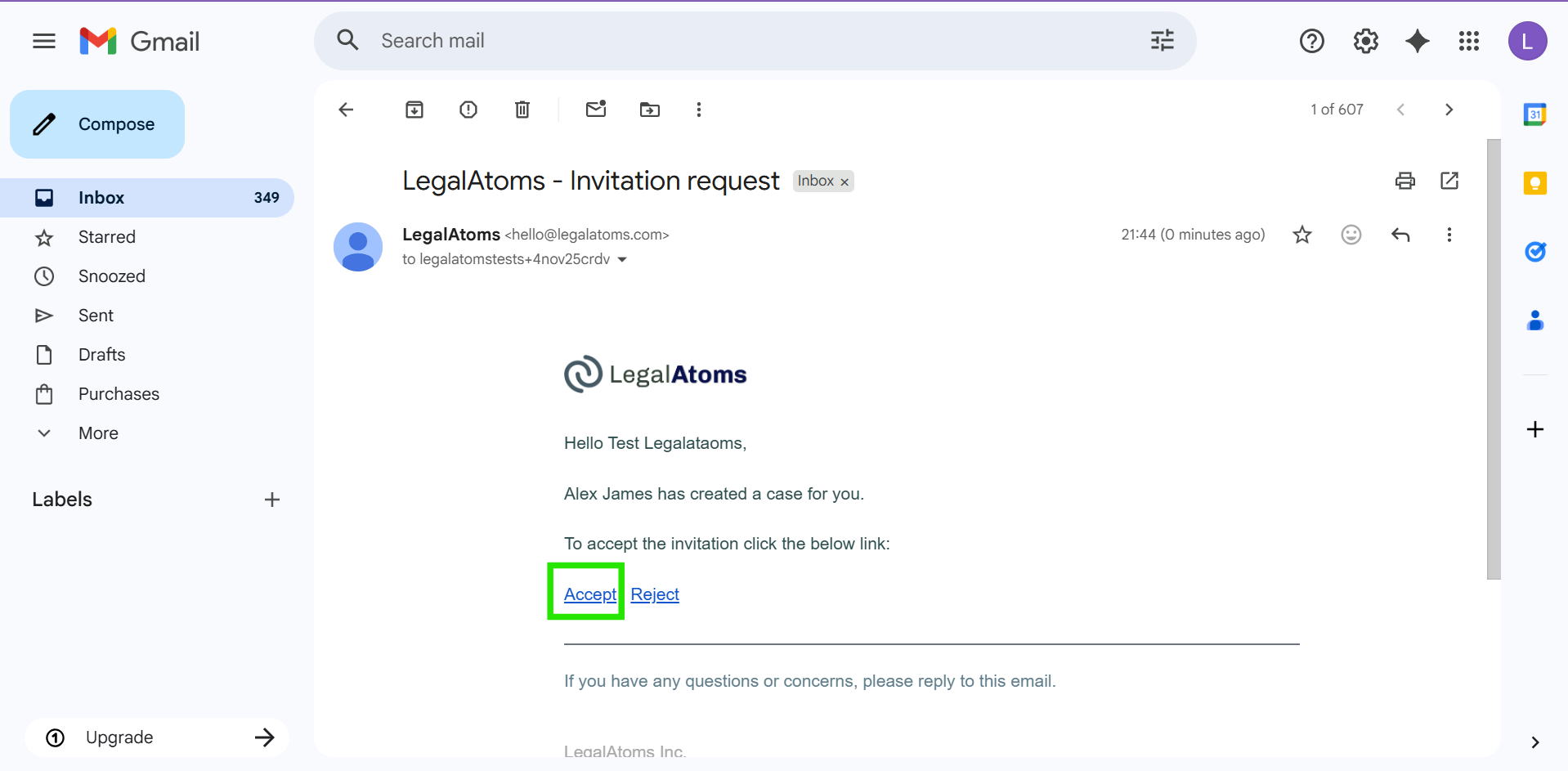
Here’s the notification
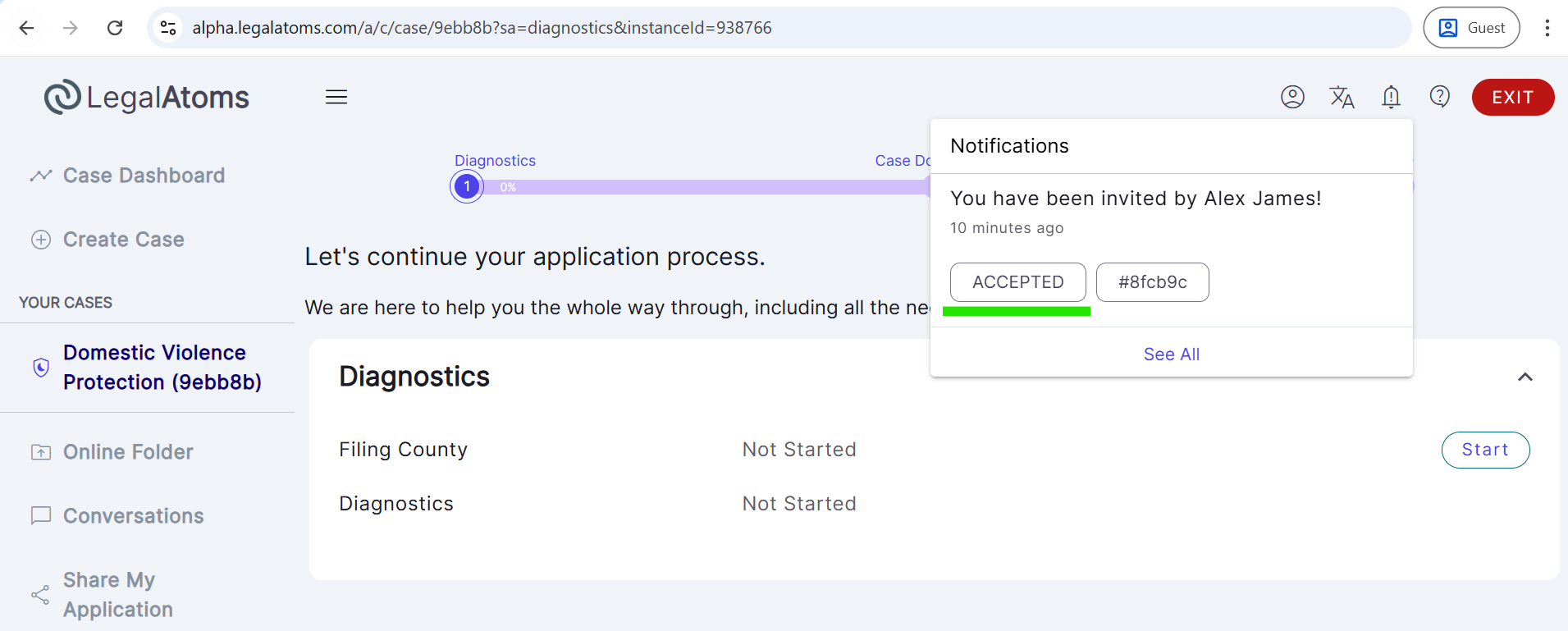
At this point, the client needs to do is click Accept in any one of the locations i.e. the e-mail or in the notification
Note: You can send the notification only once. It won’t cause any issues.