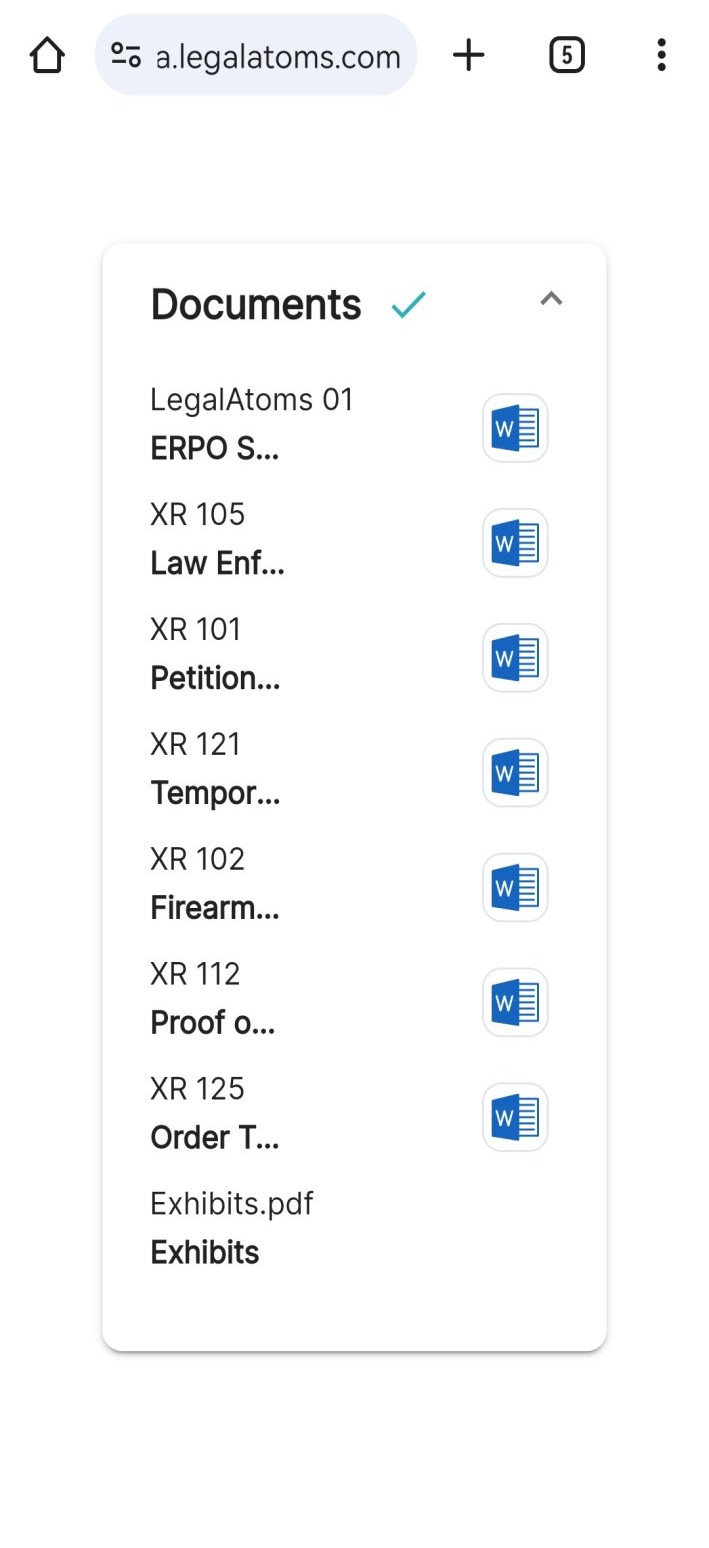View court case documents using footer QR code
Recently updated on April 1st, 2024 at 04:21 am
Accessing essential documents efficiently is paramount, especially in legal proceedings. Now, accessing court case documents is as simple as scanning a QR code conveniently located in the document’s footer. This streamlined approach not only saves valuable time but also enhances accessibility, empowering users to retrieve pertinent information swiftly and securely.
1. To view court case documents using the footer QR code follow these instructions.
- You need to first log in as a client/clerk and open the Temporary Extreme Risk Protection Order Without Notice document.
- After opening the document scan the QR code.
- You can scan the QR code from the Word/PDF document.
- Click on the secure link that appears.
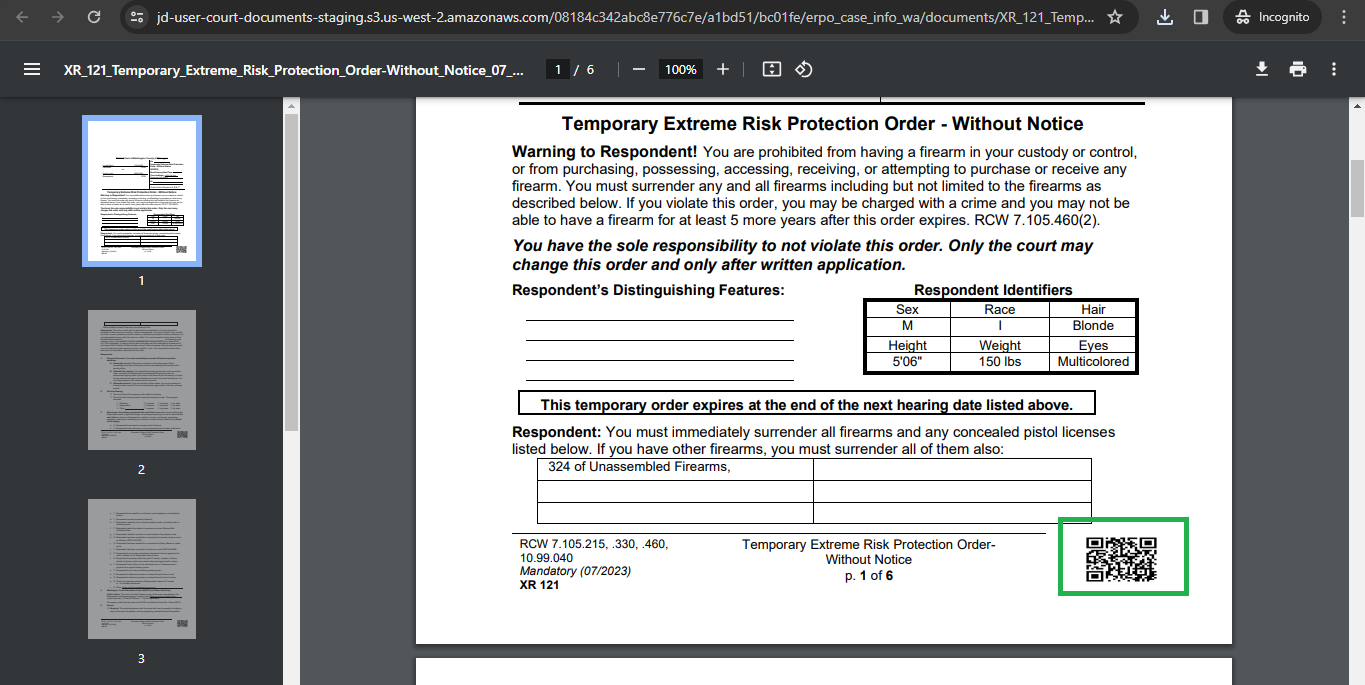
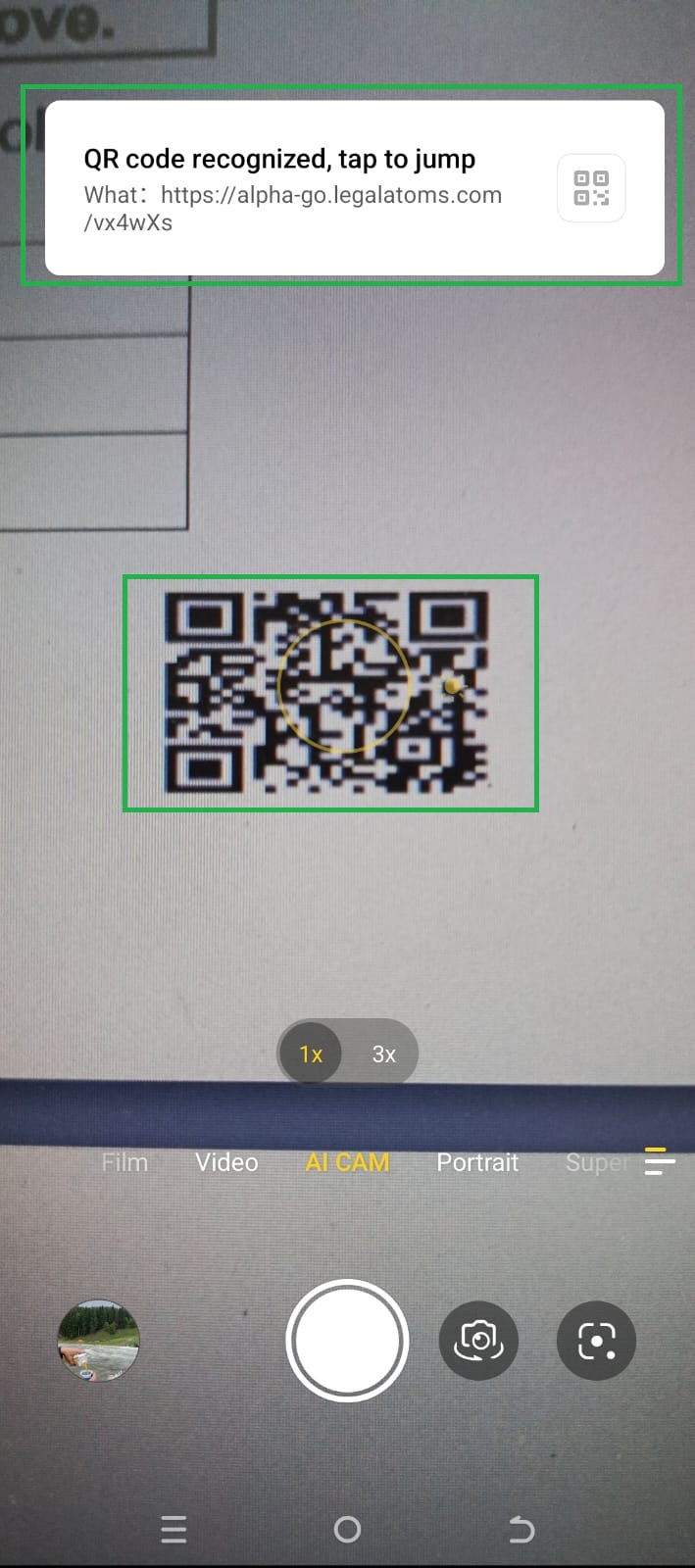
2. If you logged in as a clerk you can view the document of all the sections. You can also download the Word document by clicking on Word Icon.
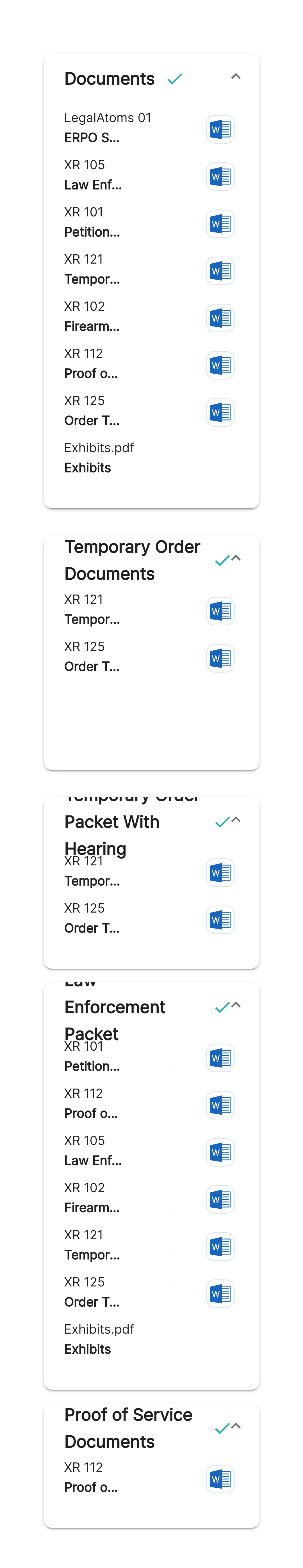
3. If you logged in as a client you can view only the Initial filing section document. You can also download the Word document by clicking on Word Icon.